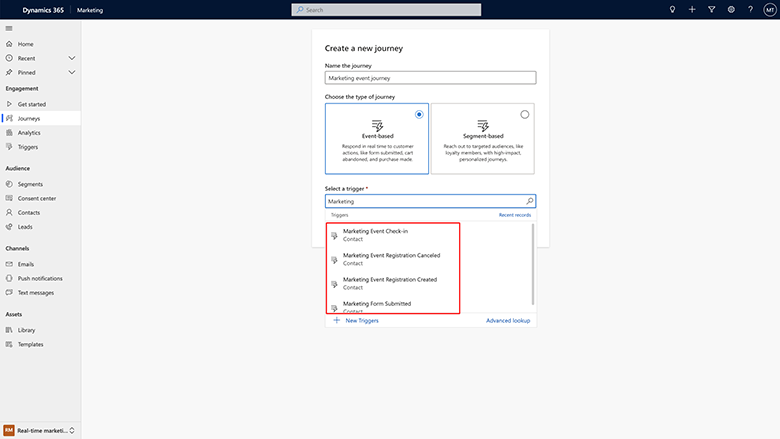Use additional triggers to create customer journeys
Important
This content is archived and is not being updated. For the latest documentation, go to What's new in Dynamics 365 Marketing. For the latest release plans, go to Dynamics 365 and Microsoft Power Platform release plans.
| Enabled for | Public preview | Early access | General availability |
|---|---|---|---|
| Admins, makers, marketers, or analysts, automatically |  Mar 1, 2022
Mar 1, 2022 |
- |  Apr 27, 2022
Apr 27, 2022 |
Business value
Marketers can now use a set of out-of-the-box triggers to orchestrate the lifecycle of webinars (for example, trigger actions based on attendee interactions such as registration and cancellation) as well as Marketing forms. Using these triggers, marketers can start a journey when an attendee registers for a webinar, exit the journey when an attendee cancels their registration, and conduct other types of orchestration. In addition, marketers can orchestrate a journey when a Marketing form is submitted. For example, trigger a journey when a referral form is submitted.
Feature details
Marketers can use interactions from Marketing webinars as well as Marketing forms to orchestrate, branch, and personalize customer journeys. In addition, each interaction appears on the user's timeline.
The available triggers are:
- Marketing Event Check-in Created: A check-in for a marketing event is created.
- Marketing Event Registration Cancelled: A marketing event registration is canceled.
- Marketing Event Registration Created: A marketing event registration is created.
- Marketing Form Submitted: A marketing form is submitted.