Take action with your customers in more ways by raising triggers from a journey to run another journey or Power Automate flow
Important
This content is archived and is not being updated. For the latest documentation, go to What's new in Dynamics 365 Marketing. For the latest release plans, go to Dynamics 365 and Microsoft Power Platform release plans.
| Enabled for | Public preview | Early access | General availability |
|---|---|---|---|
| Admins, makers, marketers, or analysts, automatically |  Feb 1, 2022
Feb 1, 2022 |
- |  Apr 27, 2022
Apr 27, 2022 |
Business value
Based on the unique needs of your business, you may need to trigger custom processes or Power Automate flows at relevant points in a customer journey. Or, you might have multiple journeys that logically function together. These scenarios can now be accomplished easily with Dynamics 365 Marketing by using custom event triggers as the glue between journeys, as well as between journeys and your custom processes.
For example, a loan application journey could have various steps that require a human agent’s approval. By creating a separate customer journey or Power Automate Flow for loan exception approval, you can trigger it from various points in the loan application journeys where exceptions can occur. The data you send with the event trigger can be used for populating dynamic content or as inputs to other flow actions.
Feature details
- A new journey tile will raise an event trigger at any point in a customer journey.
- Any journey or Power Automate flows connected to the event trigger will be run immediately when a customer reaches the tile. This includes event triggers used in exit criteria, goals, and if/then branches for journeys.
- Logically connect two or more journeys using custom event triggers. For instance, when a welcome journey for a new customer ends, add them to the ongoing nurture journey.
- When using this action, you can choose what data to send as part of the event trigger. You can choose customer profile data (for instance, attributes of the target audience such as contacts and leads) and data from other event triggers used in the journey (for instance, attributes of the event trigger that starts the journey).
Note
This feature is only available in real-time marketing; it does not affect outbound marketing functionality.
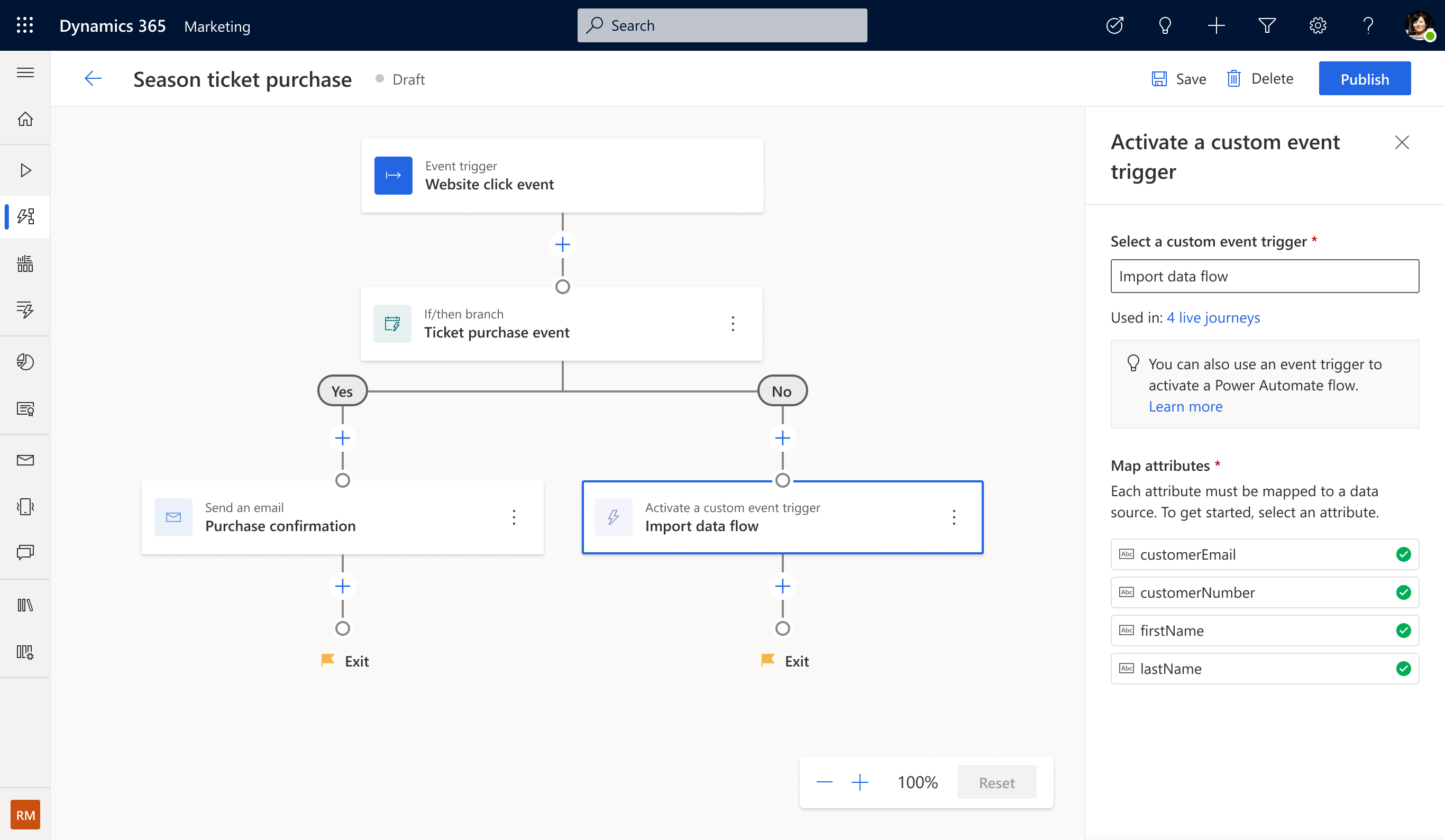
See also
Trigger custom event actions in real-time marketing journeys (docs)