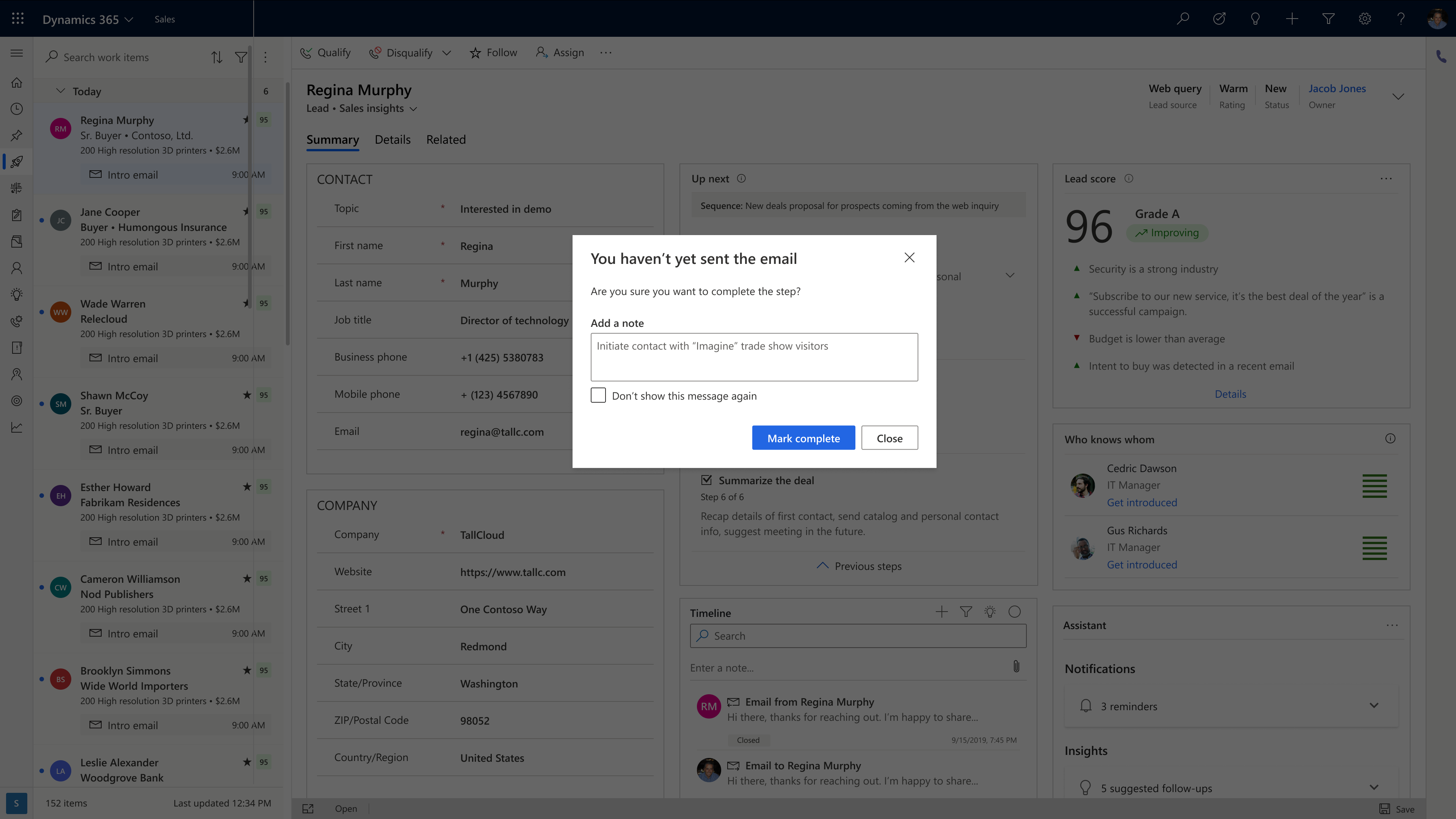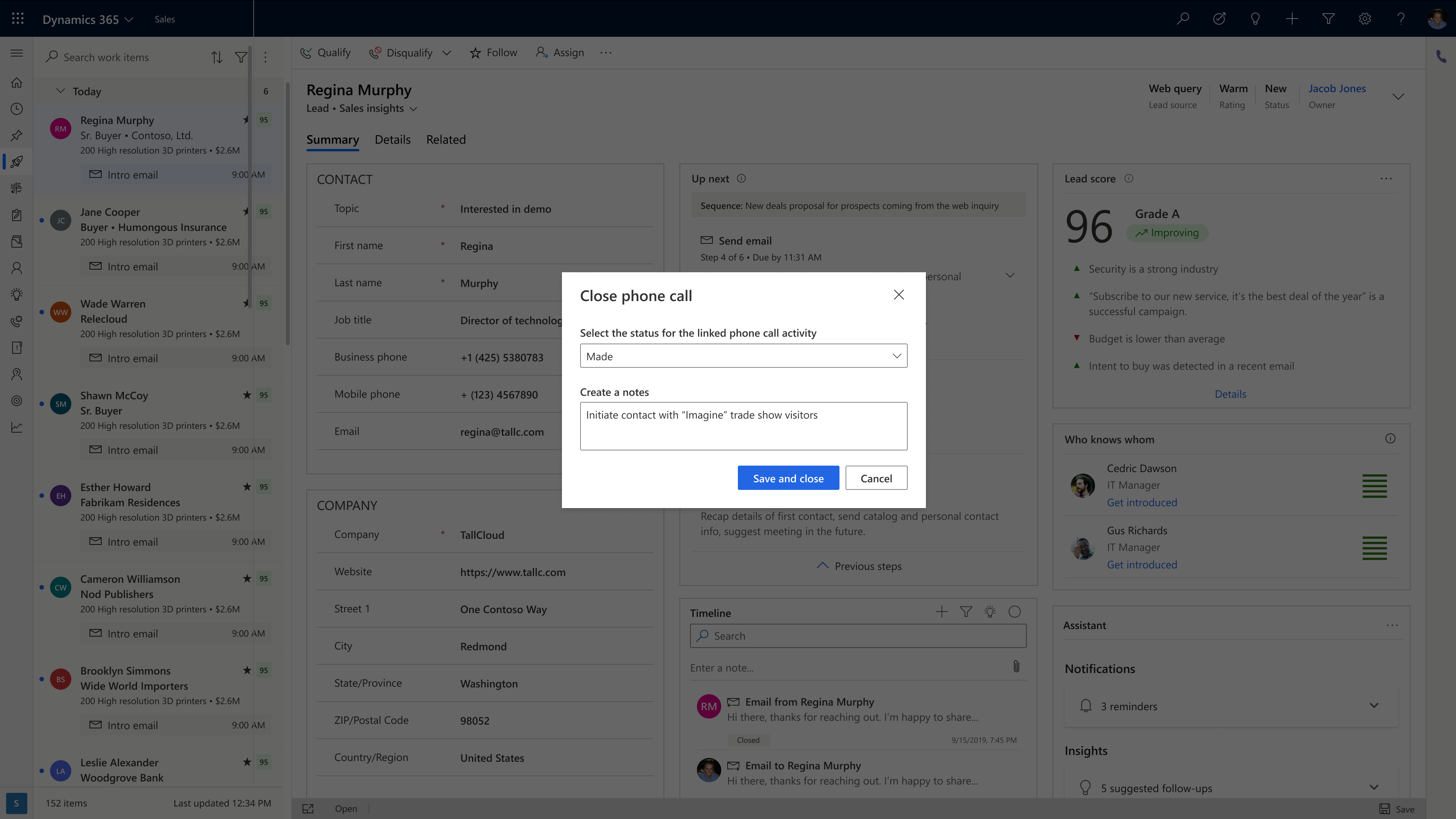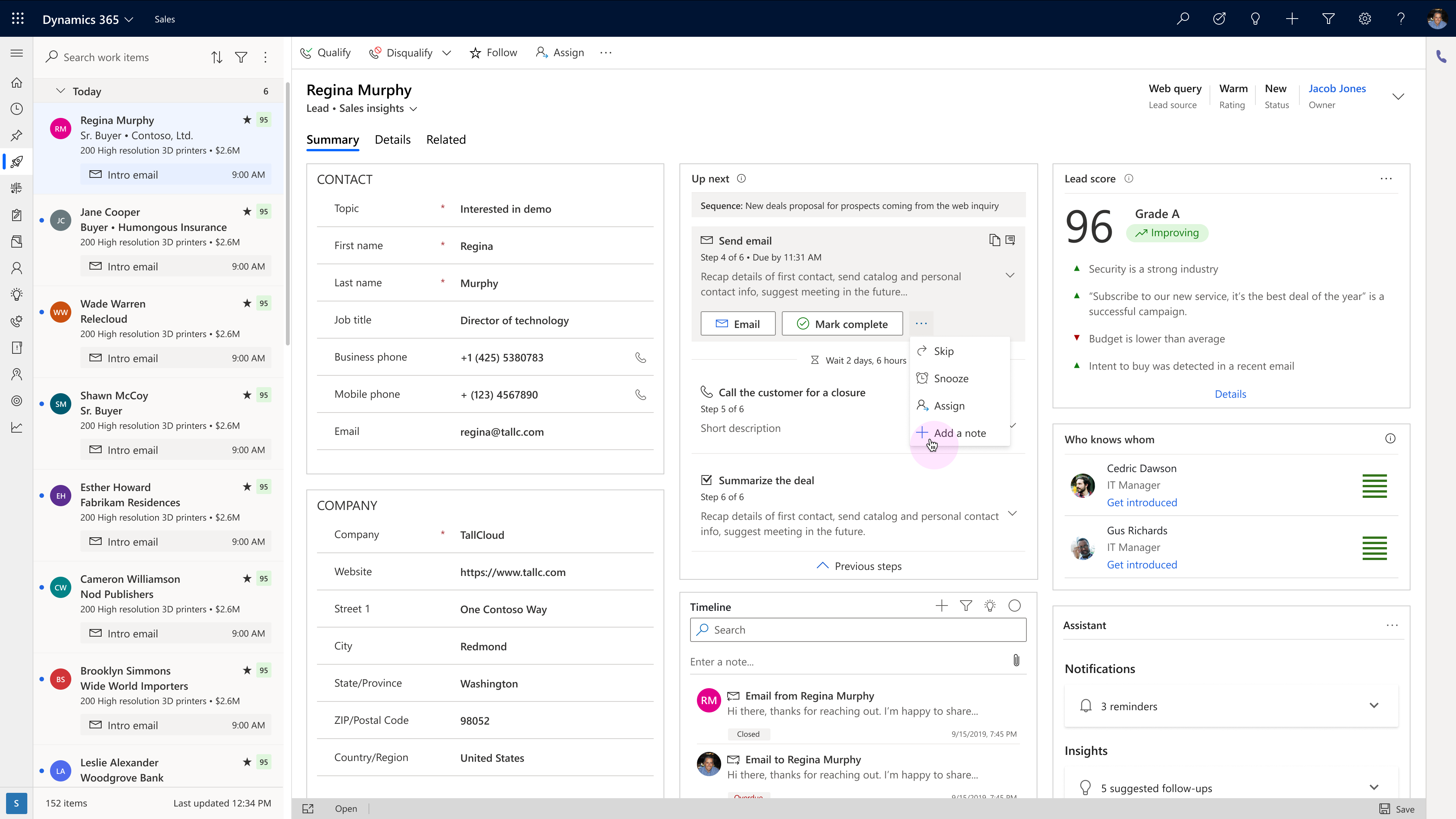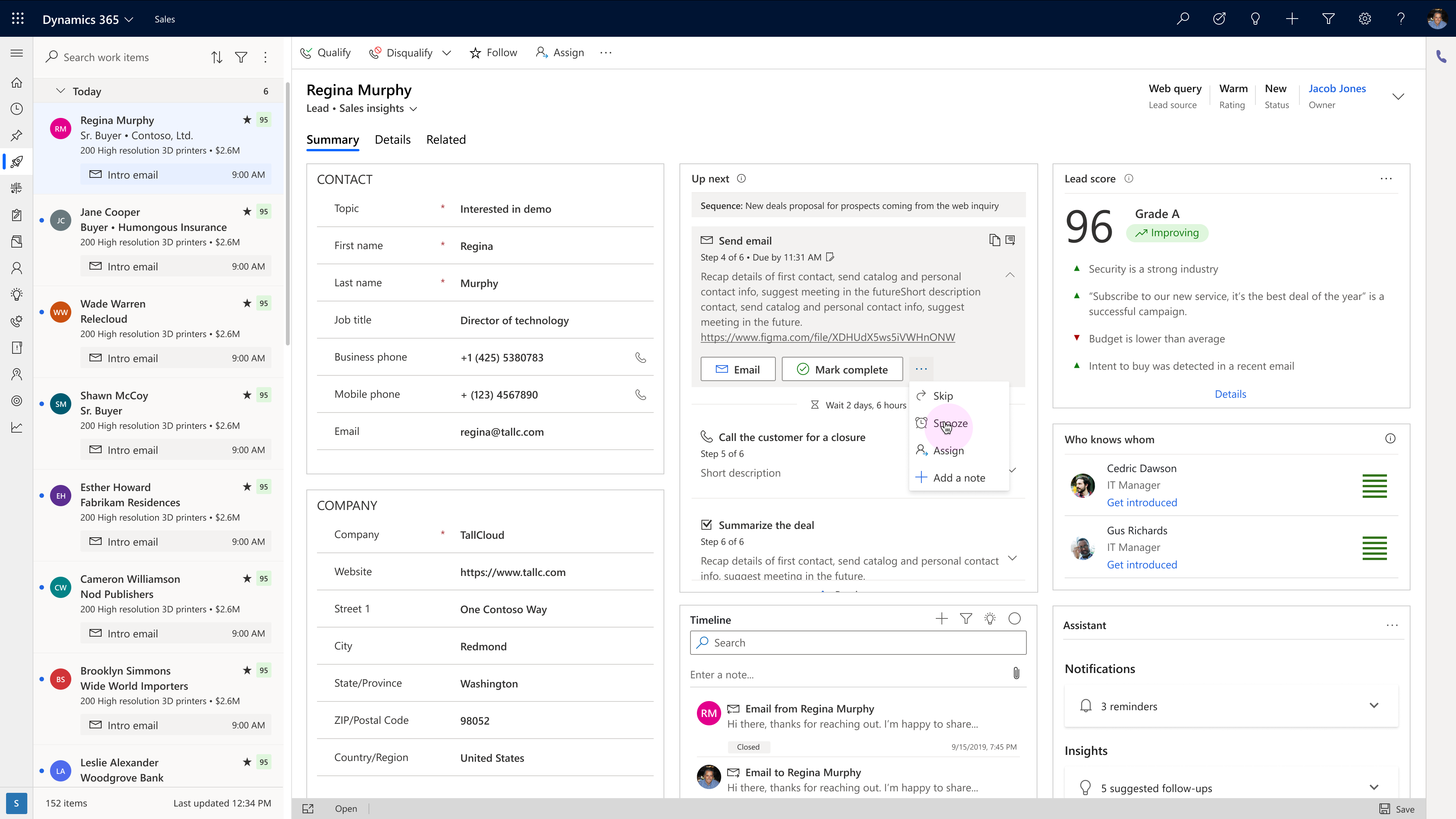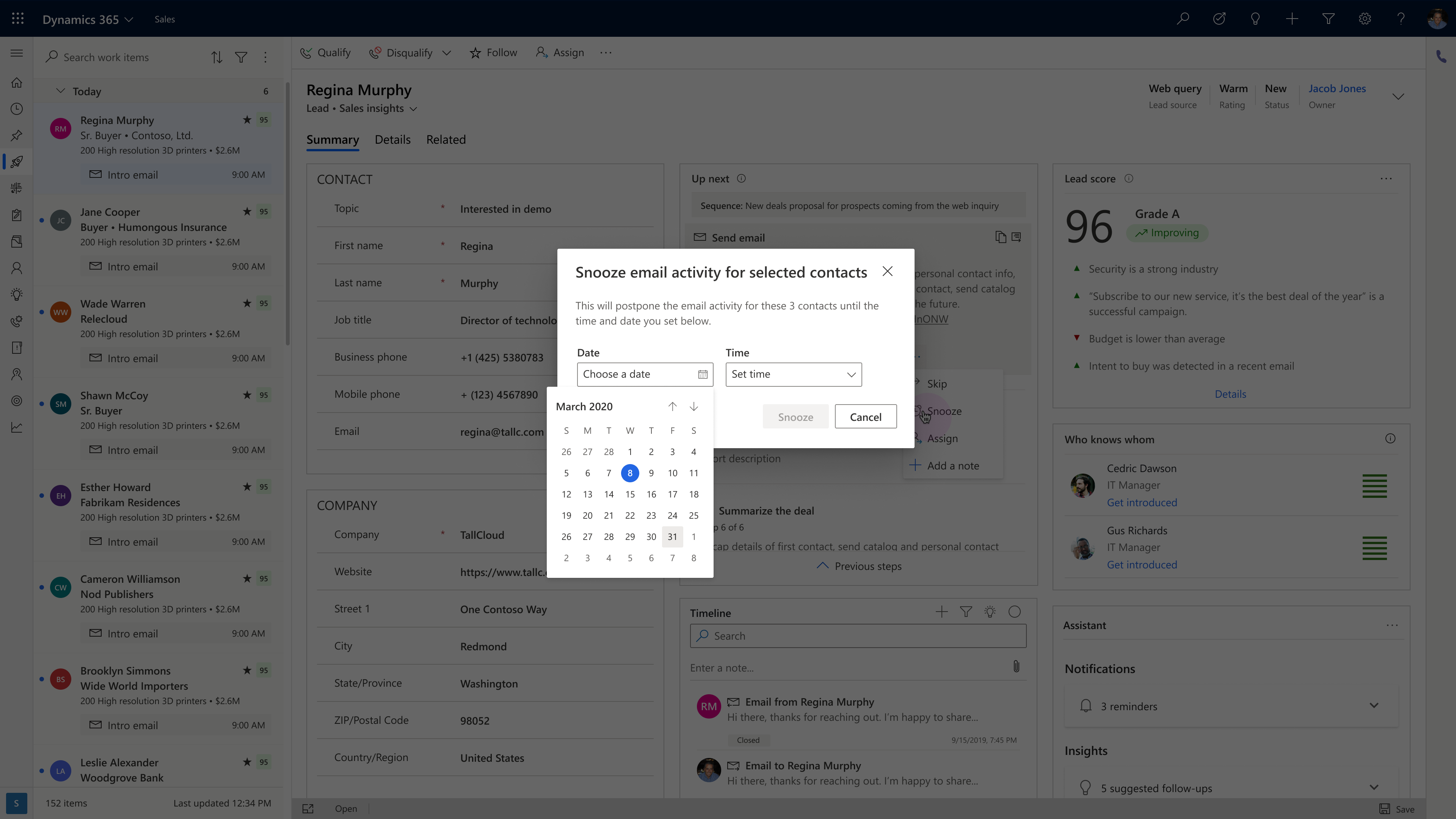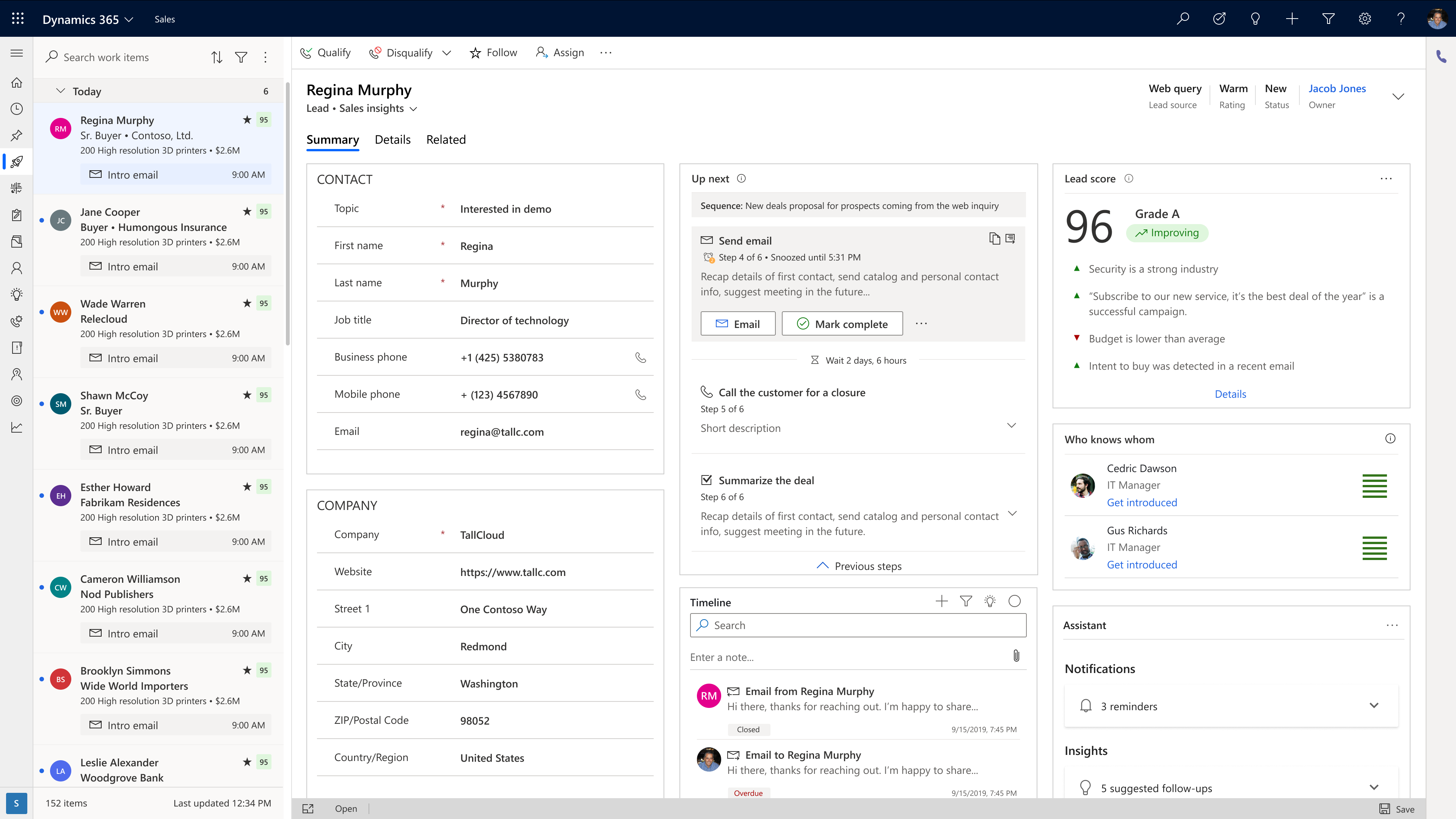Note
Access to this page requires authorization. You can try signing in or changing directories.
Access to this page requires authorization. You can try changing directories.
Important
This content is archived and is not being updated. For the latest documentation, go to Overview of Dynamics 365 Sales. For the latest release plans, go to Dynamics 365 and Microsoft Power Platform release plans.
| Enabled for | Public preview | Early access | General availability |
|---|---|---|---|
| Users by admins, makers, or analysts | - | - |  Apr 1, 2022
Apr 1, 2022 |
Business value
Sales managers want to guide sellers to consistently execute the go-to-market message throughout the customer journey. Sequences allow sales managers to automatically create these activities that appear under the up next widget in sales accelerator. This enhanced functionality automatically updates activity with details from sequence step description and allows sellers to efficiently update notes and correlate these activities with timeline.
Feature details
- Automatically update activity description from sequence step description.
- Allow sellers to add activity notes while completing an up next activity.
- Open activity details with one click from the up next widget.
- Enhanced timeline control in Sales Insight form to easily correlate activity with the up next widget.