Note
Access to this page requires authorization. You can try signing in or changing directories.
Access to this page requires authorization. You can try changing directories.
Important
This content is archived and is not being updated. For the latest documentation, go to What's new and planned for Dynamics 365 Business Central. For the latest release plans, go to Dynamics 365 and Microsoft Power Platform release plans.
| Enabled for | Public preview | General availability |
|---|---|---|
| Users, automatically |  Mar 1, 2022
Mar 1, 2022 |
 Apr 1, 2022
Apr 1, 2022 |
Business value
Getting a fast answer to a customer on the status of an order, quickly finding a vendor invoice's due date based on the invoice number, or tracking down a purchase order for an item based on its serial number are of utmost importance in today's fast-paced world.
Feature details
Finding related documents and entries is an existing capability of Business Central that you can use to track entries that are generated during the posting of specific transactions. The Find Entries feature has been available on most pages that display posted document or document entries, but now it's also available on all Role Centers.
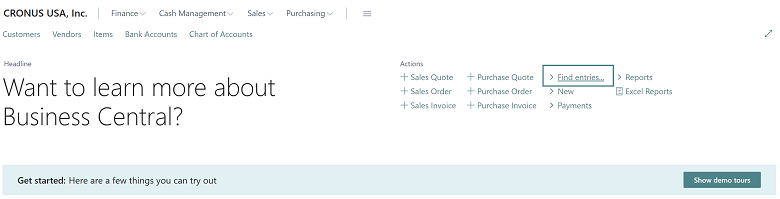
You can easily access the Find Entries feature by using the Ctrl+Alt+Q shortcut key combination anywhere in Business Central.
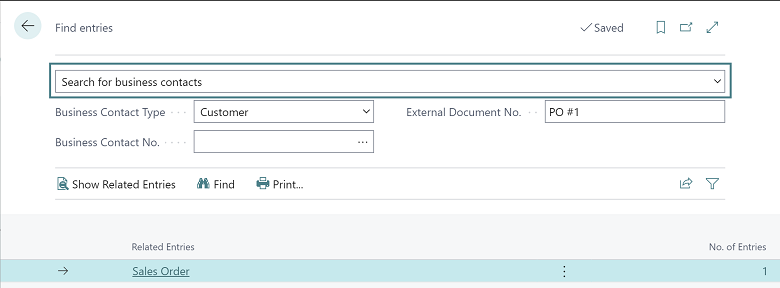
You can use the Find Entries feature to search in the context of a specific posted document, where it will show entries created for that document. You can also use it for broader searches, such as the following:
- Search for documents using a posted document number or external document number to find a specific posted or unposted document and related entries.
- Search for business contacts and business contacts related document or specific document using an external document number.
- Search for item references using serial or lot numbers to find all documents that include an item with those numbers.
Pages for posted documents and ledger entries, such as the Posted Sales Invoice or Customer Ledger Entries pages, show the general ledger entries related to a specific document or entry, even without using Find Entries page.
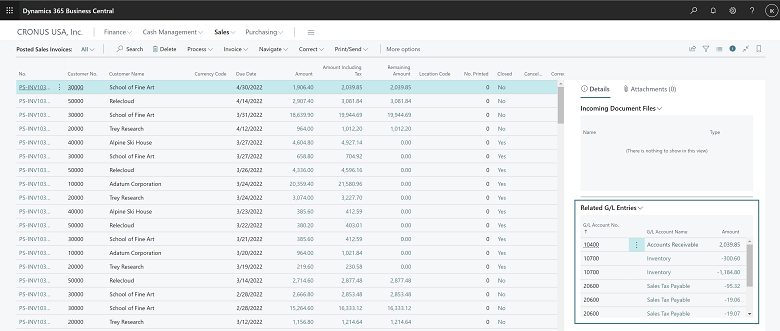
Tell us what you think
Help us improve Dynamics 365 Business Central by discussing ideas, providing suggestions, and giving feedback. Use the forum at https://aka.ms/bcideas.