Note
Access to this page requires authorization. You can try signing in or changing directories.
Access to this page requires authorization. You can try changing directories.
Important
This content is archived and is not being updated. For the latest documentation, go to What's new and planned for Dynamics 365 Business Central. For the latest release plans, go to Dynamics 365 and Microsoft Power Platform release plans.
| Enabled for | Public preview | General availability |
|---|---|---|
| Users by admins, makers, or analysts |  Mar 1, 2022
Mar 1, 2022 |
 Apr 1, 2022
Apr 1, 2022 |
Business value
Payment terms, shipment methods, and shipping agents can change along with the environments in which businesses operate. To react quickly to changing business conditions, businesses must be able to quickly and cost effectively change their payment, shipping, or freight policies across their business systems.
Feature details
You can manually map payment terms, freight terms, shipping methods, and shipping agents between Business Central and Microsoft Dataverse.
If you enable the Feature Update: Map to option sets in Dataverse without code feature in Feature Management in Business Central, you will no longer need to do code customizations to synchronize payment terms, shipment methods, and freight terms. The feature update will add integration table mappings for payment terms (PAYMENT TERMS), shipment methods (SHIPMENT METHOD), and shipping agents (SHIPPING AGENT).
Because payment terms, shipment methods, and shipping agents are handled as standard integration table mappings, you can view which payment terms, shipment methods, and shipping agents are coupled using the Coupled in Dataverse column.
You can synchronize payment terms, shipment methods, and shipping agents data by using the Synchronize action, set up or delete coupling by choosing the Coupling, Set up coupling or Delete coupling actions, or do a match-based coupling by choosing the Match-Based Coupling action.
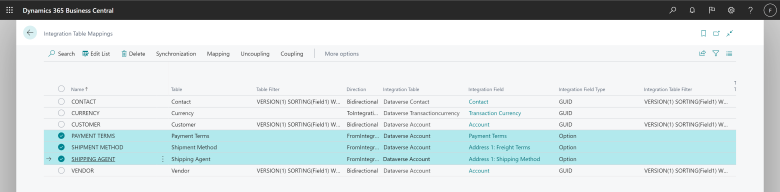
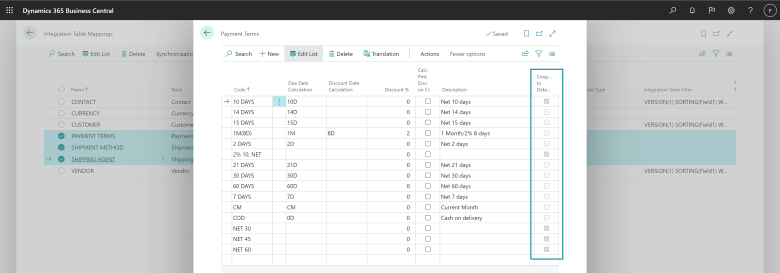
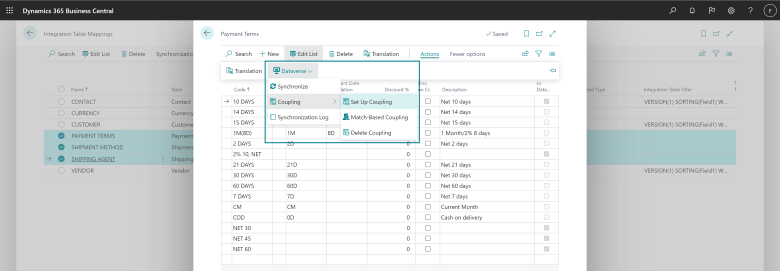
Note
You need to have Feature Update: Map to option sets in Dataverse without code feature enabled in Feature Management page to use this capability.
Tell us what you think
Help us improve Dynamics 365 Business Central by discussing ideas, providing suggestions, and giving feedback. Use the forum at https://aka.ms/bcideas.
Thank you for your idea
Thank you for submitting this idea. We listened to your idea, along with comments and votes, to help us decide what to add to our product roadmap.