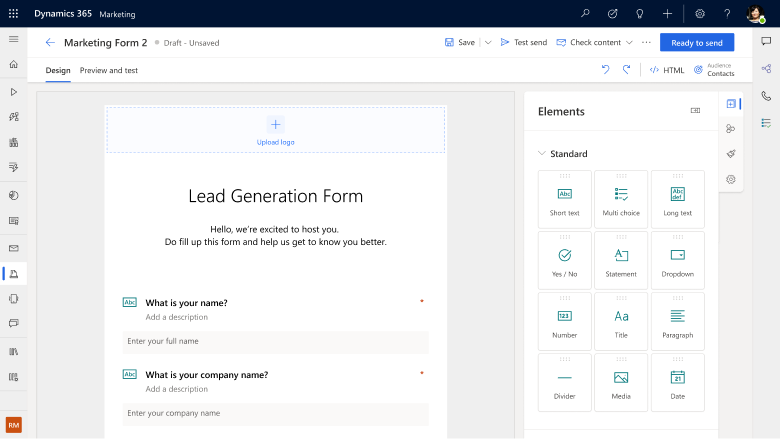Note
Access to this page requires authorization. You can try signing in or changing directories.
Access to this page requires authorization. You can try changing directories.
Important
This content is archived and is not being updated. For the latest documentation, go to What's new in Dynamics 365 Marketing. For the latest release plans, go to Dynamics 365 and Microsoft Power Platform release plans.
| Enabled for | Public preview | Early access | General availability |
|---|---|---|---|
| Admins, makers, marketers, or analysts, automatically |  Dec 1, 2022
Dec 1, 2022 |
- | - |
Business value
Effortlessly create smart forms to place on your websites and capture your customers’ attention while allowing them to input their details.
Lead capture forms are crucial for gathering marketing information, turning visitors into leads, and turning leads into valuable customers. With the new intuitive forms experience in real-time marketing, you can easily create modern forms with advanced capabilities without depending on developers.
Feature details
- Use a modern drag-and-drop editor that guides you through the entire form creation process.
- No longer depend on developers; start creating forms within seconds.
- Instantly publish a form as a standalone page or easily embed the form in your existing page.
- Deliver compelling forms to your customers that match your brand and track conversions.