Use customer support swarming for complex cases
Important
This content is archived and is not being updated. For the latest documentation, go to Overview of Dynamics 365 Customer Service. For the latest release plans, go to Dynamics 365 and Microsoft Power Platform release plans.
| Enabled for | Public preview | Early access | General availability |
|---|---|---|---|
| Users by admins, makers, or analysts |  Dec 16, 2022
Dec 16, 2022 |
- | - |
Business value
Customer support swarming enables agents to bring together the right experts across their organization to resolve complex cases faster.
Feature details
Enhancements to customer support swarming include the following highlights:
Streamlined administrator experience:
Administrators don't have to include default participants in a swarm. However, they have the option to choose one or more default participants.
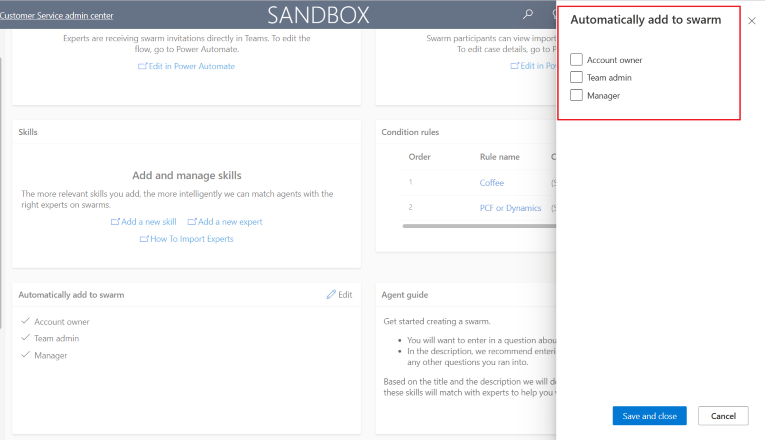
With the rich text editor experience, administrators can customize the appearance of the agent guide, making it easy to style and format the guide to call attention to important information.
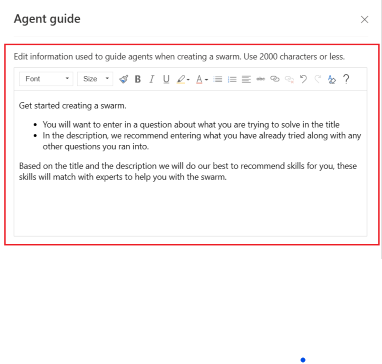
Richer agent and expert experience:
Agents can resolve, reactivate, cancel, and edit a swarm.
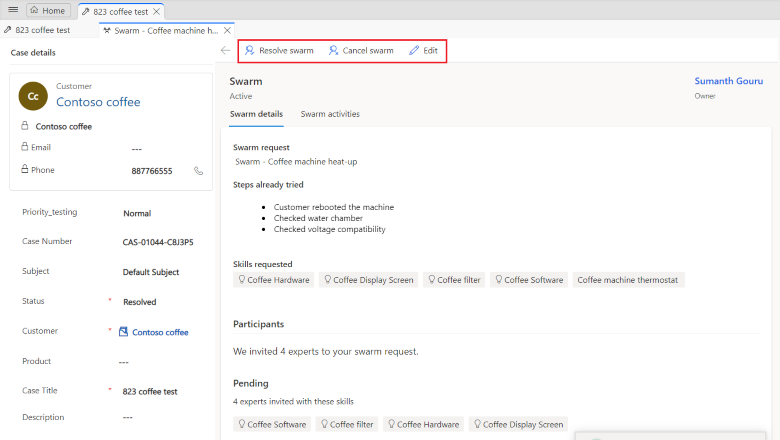
If no experts are matched for the swarm, a warning message is displayed.
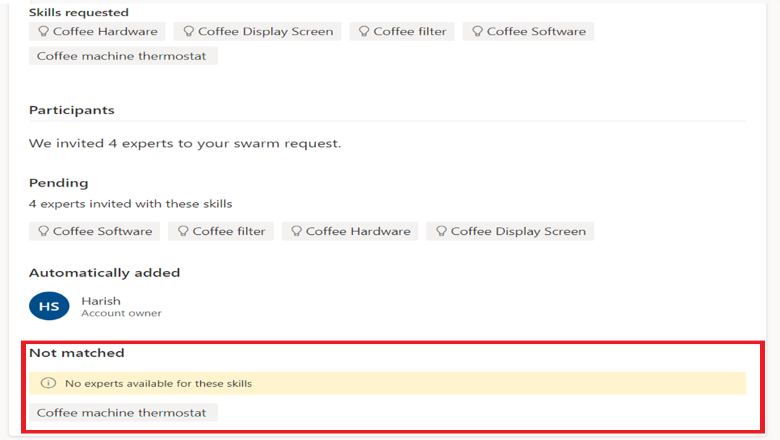
When the swarm state changes or if a note or task is created, a bot notification is sent in the swarm chat, ensuring that all the chat participants are aware of the change.
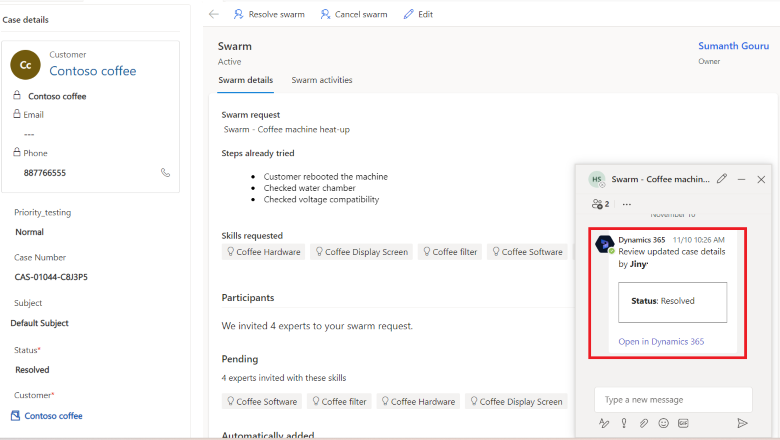
See also
Configure customer support swarming for complex cases (docs)