Note
Access to this page requires authorization. You can try signing in or changing directories.
Access to this page requires authorization. You can try changing directories.
Important
This content is archived and is not being updated. For the latest documentation, go to What's new and planned for Dynamics 365 Business Central. For the latest release plans, go to Dynamics 365 and Microsoft Power Platform release plans.
| Enabled for | Public preview | General availability |
|---|---|---|
| Users, automatically |  Sep 1, 2022
Sep 1, 2022 |
 Oct 1, 2022
Oct 1, 2022 |
Business value
We provide easy access to an app's setup page from the Extensions Management page so you can use apps faster in Business Central, both large vertical add-ons and smaller productivity apps.
Feature details
In earlier release waves, users told us they couldn't figure out what to do next after they installed an app. They also said they didn't know where to find any setup pages. In this release wave, we add an option to run a setup page directly from the Extensions Management page if the app has specified a setup page. The developer of the app should provide a reference to the setup page in the app manifest, so that Business Central knows which page to run for the specific app.
In practical terms, we add two new features:
- An ability to get an overview of setup pages brought by an app, if the app registers those in the Guided Experience Item table.
- A new action on the Extensions Management page that runs the page that the developer specified.
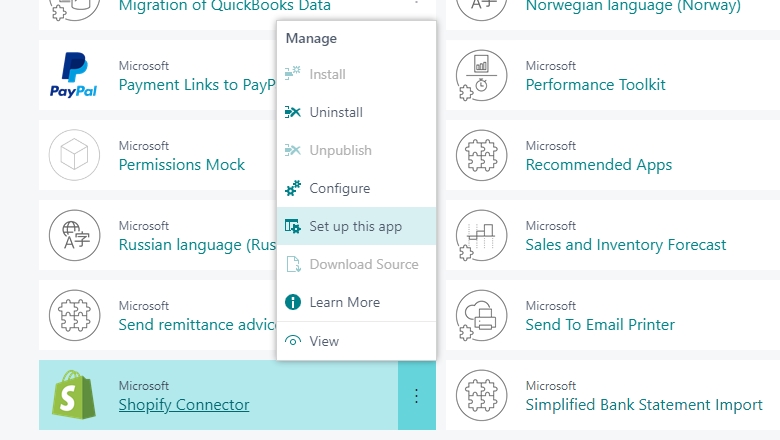
Tell us what you think
Help us improve Dynamics 365 Business Central by discussing ideas, providing suggestions, and giving feedback. Use the forum at https://aka.ms/bcideas.