Make entry of variant codes required
Important
This content is archived and is not being updated. For the latest documentation, go to What's new and planned for Dynamics 365 Business Central. For the latest release plans, go to Dynamics 365 and Microsoft Power Platform release plans.
| Enabled for | Public preview | General availability |
|---|---|---|
| Users by admins, makers, or analysts |  Sep 1, 2022
Sep 1, 2022 |
 Oct 1, 2022
Oct 1, 2022 |
Business value
Avoid mistakes in data entry when dealing with items that have variants.
Feature details
Item variants are a great way to keep your list of items under control, especially if you have a large number of items that are almost identical and vary only in color, for example. Rather than setting up each variant as a separate item, you can set up one item and then specify the various colors as variants of the item.
With this release wave, admins can require that users specify the variant in documents and journals for items that have variants.
To activate the capability, navigate to the Inventory Setup page and select the Variant Mandatory if Exists field.
You can override this global setting for specific items. For each item, the Variant Mandatory if Exists field on the item card has the following options:
- Default: The setting from Inventory Setup applies to this item.
- No: Users are not required to specify a variant for this item.
- Yes: If one or more variant exists for this item, users must specify the relevant variant; otherwise they will be blocked from posting the transaction.
Note
These settings don't affect items that have no variants.
If the capability is switched on, for items with variants, users will see the field mandatory icon in documents. Users won't be able to post an entry if the variant is not specified.
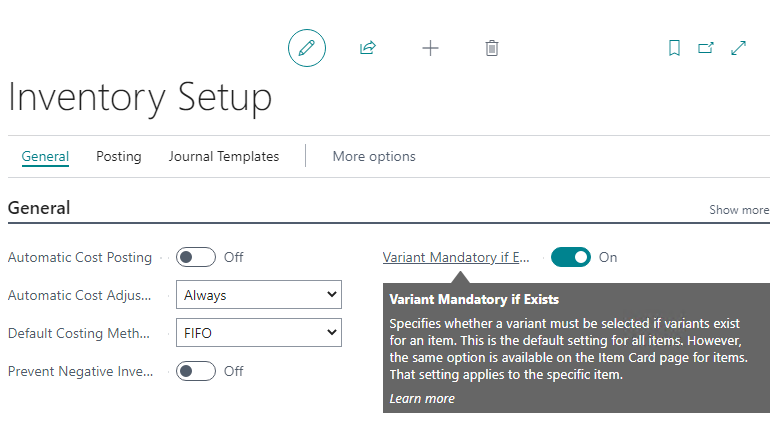
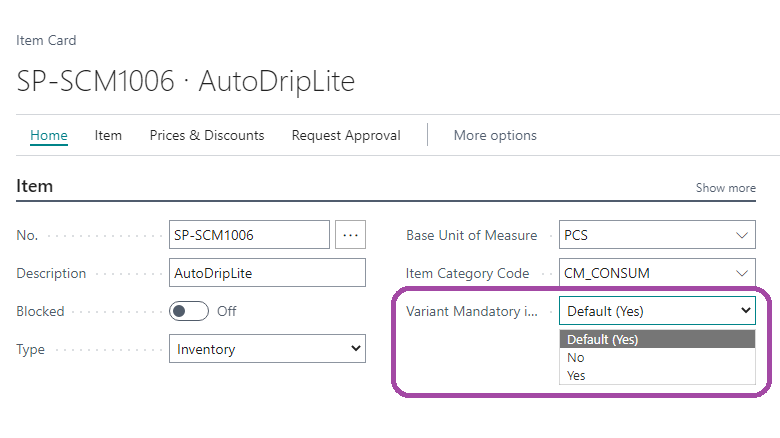
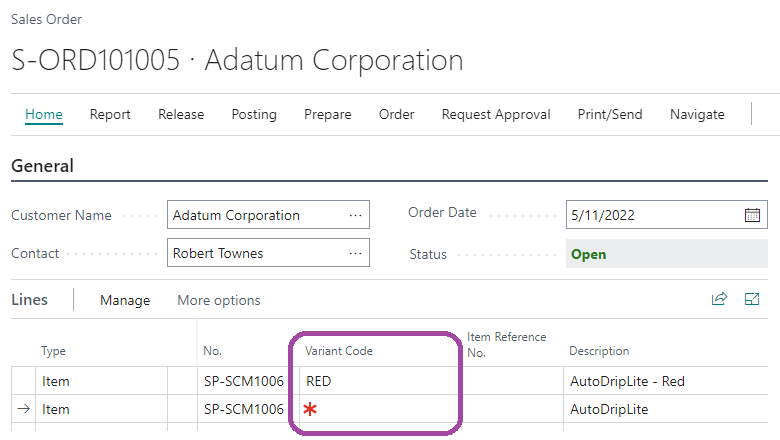
Tell us what you think
Help us improve Dynamics 365 Business Central by discussing ideas, providing suggestions, and giving feedback. Use the forum at https://aka.ms/bcideas.
Thank you for your idea
Thank you for submitting this idea. We listened to your idea, along with comments and votes, to help us decide what to add to our product roadmap.
See also
Setting Up Inventory (docs)