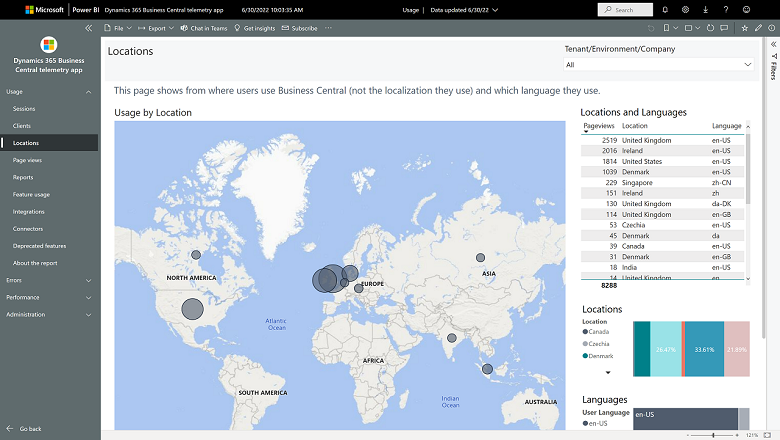Note
Access to this page requires authorization. You can try signing in or changing directories.
Access to this page requires authorization. You can try changing directories.
Important
This content is archived and is not being updated. For the latest documentation, go to What's new and planned for Dynamics 365 Business Central. For the latest release plans, go to Dynamics 365 and Microsoft Power Platform release plans.
| Enabled for | Public preview | General availability |
|---|---|---|
| Users, automatically |  Jul 4, 2022
Jul 4, 2022 |
 Oct 1, 2022
Oct 1, 2022 |
Business value
Tenant admins can get Power BI reports on telemetry with a one-click installation from Microsoft AppSource. These reports will give them insights into the performance, stability, and usage of Business Central.
Feature details
To make it simple to analyze Business Central telemetry, we've developed a Power BI app available from Microsoft AppSource. The app is free and open source but requires a Power BI pro license.
The app consists of four reports:
- Usage
- Errors
- Performance
- Administration
Once installed and configured, different personas can analyze data to help drive decisions:
- The account manager can plan new activities with an existing customer.
- The product owner responsible for an extension/app can track which features in apps or per-tenant extensions are being used and how often.
- The project manager responsible for the implementation of a Business Central environment for customers can track progress on user acceptance testing (UAT) efforts and get smoother go-lives for customers.
- The support person performing triage, investigation, and mitigation of customer issues can diagnose errors and performance issues.
Get the app on AppSource here: Dynamics 365 Business Central Usage Analytics