Note
Access to this page requires authorization. You can try signing in or changing directories.
Access to this page requires authorization. You can try changing directories.
Important
This content is archived and is not being updated. For the latest documentation, go to What's new and planned for Dynamics 365 Business Central. For the latest release plans, go to Dynamics 365 and Microsoft Power Platform release plans.
| Enabled for | Public preview | General availability |
|---|---|---|
| Users, automatically |  Sep 1, 2022
Sep 1, 2022 |
 Oct 1, 2022
Oct 1, 2022 |
Business value
From the job planning lines, access the Item Tracking Lines page so you can define lot, serial numbers, or package details for the job planning line. This way, you speed up the actual consumption at later stages, and you unlock pick and planning scenarios.
Feature details
As the flow of goods in today's supply chain becomes more and more complex, keeping track of items is increasingly important to the companies involved. For example, monitoring an item's transaction flow is a legal requirement in the business of medical and chemical supply. Other businesses might want to monitor products with warranties or expiration dates for customer service reasons.
In this release wave, we extend the item tracking module to cover job planning lines. Users can find the Item Tracking Window action on the Job Planning Lines page and define specific lot, serial, or package number at an earlier stage. Item tracking is also a prerequisite for a number of scenarios, such as inventory picks or planning for specific item tracking.
You can specify item tracking only for lines of type Budget or Both Budget and Billable. Any specified serial and lot numbers affect only the consumption part of the process and will be transferred to job journal lines, the inventory pick process, and the warehouse pick process. Item tracking will not be transferred to sales invoices.
Note
To use inventory pick or warehouse pick with jobs, you must switch on the Feature Update: Enable inventory and warehouse pick from Jobs capability on the Feature Management page.
![]()
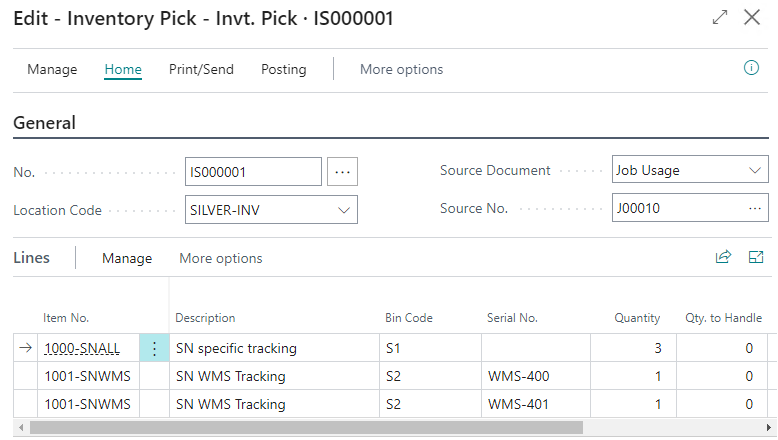
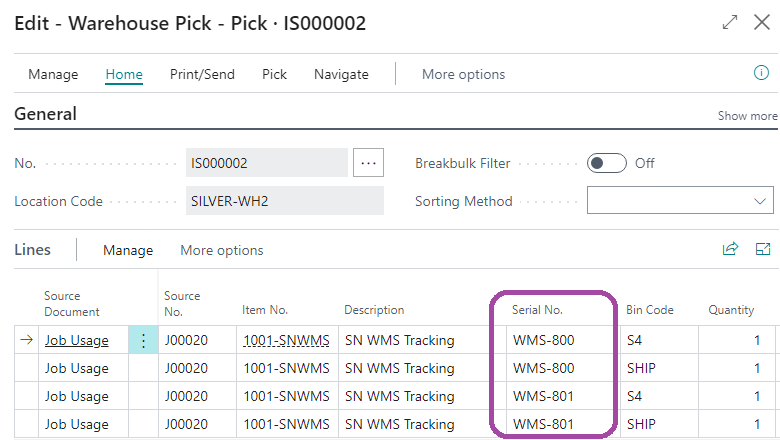
Tell us what you think
Help us improve Dynamics 365 Business Central by discussing ideas, providing suggestions, and giving feedback. Use the forum at https://aka.ms/bcideas.
Thank you for your idea
Thank you for submitting this idea. We listened to your idea, along with comments and votes, to help us decide what to add to our product roadmap.