Note
Access to this page requires authorization. You can try signing in or changing directories.
Access to this page requires authorization. You can try changing directories.
This article provides an overview of account management pages in Microsoft Dynamics 365 Commerce.
Account management pages let customers view information that is related to their account and orders. Account management pages include the account management landing page, and pages for the user's profile, addresses, order history, order details, loyalty points, and wish list.
Account management landing page
When a customer signs in and selects My Account, the account management landing page is opened. This page provides a quick summary of all account-related information, such as the user's profile, orders, wish list, addresses, loyalty points. From this page, the customer can access more details for each area.
The following illustration shows an example of the account management landing page.
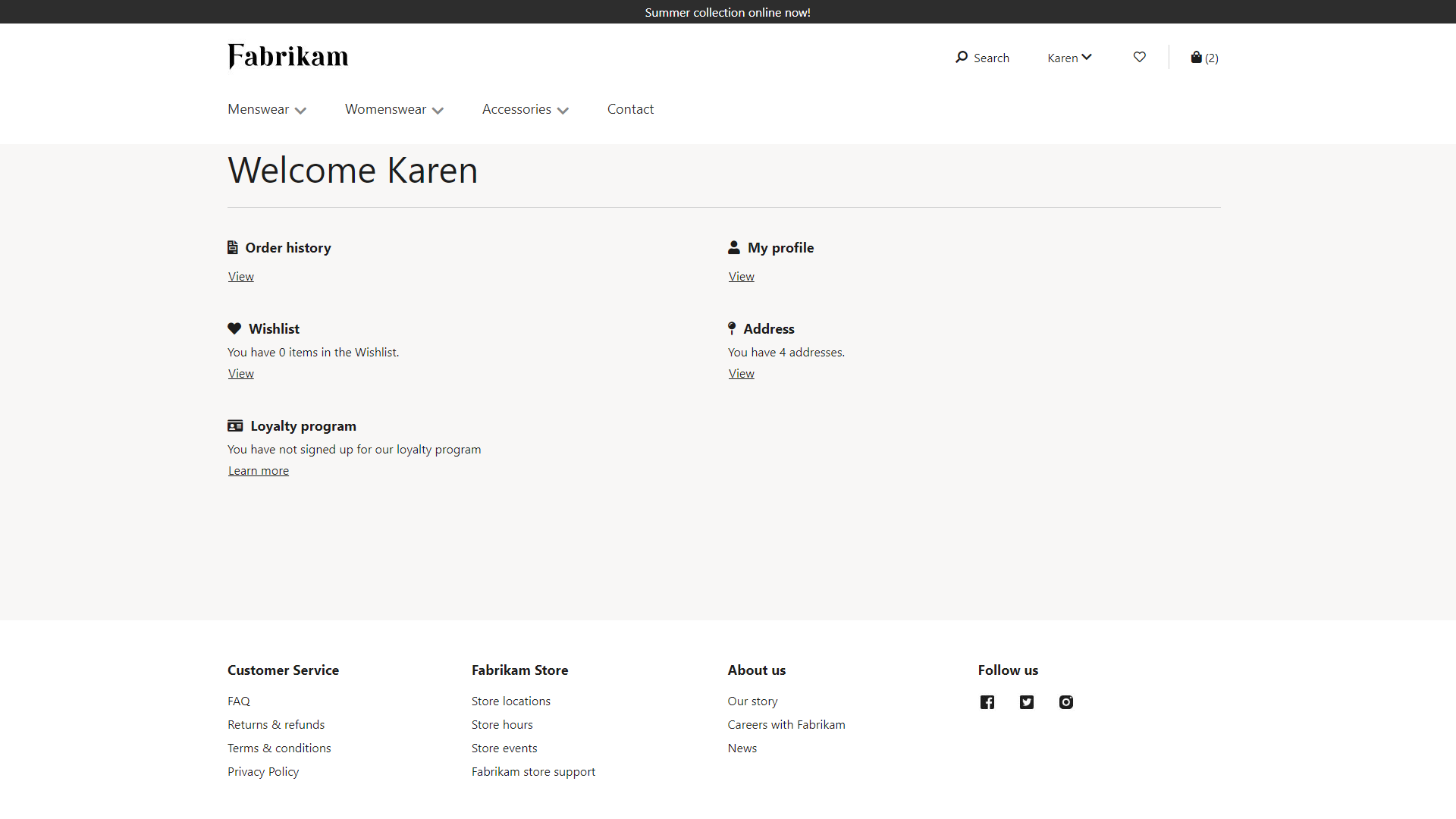
My profile page
The My profile page shows customer's account information, such as name and phone number. The customer can update profile information on this page. This page can be customized so that it includes additional customer account preferences, such as an option for opting in to marketing email.
The following illustration shows an example of a My profile page that was built by using the module library.
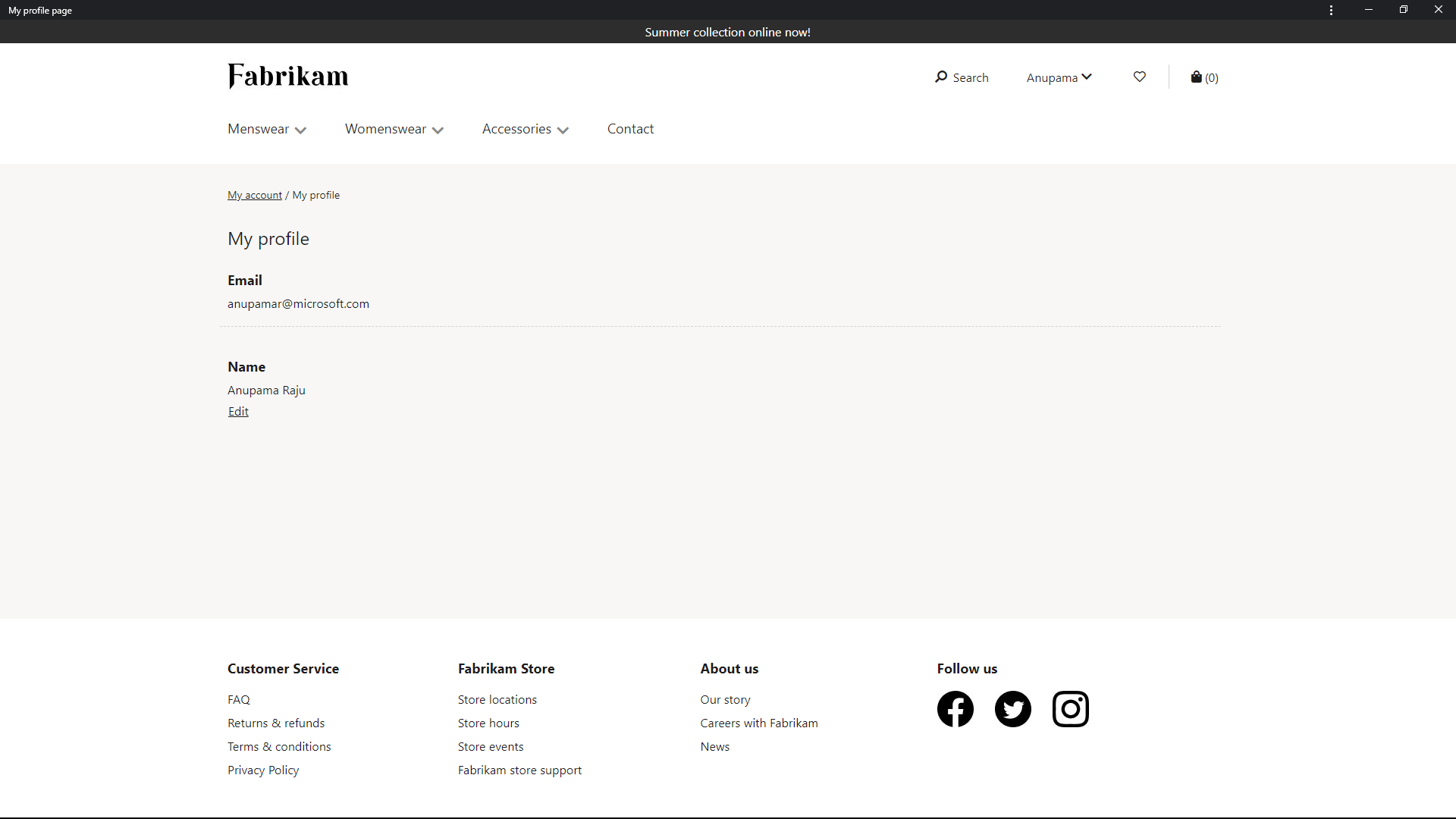
Addresses page
The Addresses page lets the customer add addresses to their account. It also shows the list of addresses that the customer has previously added or saved to the account. These addresses are addresses that the customer entered either on this page or while placing an order.
The following illustration shows an example of the Addresses page.
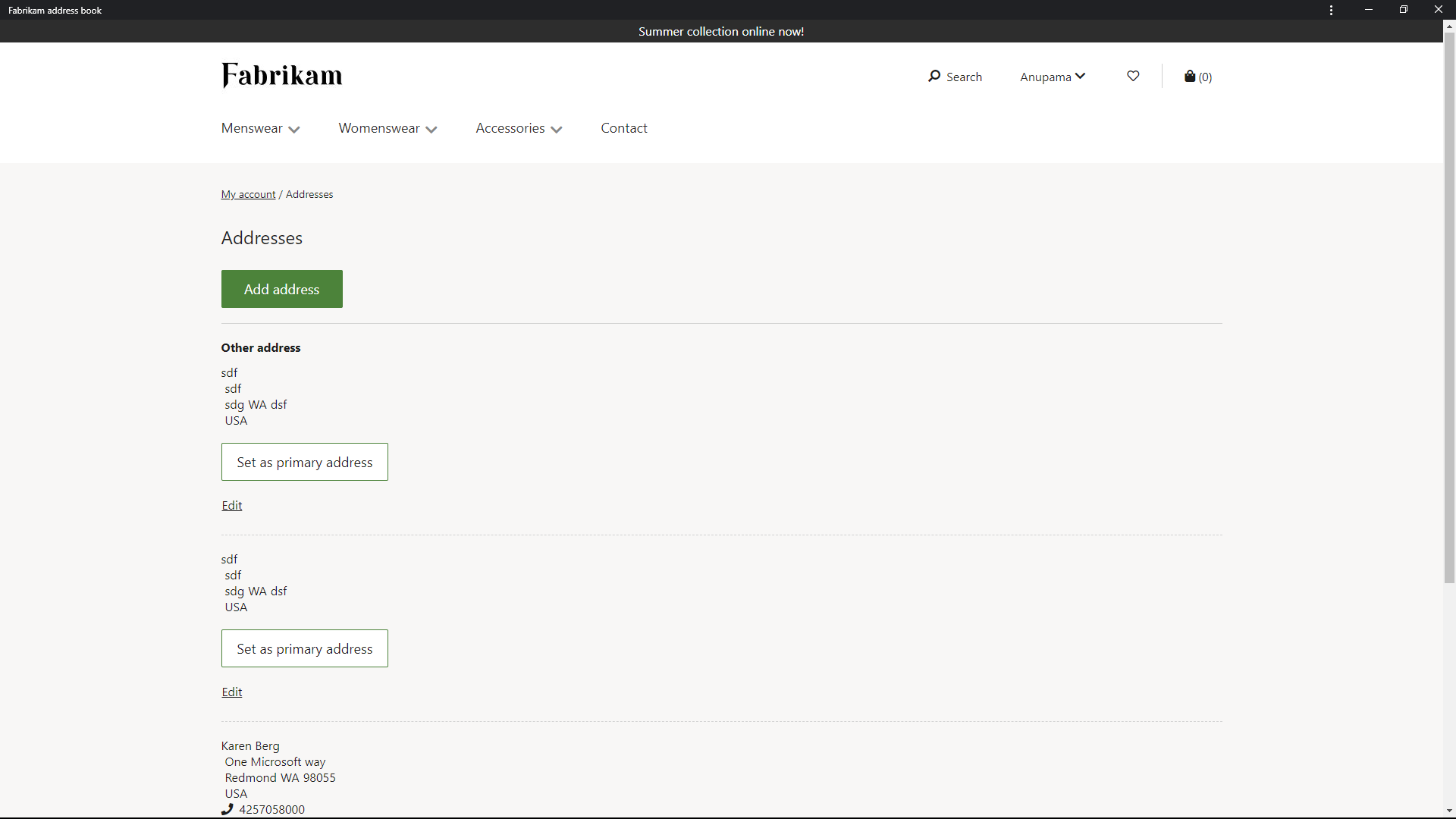
Order history and Order details pages
The Order history page shows a summary of all orders that the customer has submitted by using their account. It gives a quick summary of the items that were ordered, the confirmation number, sales ID, tracking information, and other information. If the customer wants to view a more detailed breakdown of each order, there is an Order details page. This page includes information such as the shipping address, payment information, discounts, taxes, and shipping costs for the order.
The following illustration shows an example of the Order history page.
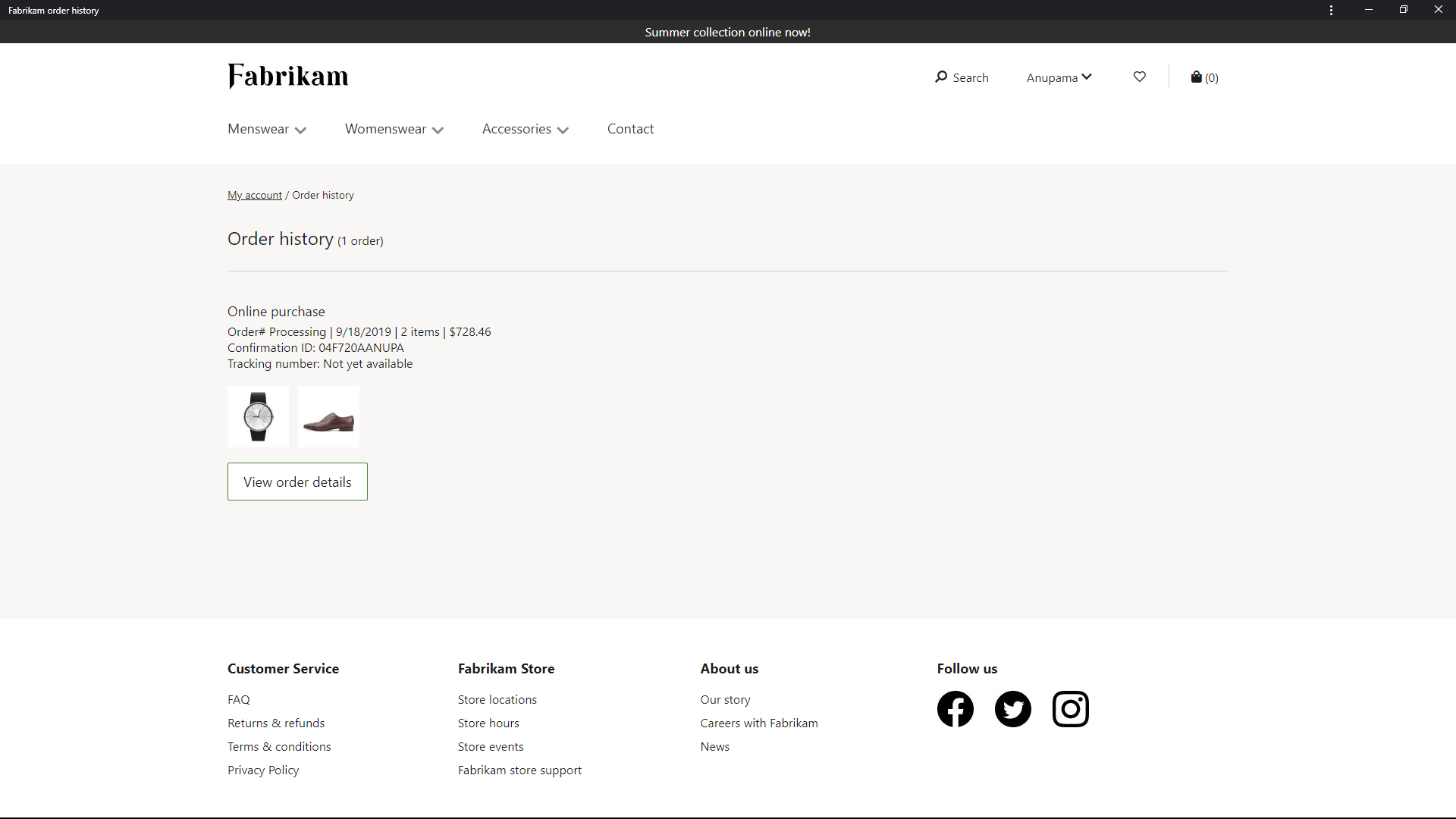
The following illustration shows an example of the Order details page.
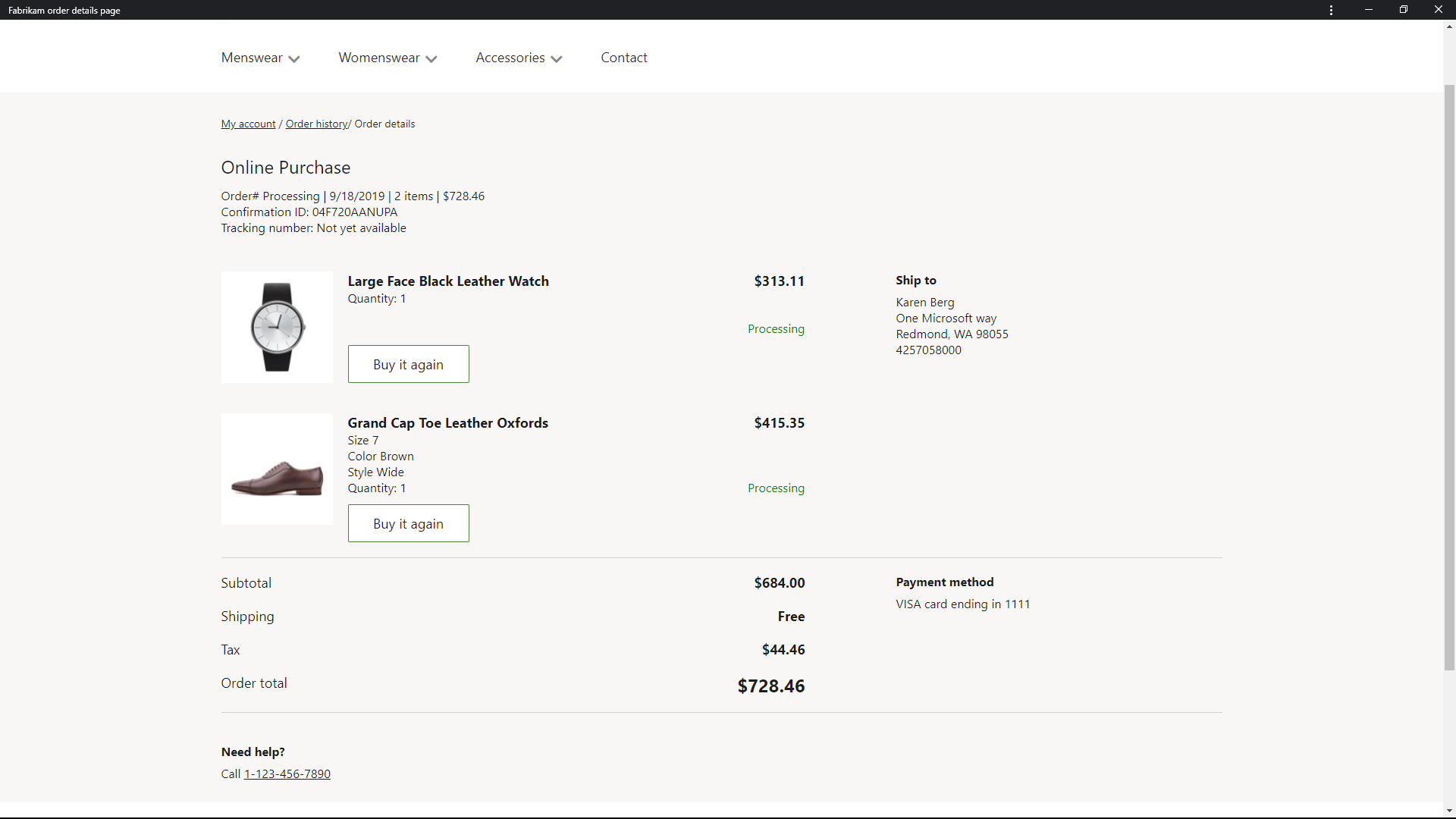
Loyalty program page
The Loyalty program page lets the customer become a member of a loyalty program. After a customer has signed up for a loyalty program, the Loyalty program page include details such as the number of points that have been earned and the number of points that have been redeemed.
The following illustration shows an example of a Loyalty program page.
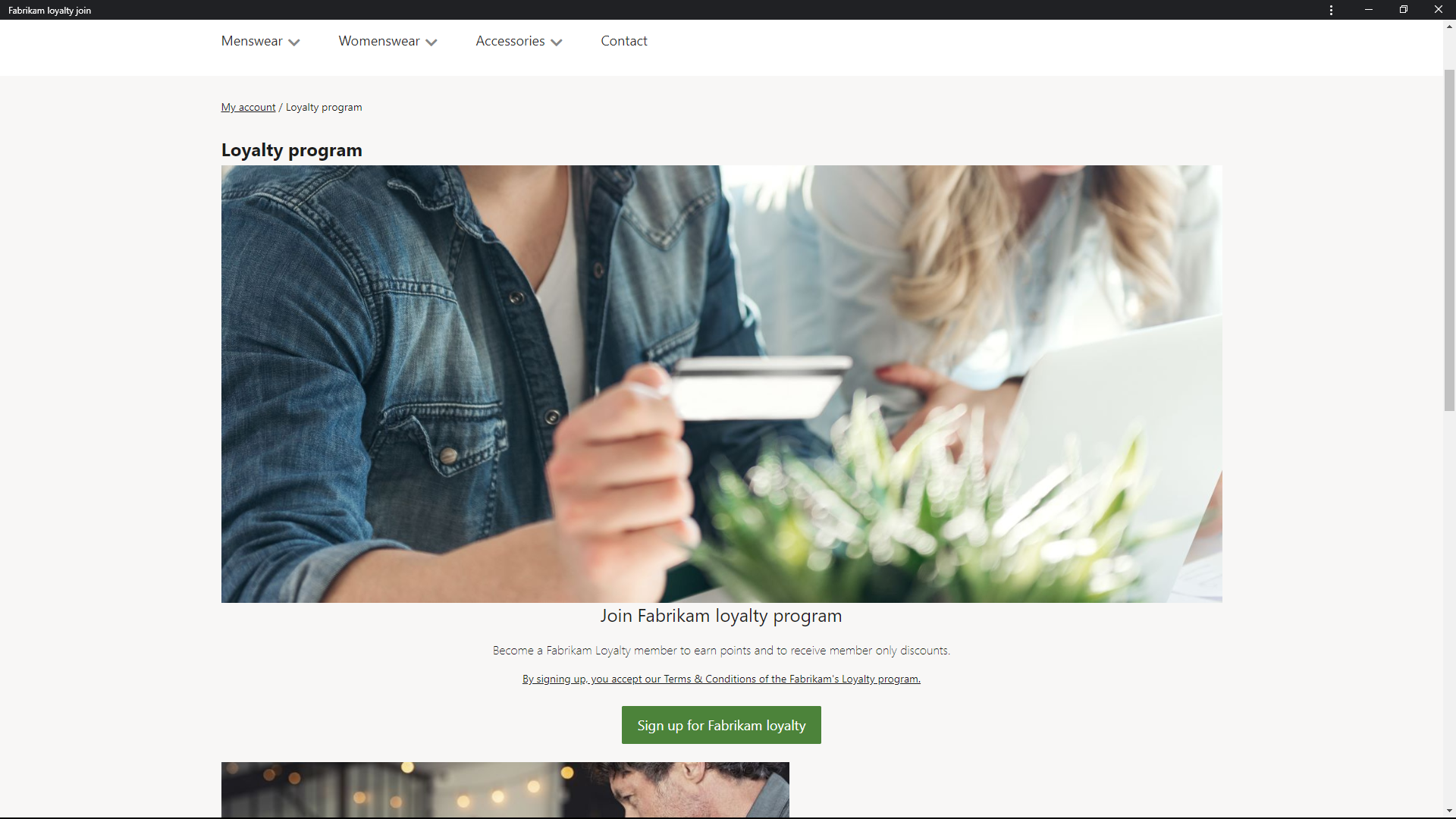
Wishlist page
The Wishlist page shows a list of the items that the customer has added to their wish list. Both products and product variants can be added to the wish list. From this page, the customer can remove an item from the wish list or add an item directly to the cart.
The following illustration shows an example of a Wishlist page.
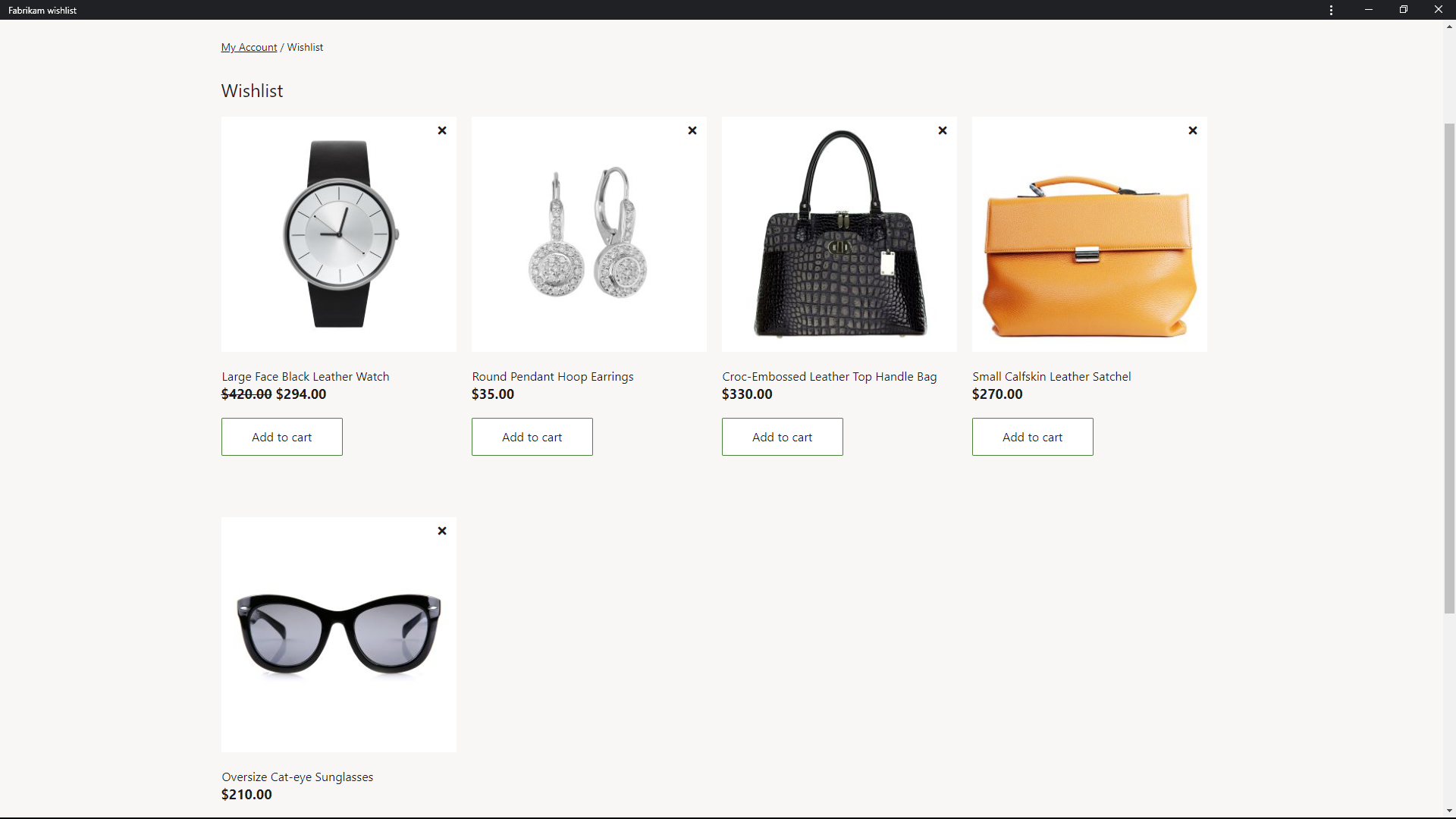
For more information about account management modules and how to author them, see Account Management.