Configure and run job to post statements
This procedure walks through configuring and running a recurrent batch job to post statements for a selected store or group of stores. This procedure uses the USRT company in demo data.
- Go to All workspaces > .. > Store financials.
- Click Post statements in batch.
- Select an organizational hierarchy and then in the organization nodes tree, select either an individual store or a node. Select a node if you want to create the batch job for a group of stores.
- Click the arrow to add your selection.
- Click the Run in the background tab.

- Check or uncheck the Batch processing checkbox.
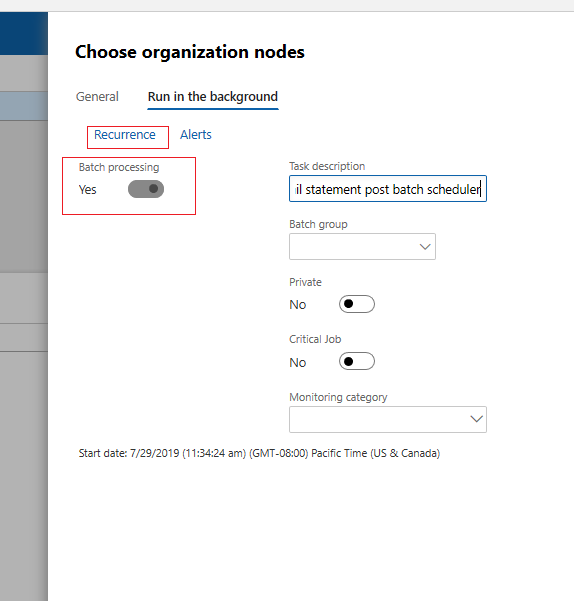
- Click Recurrence.
- In the Start date field, enter a date.
- In the Start time field, enter a time.
- Choose whether you want to end the recurrence after a specific number of runs, at a specific date, or never. Then choose the various options to define how frequently you want the job to run.
- Click OK.
- Click OK.