System requirements, limits, and configuration values for Dynamics 365 App for Outlook
This topic contains requirements, limits, and configuration values for Dynamics 365 App for Outlook.
Important
Following the end of support for Internet Explorer and Microsoft Edge legacy, Dynamics 365 App for Outlook is not supported on versions of Microsoft Outlook that use Internet Explorer or Legacy Edge WebView.
| Server/client type | Supported version |
|---|---|
| Email Server |
|
| Email Client |
|
| Browser (Outlook Web Access) |
Supported configurations with Microsoft Exchange
As of the December 2016 Update for Dynamics 365 (online and on-premises) you can use the app with any combination of Customer Engagement or Dynamics 365 for Customer Engagement (on-premises) and Exchange Online or Exchange Server (on-premises), including hybrid configurations. This means you can use Dynamics 365 App for Outlook in any of the following configurations:
| App | Microsoft Exchange configuration |
|---|---|
| Customer Engagement | Exchange Online |
| Customer Engagement | Exchange Server (on-premises), version 15.0.1236.3.32 (Cumulative Update 14 for Exchange Server 2013) or greater |
| Dynamics 365 for Customer Engagement (on-premises) | Exchange Server (on-premises), version 15.0.1236.3.32 (Cumulative Update 14 for Exchange Server 2013) or greater |
| Dynamics 365 for Customer Engagement (on-premises) | Exchange Online |
Supported servers
The server requirements for using Office Add-ins are Exchange Server 2013, Exchange Server 2016, or Exchange Online.
Supported languages
Dynamics 365 App for Outlook supports the following languages:
| Bulgarian (Bulgaria) - 1026 | Hebrew - 1037 | Portuguese (Brazil) - 1046 |
| Chinese (People's Republic of China) - 2052 | Hindi (India) - 1081 | Portuguese (Portugal) - 2070 |
| Chinese (Taiwan) - 1028 | Hungarian - 1038 | Romanian - 1048 |
| Croatian (Croatia) - 1050 | Indonesian - 1057 | Russian - 1049 |
| Czech (Czech Republic) - 1029 | Italian - 1040 | Serbian - 2074 |
| Danish - 1030 | Japanese - 1041 | Slovak - 1051 |
| Dutch - 1043 | Kazakh - 1087 | Slovenian - 1060 |
| English - 1033 | Korean - 1042 | Spanish - 3082 |
| Estonian - 1061 | Latvian - 1062 | Swedish - 1053 |
| Finnish - 1035 | Lithuanian - 1063 | Thai - 1054 |
| French - 1036 | Malaysian - 1086 | Turkish - 1055 |
| German - 1031 | Norwegian - 1044 | Ukrainian - 1058 |
| Greek - 1032 | Polish - 1045 | Vietnamese - 1066 |
Supported geographies and datacenters
Currently, the application is available in the following list of datacenters.
To learn more on Azure datacenters, see the Azure documentation.
Note
The following list may change over time.
| Region | URL |
|---|---|
| NAM | crm.dynamics.com |
| DEU | crm.microsoftdynamics.de |
| SAM | crm2.dynamics.com |
| CAN | crm3.dynamics.com |
| EUR | crm4.dynamics.com |
| APJ | crm5.dynamics.com |
| OCE | crm6.dynamics.com |
| JPN | crm7.dynamics.com |
| IND | crm8.dynamics.com |
| GCC | crm9.dynamics.com |
| GCC High | crm.microsoftdynamics.us |
| GBR | crm11.dynamics.com |
| FRA | crm12.dynamics.com |
| ZAF | crm14.dynamics.com |
| UAE | crm15.dynamics.com |
| GER | crm16.dynamics.com |
| CHE | crm17.dynamics.com |
| CHN | crm.dynamics.cn |
| NOR | crm19.dynamics.com |
| SGP | crm20.dynamics.com |
Synchronization and tracking
The Dynamics 365 App for Outlook tracks and synchronizes your mail and calendar data between Outlook (Exchange) and Dynamics 365 apps. Server-side synchronization is an asynchronous service that runs in the background approximately every 15 minutes to synchronize items between Exchange and Dynamics 365 apps. In most scenarios, the Outlook item is immediately created in Dynamics 365 apps. However, in some cases, server-side synchronization service is used to promote the item to Dynamics 365 apps and keep it synchronized, which may take up to 15 minutes. The below table provides a brief explainer of the behavior.
In most cases items are immediately tracked, aside from when an email is in compose mode and recurring appointments.
Note
Server-side synchronization is used to promote emails when Microsoft Outlook includes images in email signatures as attachments.
If the Dynamics 365 App for Outlook uses Server-side synchronization to track an item to Dynamics 365 apps, the track status of the item will be “Pending”.
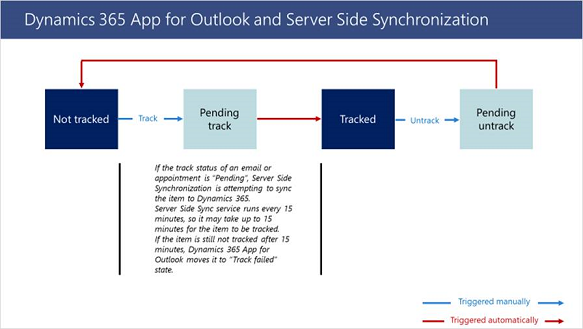
Note
For manually tracked items, App for Outlook only synchronizes pre-definded fields between Outlook (Exchange) and Dynamics 365 apps. Any Field level synchronization settings will have no effect while tracking the items manually from App for Outlook.
Things to know
- The latest release of Dynamics 365 App for Outlook works with customer engagement apps in Dynamics 365 (Dynamics 365 Sales, Dynamics 365 Customer Service, Dynamics 365 Field Service, Dynamics 365 Marketing, and Dynamics 365 Project Service Automation), Dynamics 365 Customer Engagement (on-premises), version 9, and Microsoft Dataverse.
- App for Outlook uses Microsoft Edge browser when you are using Windows 10 (version 1903 or later) OS and Outlook Click-2-Run client that’s updated to the current channel, Monthly Enterprise channel, or Semi-annual Enterprise channel (16.0.13127.20508 or later). For other combination of Windows and Outlook, App for Outlook uses Microsoft Internet Explorer browser.
- Multi-factor authentication with Dynamics 365 App for Outlook and Server Side Synchronization is supported only in an online-only configuration. It is not a supported scenario for Dynamics 365 Customer Engagement (on-premises) or Microsoft Exchange on-premises.
- Dynamics 365 App for Outlook is not supported on Microsoft 365 shared mailbox.
- Dynamics 365 App for Outlook is not supported in configurations that have Dynamics 365 apps and Microsoft 365 (Exchange Online) in different tenants.
- Windows 7 had reached end of life and is no longer a supported client OS for Dynamics 365 App for Outlook.
Feedback
Coming soon: Throughout 2024 we will be phasing out GitHub Issues as the feedback mechanism for content and replacing it with a new feedback system. For more information see: https://aka.ms/ContentUserFeedback.
Submit and view feedback for