Use Azure Machine Learning-based models
The unified data in Dynamics 365 Customer Insights- Data is a source for building machine learning models that can generate additional business insights. Customer Insights - Data integrates with Azure Machine Learning to use your own custom models.
Prerequisites
- Access to Customer Insights - Data
- Active Azure Enterprise subscription
- Unified customer profiles
- Table export to Azure Blob storage configured
Set up Azure Machine Learning workspace
See create a Azure Machine Learning workspace for different options to create the workspace. For best performance, create the workspace in an Azure region that is geographically closest to your Customer Insights environment.
Access your workspace through the Azure Machine Learning Studio. There are several ways to interact with your workspace.
Work with Azure Machine Learning designer
Azure Machine Learning designer provides a visual canvas where you can drag and drop datasets and modules. A batch pipeline created from the designer can be integrated into Customer Insights - Data if they are configured accordingly.
Working with Azure Machine Learning SDK
Data scientists and AI developers use the Azure Machine Learning SDK to build machine learning workflows. Currently, models trained using the SDK can't be integrated directly. A batch inference pipeline that consumes that model is required for integration with Customer Insights - Data.
Batch pipeline requirements to integrate with Customer Insights - Data
Dataset configuration
Create datasets to use table data from Customer Insights for your batch inference pipeline. Register these datasets in the workspace. Currently, we only support tabular datasets in .csv format. Parameterize the datasets that correspond to table data as a pipeline parameter.
Dataset parameters in Designer
In the designer, open Select Columns in Dataset and select Set as pipeline parameter where you provide a name for the parameter.
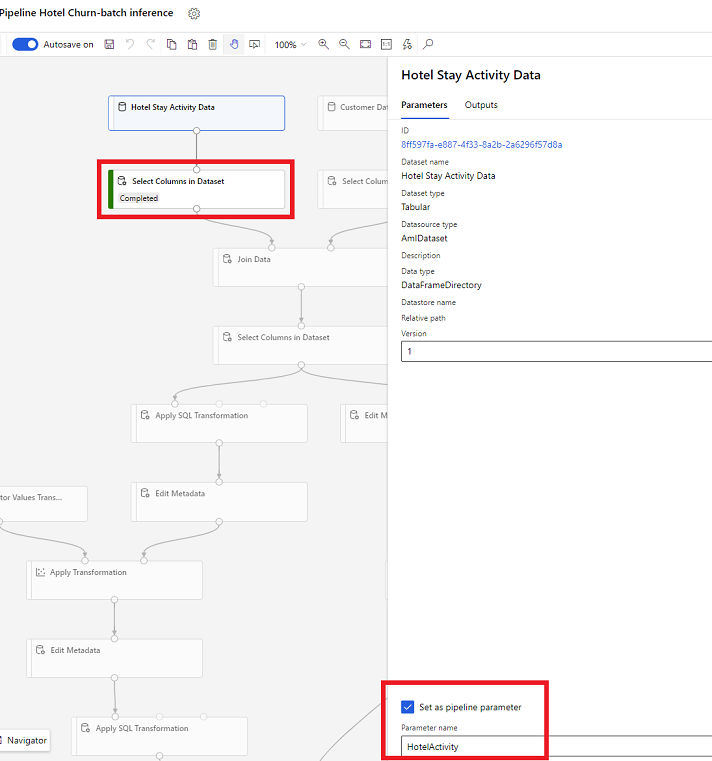
Dataset parameter in SDK (Python)
HotelStayActivity_dataset = Dataset.get_by_name(ws, name='Hotel Stay Activity Data') HotelStayActivity_pipeline_param = PipelineParameter(name="HotelStayActivity_pipeline_param", default_value=HotelStayActivity_dataset) HotelStayActivity_ds_consumption = DatasetConsumptionConfig("HotelStayActivity_dataset", HotelStayActivity_pipeline_param)
Batch inference pipeline
In the designer, use a training pipeline to create or update an inference pipeline. Currently, only batch inference pipelines are supported.
Using the SDK, publish the pipeline to an endpoint. Currently, Customer Insights - Data integrates with the default pipeline in a batch pipeline endpoint in the Machine Learning workspace.
published_pipeline = pipeline.publish(name="ChurnInferencePipeline", description="Published Churn Inference pipeline") pipeline_endpoint = PipelineEndpoint.get(workspace=ws, name="ChurnPipelineEndpoint") pipeline_endpoint.add_default(pipeline=published_pipeline)
Import pipeline data
The designer provides the Export Data module that allows the output of a pipeline to be exported to Azure storage. Currently, the module must use the datastore type Azure Blob Storage and parameterize the Datastore and relative Path. The system overrides both these parameters during pipeline execution with a datastore and path that is accessible to the application.
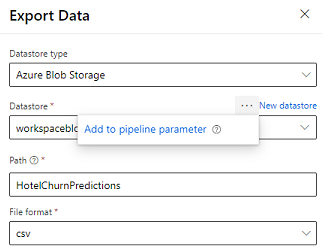
When writing the inference output using code, upload the output to a path within a registered datastore in the workspace. If the path and datastore are parameterized in the pipeline, Customer Insights can read and import the inference output. Currently, a single tabular output in csv format is supported. The path must include the directory and filename.
# In Pipeline setup script OutputPathParameter = PipelineParameter(name="output_path", default_value="HotelChurnOutput/HotelChurnOutput.csv") OutputDatastoreParameter = PipelineParameter(name="output_datastore", default_value="workspaceblobstore") ... # In pipeline execution script run = Run.get_context() ws = run.experiment.workspace datastore = Datastore.get(ws, output_datastore) # output_datastore is parameterized directory_name = os.path.dirname(output_path) # output_path is parameterized. # Datastore.upload() or Dataset.File.upload_directory() are supported methods to uplaod the data # datastore.upload(src_dir=<<working directory>>, target_path=directory_name, overwrite=False, show_progress=True) output_dataset = Dataset.File.upload_directory(src_dir=<<working directory>>, target = (datastore, directory_name)) # Remove trailing "/" from directory_name