Note
Access to this page requires authorization. You can try signing in or changing directories.
Access to this page requires authorization. You can try changing directories.
If you use segments in apps which are based on the same Microsoft Dataverse organization that is connected with Dynamics 365 Customer Insights - Data, you can track the usage of a segment. For Customer Insights - Data segments used in customer journeys, the system informs you about the usage of that segment.
Identify the dependencies of a tracked segment
When editing a segment that is being used within the Customer Insights - Data environment, or in a customer journey in Customer Insights - Journeys, a banner in the segment builder informs you about the dependencies.
Inspect the dependency details directly from the banner or select Usage in the segment builder.
The Segment usage pane shows the details about the usage of this segment in Dataverse-based apps. For segments used in customer journeys, you’ll find a link to inspect the journey in Marketing where this segment is used. If you have permissions to access the Marketing app, view more details there.
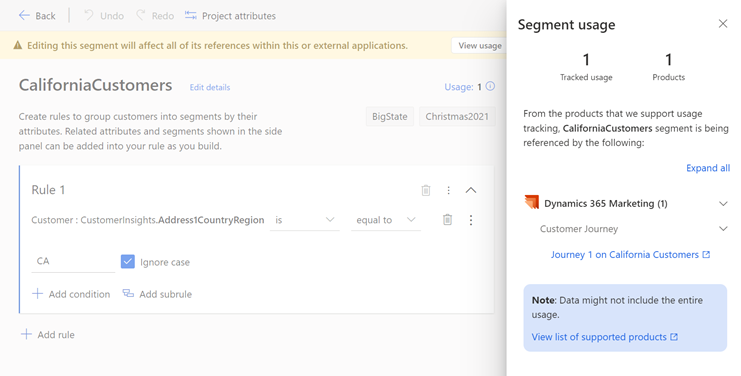
Delete a tracked segment
When trying to delete a tracked segment, the system informs you about the usage. If the segment you're about to delete is used in a customer journey in Marketing, that journey will stop for all users in the segment. If the journey is part of a marketing campaign, the deletion will affect that campaign itself. However, you can still delete the segment despite the warnings.
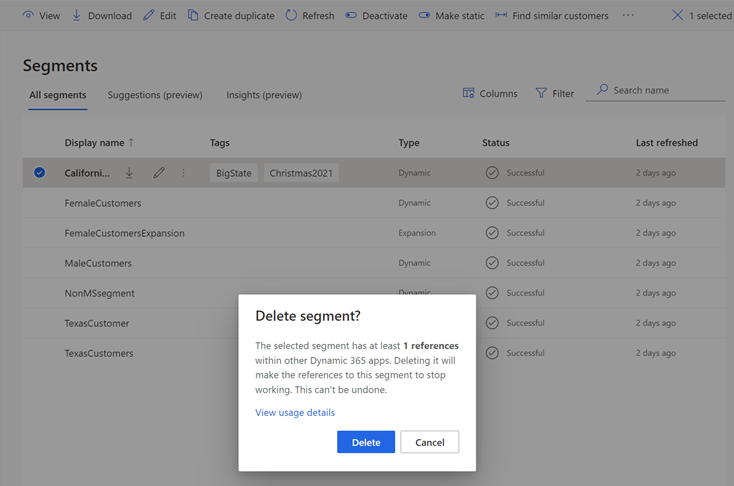
Supported apps
Usage is currently tracked in the following Dataverse-based apps: