Note
Access to this page requires authorization. You can try signing in or changing directories.
Access to this page requires authorization. You can try changing directories.
Note
Dynamics 365 Marketing and Dynamics 365 Customer Insights are now Customer Insights - Journeys and Customer Insights - Data. For more information, see Dynamics 365 Customer Insights FAQs
New Customer Insights - Journeys customers receive real-time journeys features only. For more information, see Default real-time journeys installation.
Important
This article only applies to outbound marketing, which is gradually being removed from Customer Insights - Journeys. To avoid interruptions, stop using outbound marketing and transition to real-time journeys. Learn more: Transition overview.
A custom channel contains custom entities, workflows or plug-ins containing your custom logic, and a couple of web resources that help surface the custom channel as a “tile” in the customer journey designer. All these components are bundled into a solution that can be imported into a Dynamics 365 Customer Insights - Journeys instance to enable a custom channel.
The following illustration provides a high-level overview of the operation flow for a custom channel:
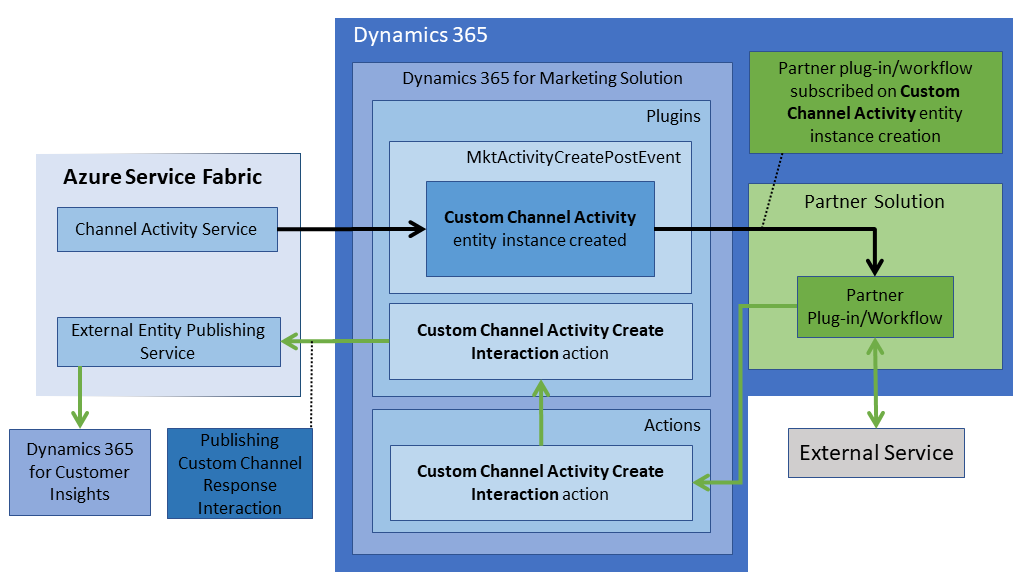
- When a contact record, which has the compliance field set to allow using custom channels, goes through a customer journey, an instance (record) of the Custom Channel Activity (msdyncrm_customerjourneycustomchannelactivity) entity is automatically created. For example, for a segment of 50 contacts with 40 contacts enabled for custom channel, the customer journey would generate 40 records of the Custom Channel Activity entity. For information about the compliance field, see Define the Tile XML file.
- On creation of the entity instance, the custom business logic present in a partner-developed plug-in or workflow is triggered, and interacts with the external service to execute custom operations. For example, send a message to the external service and receive a response from the external service.
- Activity execution feedback is processed through a custom action, CustomChannelActivity CreateInteraction, and the interactions are sent to the marketing-insights service to enable analytics and triggers on the interactions. For example, one message could generate three interactions: sent, delivered, opened.