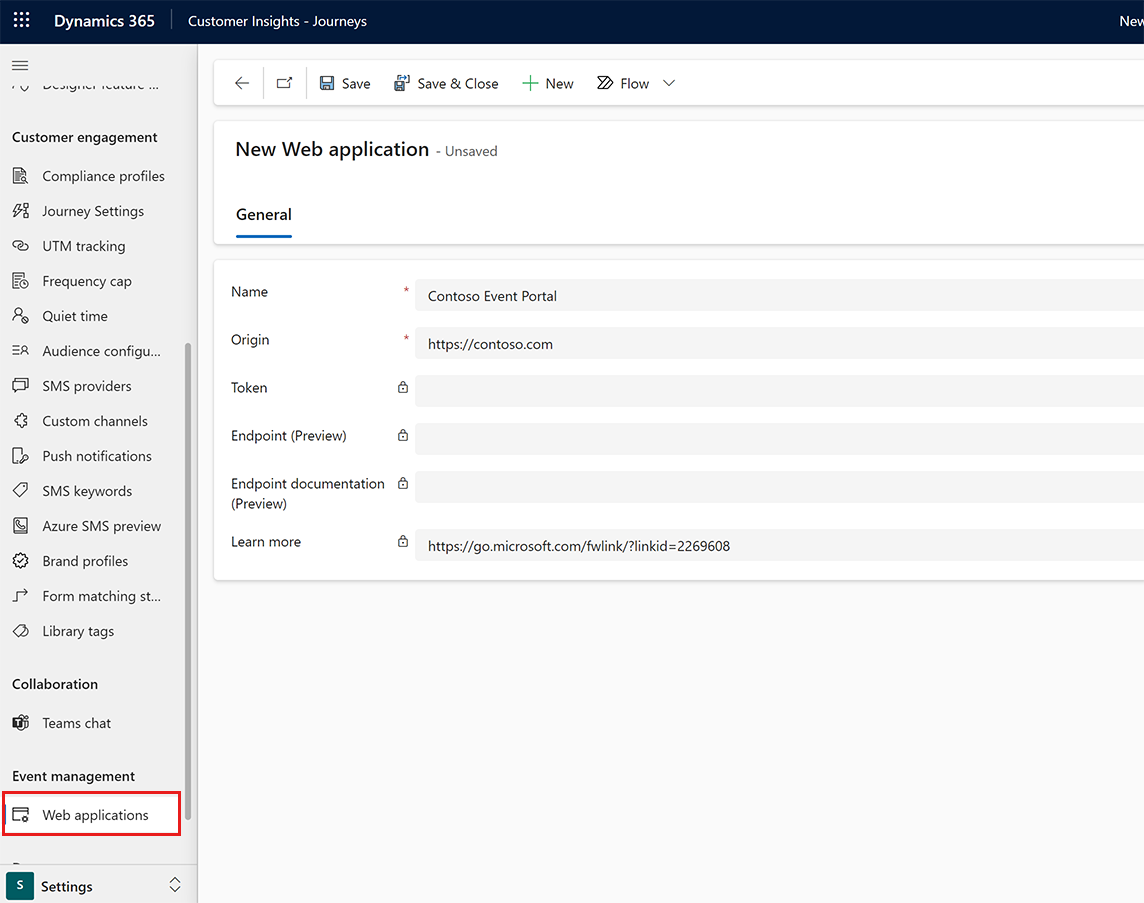Note
Access to this page requires authorization. You can try signing in or changing directories.
Access to this page requires authorization. You can try changing directories.
[This article is prerelease documentation and is subject to change.]
Note
Dynamics 365 Marketing and Dynamics 365 Customer Insights are now Customer Insights - Journeys and Customer Insights - Data. For more information, see Dynamics 365 Customer Insights FAQs
New Customer Insights - Journeys customers receive real-time journeys features only. For more information, see Default real-time journeys installation.
The events API is a programmatic method to access data of events, sessions, session tracks, passes, speakers, and sponsorships. Additionally, it allows you to register for events and sessions.
The API access is over HTTPS protocol and is accessed from the API endpoint that you receive while creating a web application token. All data is sent and received as JSON.
Important
- This is a preview feature.
- Preview features aren’t meant for production use and might have restricted functionality. These features are available before an official release so that customers can get early access and provide feedback.
Register for the events API
In the Settings section under Event management > Web Applications create a new web application. It's important to select the correct origin. For example, if you select https://contoso.com, JavaScript hosted on different domain won't be able to access the event management API.
After you create a web application, you see a link to the OpenAPI specification in Endpoint documentation (Preview).
You can select the link and copy and paste the API contract to an OpenAPI editor such as Swagger Editor, which automatically pregenerates a wrapper you can use to discover your API. To access your API, you must be authorized (provide the Token column).
Backward compatibility with the outbound marketing API
The aim for the real-time journeys API is to be backward compatible contract-wise. There are, however, a few limitations. The real-time journeys API doesn't support user authentication. Operations like CAPTCHA and registration to outbound events are supported only as long as the organization has outbound marketing provisioned. If you previously used an Angular client application, you can switch the apiEndpoint property from the outbound marketing endpoint that looked like https://<your org alias>.svc-tip.dynamics.com/EvtMgmt/api/v2.0/ to the endpoint specified in Endpoint (Preview), which looks something like https://public-<your org geo>.mkt.dynamics.com/api/v1.0/orgs/<your org id>/eventmanagement/