Note
Access to this page requires authorization. You can try signing in or changing directories.
Access to this page requires authorization. You can try changing directories.
The accessibility checker helps you make the content easy for people of all abilities to read. With this feature, you can check the accessibility of emails created using the Customer Insights - Journeys content designer and receive guidance on suggested fixes.
Once you are done designing your email content, just click the Accessibility checker listed under Email checker in the Designer tab. The checker will run the content against Microsoft Accessibility Standards to find any issues.
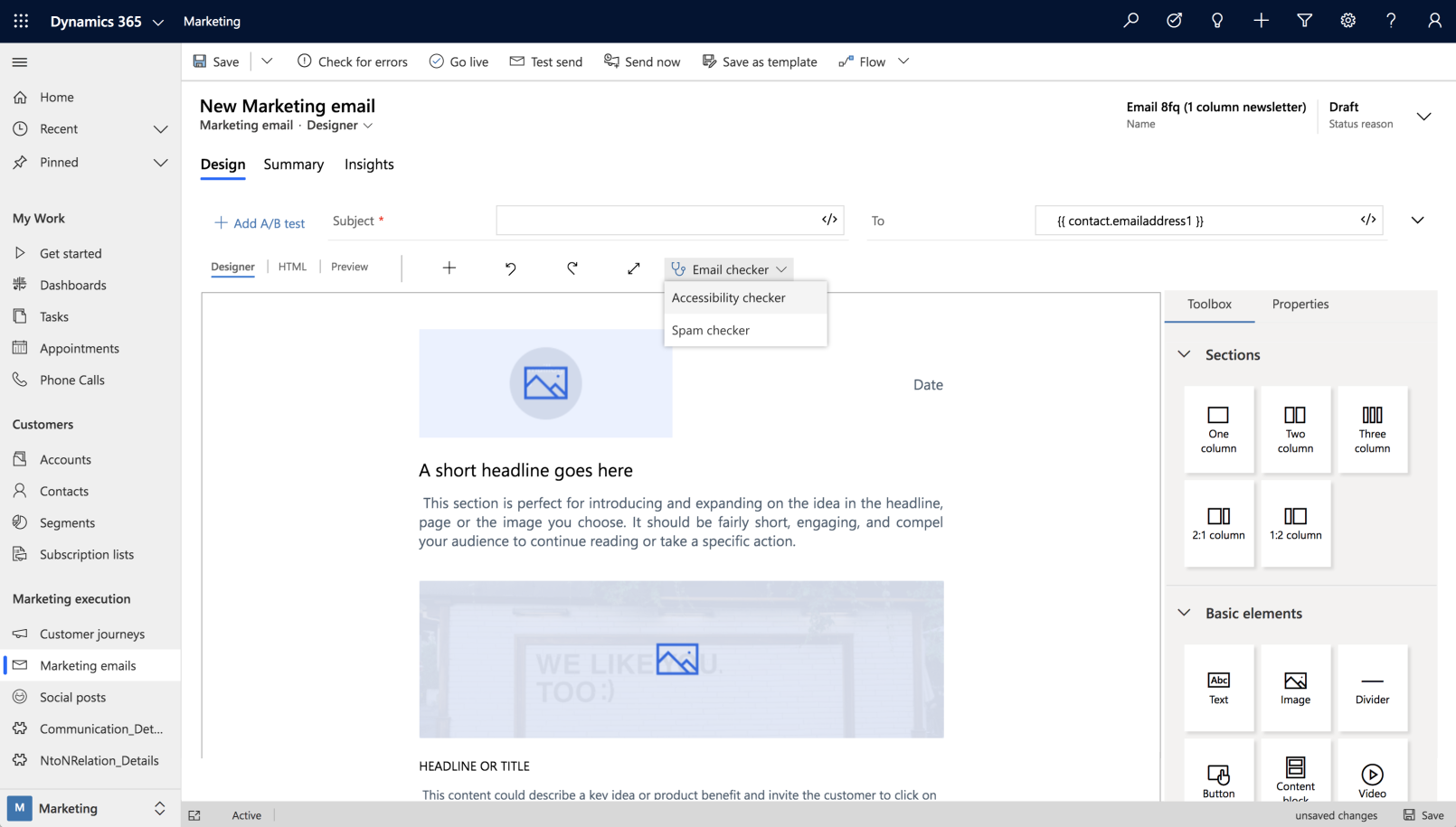
The accessibility checker will list any issues it finds that do not conform with Microsoft Accessibility Standards.
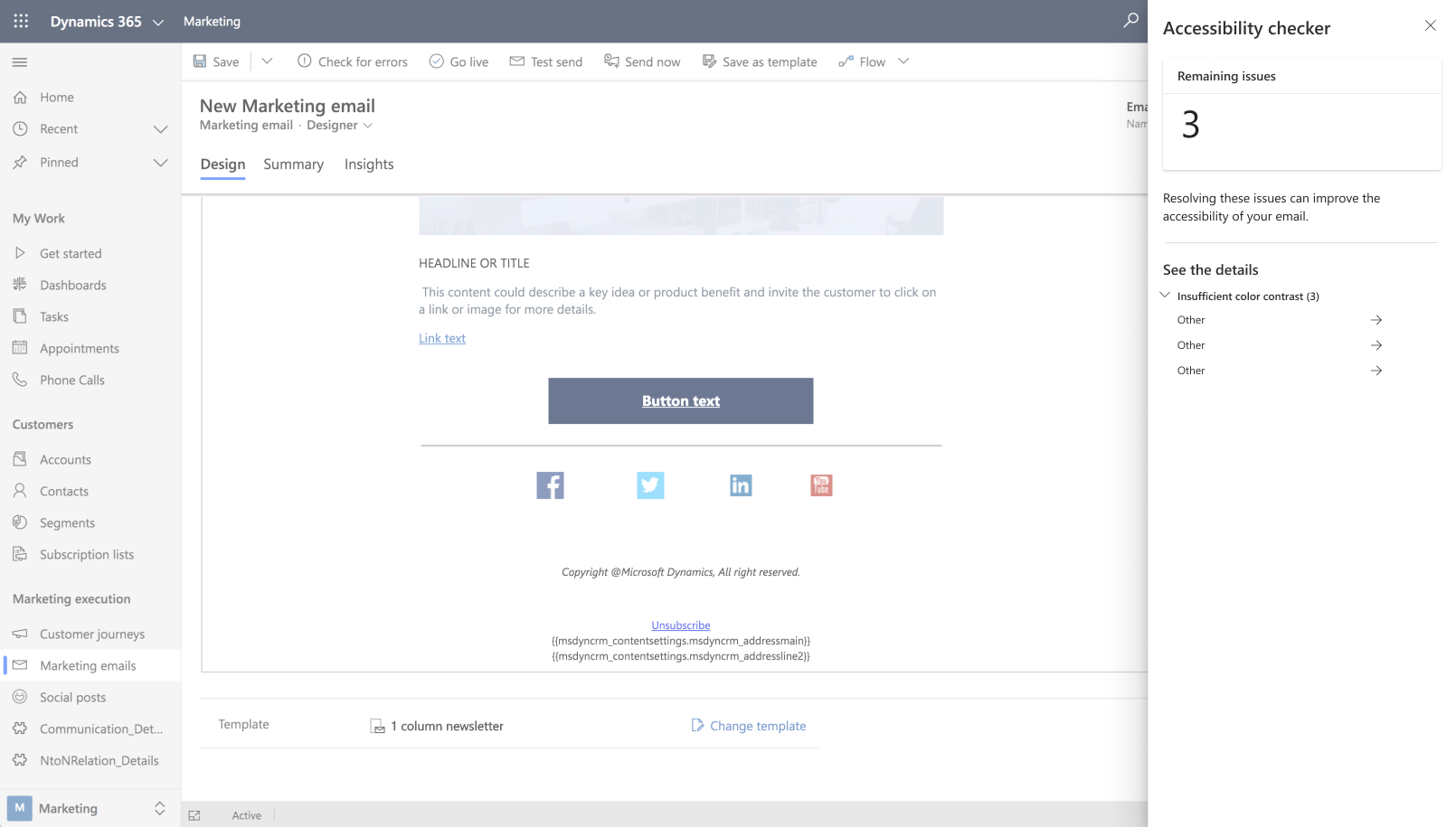
You can drill down into any of the accessibility issues found to get help on how to fix the particular issue.
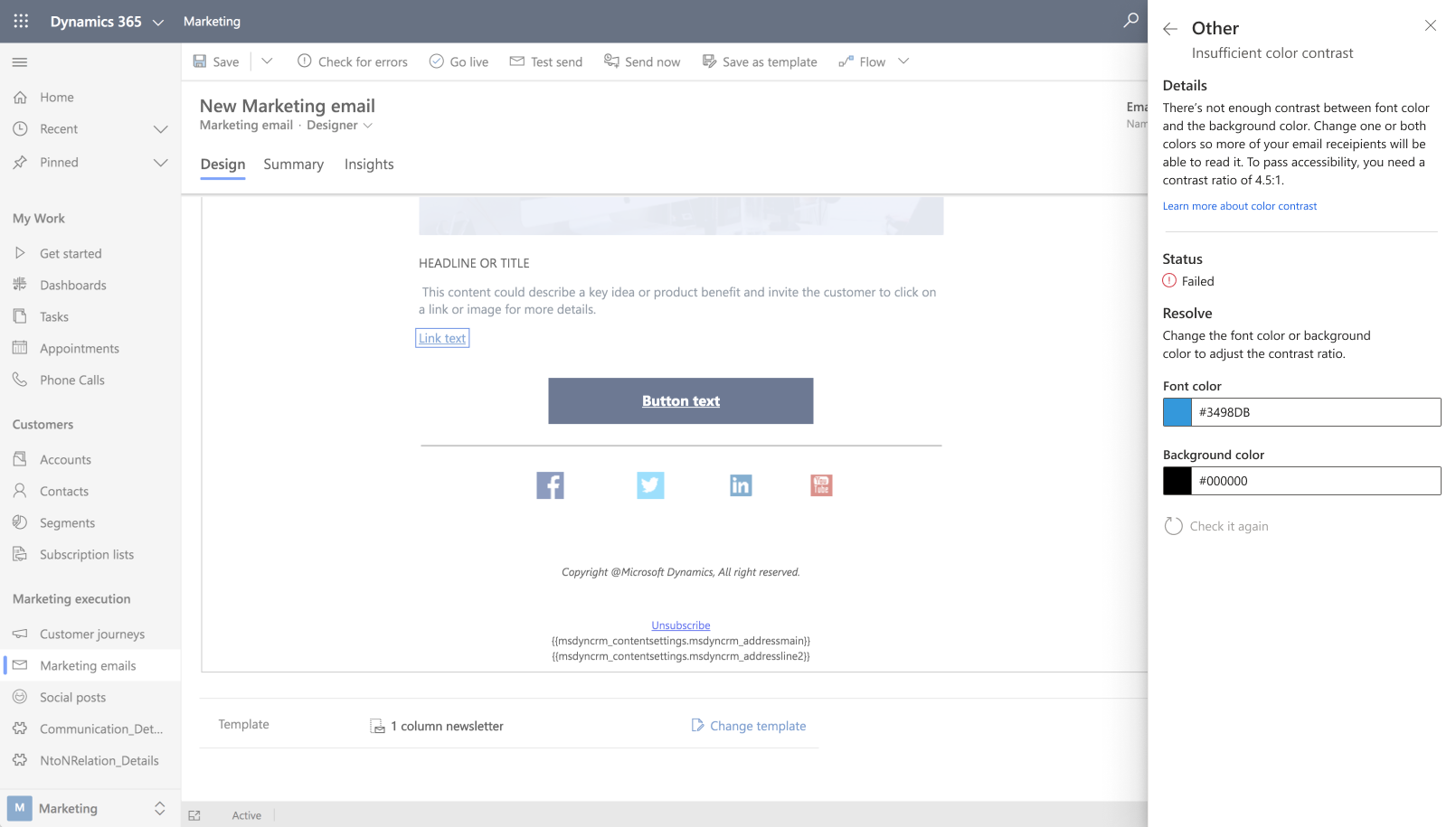
Once you have made an update, you can hit the button at the end "Check it again" to ensure your fix has passed the accessibility requirements.