Note
Access to this page requires authorization. You can try signing in or changing directories.
Access to this page requires authorization. You can try changing directories.
Applies to: Dynamics 365 Contact Center—standalone and Dynamics 365 Customer Service only
Note
- The case and knowledge suggestions will no longer be supported starting June 02, 2025. Learn more in deprecations in Customer Service.
- Case information is applicable to Customer Service only.
The AI suggestions are displayed in smart assist, which is an intelligent assistant that provides real-time recommendations to you, helping you take actions during your interactions with customers.
The AI-suggestions for similar cases and knowledge articles are powered by a set of pretrained natural language understanding models that help you find relevant knowledge articles or similar cases quickly, based on the context of ongoing conversations that you're handling. Your administrator can enable AI-suggested similar cases and knowledge articles through a single click. These suggestions are displayed in real time based on the conversation context.
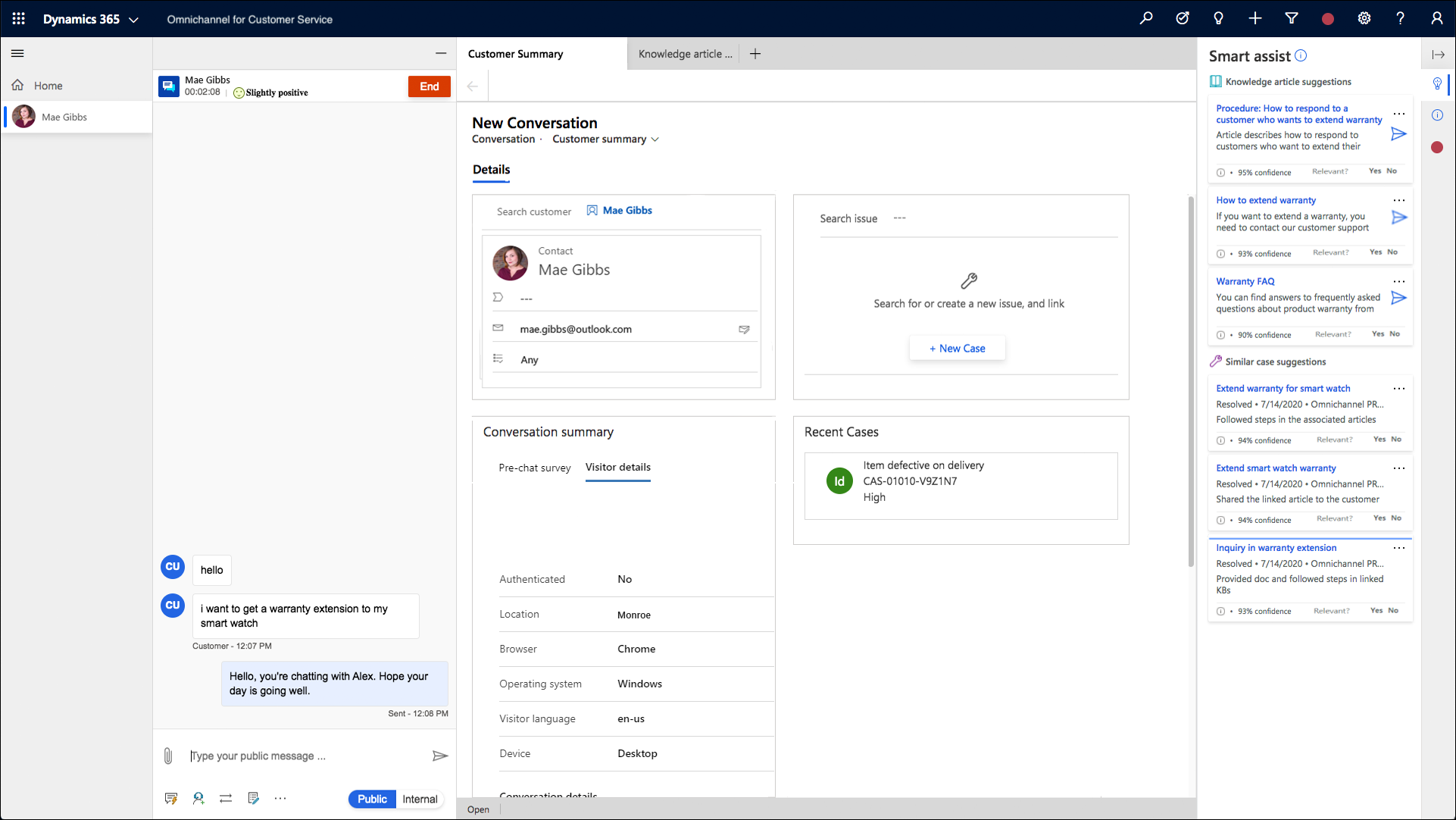
If the productivity pane has been enabled for you, the smart assist cards appear on the productivity pane when you're interacting with a customer in an ongoing conversation. By default, the productivity pane is enabled out of the box.
Understand the knowledge article components in smart assist
When you're interacting with a customer in an ongoing conversation, up to three top knowledge articles that match the conversation context are displayed in the Smart assist pane. The suggestions are dynamically refreshed based on the conversation context.
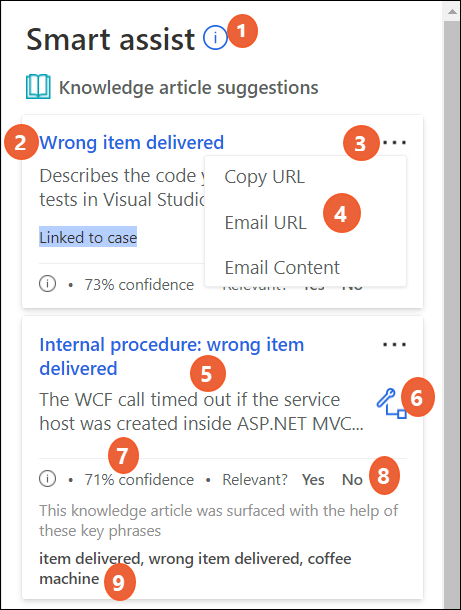
The smart assist card for AI-suggested knowledge articles has the following components:
- Title of the related knowledge article. Select the title to open the knowledge article in an application tab.
- A brief summary of the knowledge article that is generated by the AI model.
- The send icon. When you select this icon, the knowledge article link is pasted in the conversation window with the customer.
- The confidence score indicates how relevant the selected knowledge article is to the customer's issue. Typically, articles with a confidence score above 80% are highly relevant to the conversation's context. However, suggestions with lower scores can still be pertinent based on the semantic meaning of some key words. The minimum confidence score is 65%.
- Feedback. The feedback you provide is used by the AI model to retrain and improve the suggestions over time. When you select Yes, the label is highlighted and the card remains on the pane. If you select No, the card is replaced with a new suggestion, if it exists.
Understand the knowledge article components in smart assist for the voice channel
When you're on a call with a customer and want to share knowledge articles for the customer issue, you can select the Copy URL option on the Smart assist pane, whereby the article link gets copied to the clipboard. You can then email the link to your customer.
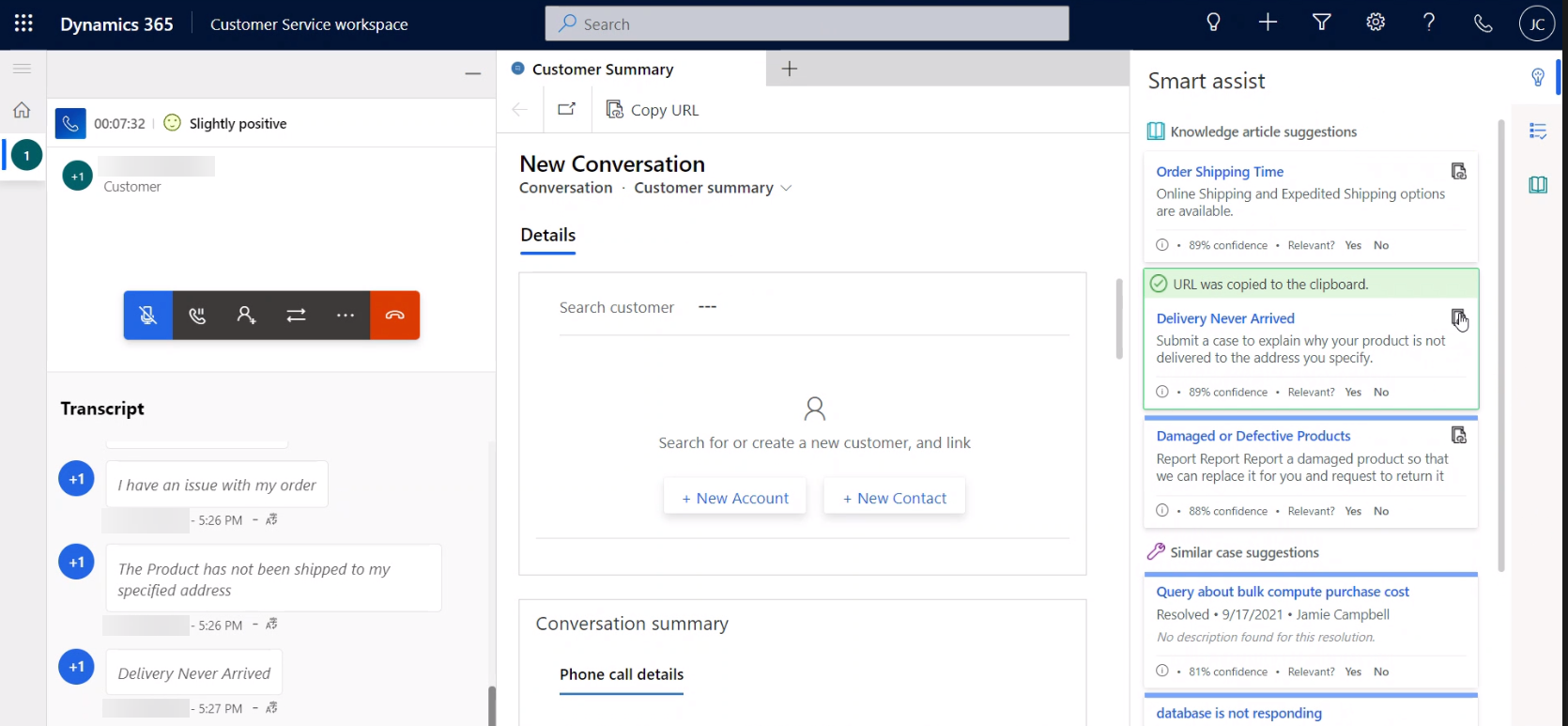
Understand the similar cases components in smart assist
When you're interacting with a customer in an ongoing conversation, up to three top similar cases that match the conversation context are displayed in the Smart assist pane. The suggestions are dynamically refreshed based on the conversation context.
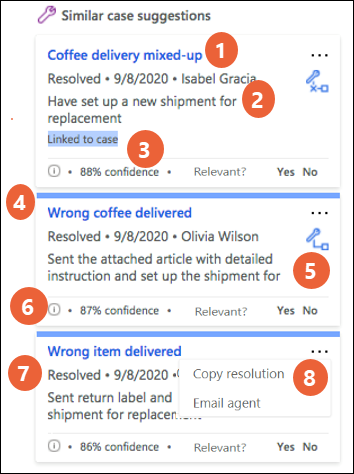
The following table lists the components of the smart assist card for AI-suggested similar cases.
| Label | Description |
|---|---|
| 1 | Title of the similar case. When selected, opens the Active Conversation form in an application tab. |
| 2 | Summary of the case resolution that is generated by the AI model. |
| 3 | The confidence score based on which the similar case was selected by the AI model. Usually, the suggested similar cases are highly relevant to the context of conversations when the confidence score is above 80%; suggestions with lower confidence score may still be relevant based on the semantic meaning of some key words in the conversation. The minimum confidence score is 65%. |
| 4 | A blue bar indicates that the user hasn't interacted with the card yet. |
| 5 | When selected, links to the current active case or removes the link to the similar case. |
| 6 | When selected, displays information on the keywords that were used by the AI model to match the article. |
| 7 | Status of the similar case. |
| 8 | The actions that can be performed when you select more commands. |
If no cases match, then the card displays an appropriate message, such as "No suggestions found for similar cases."
Related information
Enable AI-suggested cases and knowledge articles
Smart assist suggestions using bot user
Use agent dashboard and call controls in the voice channel