Events
Microsoft Cloud for Sustainability Technical Summit November 4-7
Nov 4, 11 PM - Nov 7, 11 PM
Gain insights from expert-led sessions, interactive demos, and live Q&A!
Register nowThis browser is no longer supported.
Upgrade to Microsoft Edge to take advantage of the latest features, security updates, and technical support.
Important
The diagnostics feature is deprecated as on May 09, 2024, and will be removed on October 15, 2024. Learn more in Deprecations in Customer Service.
Supervisors can access the routing diagnostics for records and conversations that are handled through unified routing.
To access the diagnostics for records, such as cases, you must have the CSR Manager role. To access the diagnostics for conversations, you must have the Omnichannel supervisor role.
As a supervisor, you can access and view diagnostic reports of work items that have been routed through unified routing.
To view the diagnostics reports in Customer Service workspace
For a record such as case, in Customer Service workspace, go to the case details page.
On the page that appears, select Related, and then select Routing diagnostics. The diagnostics information for the case is displayed on the Routing diagnostics tab.
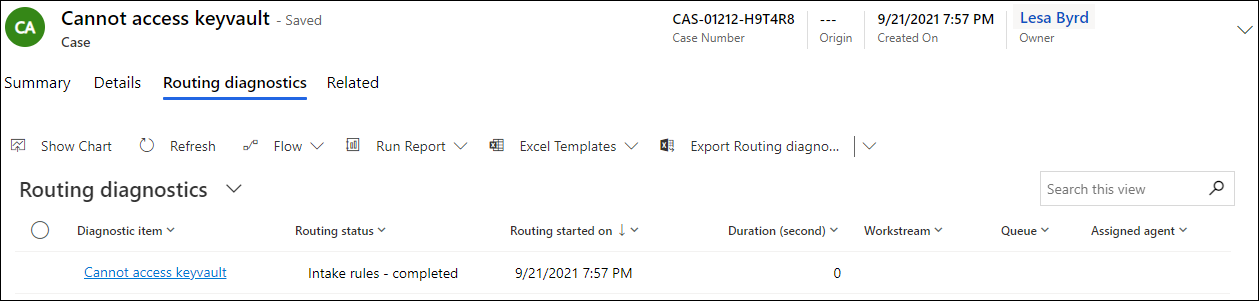
To view the diagnostics reports in Omnichannel for Customer Service app
For conversations, in the Omnichannel for Customer Service app, select the plus (+) icon, and then select Routing diagnostics.
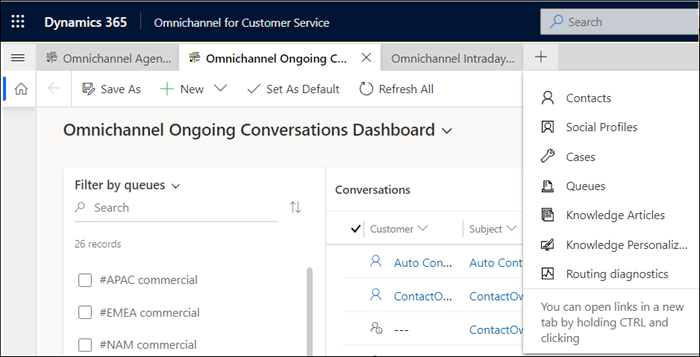
On the Routing diagnostics page, select the item for which you want to view the report.
Events
Microsoft Cloud for Sustainability Technical Summit November 4-7
Nov 4, 11 PM - Nov 7, 11 PM
Gain insights from expert-led sessions, interactive demos, and live Q&A!
Register nowTraining
Module
Route and distribute work with unified routing in Dynamics 365 Customer Service - Training
Discover how unified routing intelligently matches work item requirements with agent capabilities for optimal productivity.
Certification
Microsoft Certified: Dynamics 365 Customer Service Functional Consultant Associate - Certifications
Improve business processes for customer service functions, such as automatic case creation and queue management with Microsoft Dynamics 365 Customer Service.