Note
Access to this page requires authorization. You can try signing in or changing directories.
Access to this page requires authorization. You can try changing directories.
Microsoft Forms Pro is rebranded as Dynamics 365 Customer Voice. With this rebranding, all your surveys from Forms Pro are moved to Dynamics 365 Customer Voice and you can perform all the actions in Dynamics 365 Customer Voice that you performed in Forms Pro. There's no impact to your existing Forms Pro surveys with the transition to Dynamics 365 Customer Voice. You'll now have new capabilities along with the new user interface. All the existing surveys will continue to receive responses. If Power Automate flows were created, they will continue to work.
Note
- To use Dynamics 365 Customer Voice, the Dynamics 365 Customer Voice app (formerly called Microsoft Forms Pro) version 2.0.0.3 or the latest must be installed in your environment. Ask your tenant administrator to install the app from Microsoft AppSource.
What happens to Forms Pro surveys?
A survey created in Forms Pro and distributed through any of the available modes (email, Power Automate, embed, link, or QR code) will continue to receive responses.
All your Forms Pro surveys are available as individual projects in Dynamics 365 Customer Voice. This means that each project contains one survey. You can see all your projects on the All projects tab.
If you created a shared survey in Forms Pro, a shared project is created.
If you created a flow for your surveys in Forms Pro, it's available in Dynamics 365 Customer Voice.
If you had a Net Promoter Score (NPS) question or tagged a text question for sentiment analysis in Forms Pro, the corresponding NPS and sentiment metrics are created in Dynamics 365 Customer Voice as part of migration. If you had multiple NPS questions, the first NPS question is mapped to the created satisfaction metrics. If you've tagged multiple text questions for sentiment analysis, a satisfaction metric is created for each of the tagged text questions.
A dashboard is automatically created for each set of metrics, showcasing recent scores and trends. The dashboard is available under Reports.
Note
The computation of satisfaction metrics for the migrated surveys might take up to 10 days. The satisfaction metrics report will be displayed after the computation is completed successfully.
If you created a web browser bookmark for a Forms Pro survey URL, you're redirected to the corresponding project in Dynamics 365 Customer Voice.
All your survey data (questions and responses) is available in the same environment as the one you're currently working in.
What happens to Forms Pro email templates?
Any existing email templates created in Forms Pro are retained as-is and are available as personal email templates in Dynamics 365 Customer Voice. You can't edit your existing email templates in Forms Pro; however, you can import the required personal email templates into your survey. More information: Import a personal email template
The email templates in Dynamics 365 Customer Voice are associated with surveys. You can use them while configuring a Power Automate flow.
If you were using different email templates for multiple languages, you can now create multilingual email templates. More information: Create multilingual email templates
Email templates are saved in your Microsoft Dataverse environment in which the survey is stored.
When you copy a project, email templates configured for the surveys are copied to the new project. More information: Copy a project
What happens to Forms Pro entities?
The Forms Pro entities are renamed as follows:
| Old name | New name |
|---|---|
| Survey email template | Customer Voice survey email template |
| Forms Pro survey question | Customer Voice survey question |
| Survey question response | Customer Voice survey question response |
| Forms Pro survey | Customer Voice survey |
| Survey invite | Customer Voice survey invite |
| Survey response | Customer Voice survey response |
| Unsubscribed recipient | Customer Voice unsubscribed recipient |
New entities in Dynamics 365 Customer Voice
Following are the new entities in Dynamics 365 Customer Voice:
| Entity name | Description |
|---|---|
| Customer Voice localized survey email template | Stores localized data for email templates. |
| Customer Voice project | Set of surveys to collect feedback. |
| Customer Voice satisfaction metric | Satisfaction metric defined for a project. |
Security role update
The Survey Owner security role is renamed to Project Owner. If you've created a custom security role to provide access to survey entities, a new Customer Voice – Add on security role is assigned to you. The new security role provides permission for the new entities in Dynamics 365 Customer Voice. The Customer Voice – Add on security role has User permission on the new entities in Dynamics 365 Customer Voice.
Experience for users based on their Forms Pro license
The transition experience differs based on the product license you have. This section provides details.
Experience for users with only a Forms Pro license
If you have only a Forms Pro license and try to sign in to Forms Pro using the https://forms.office.com URL, the following message is displayed until August 30, 2020, with a link to go to Dynamics 365 Customer Voice.
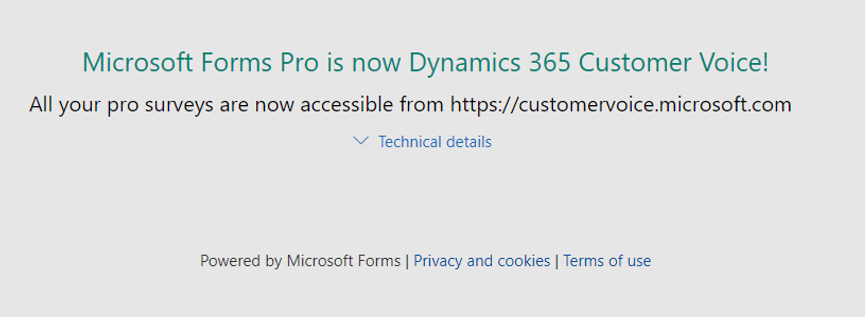
After August 30, 2020, the following message will be displayed:
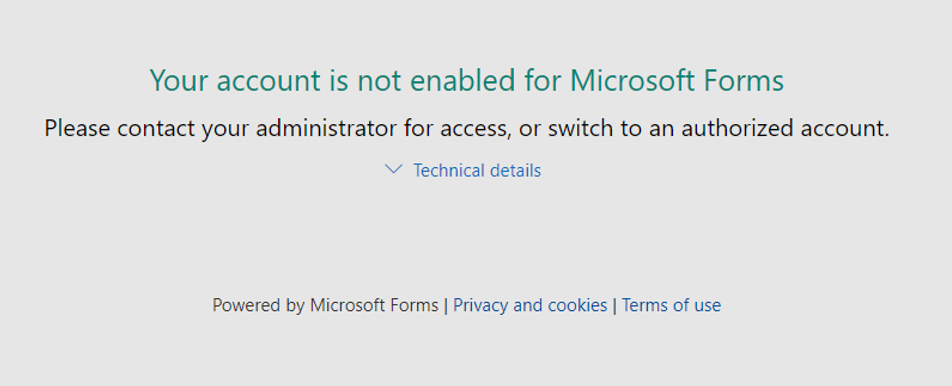
Experience for users with both Forms and Forms Pro licenses
If you have licenses for both Forms and Forms Pro, and have created surveys in Forms Pro, you're redirected to the Forms home page. You can choose to go to Dynamics 365 Customer Voice or stay in Forms until August 30, 2020. However, you won't be able to switch to Forms Pro from Forms.
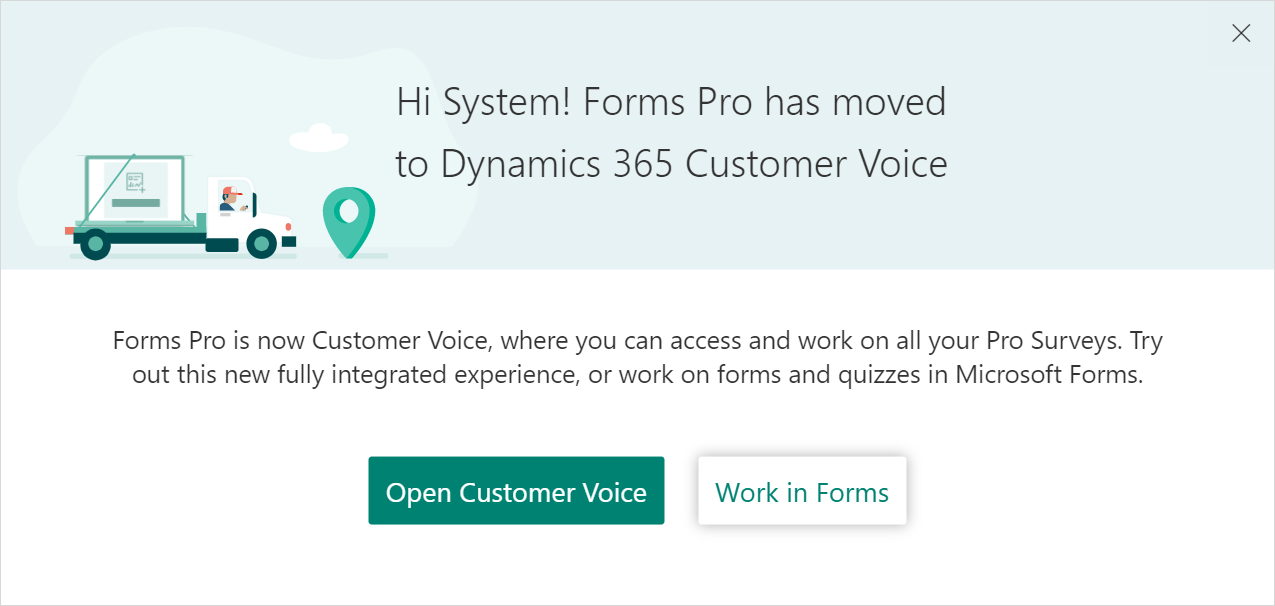
If you choose to stay in Forms, the following message is displayed at the top of the page, stating that your Forms Pro surveys are available in Dynamics 365 Customer Voice and won't be available through Forms after August 30, 2020.
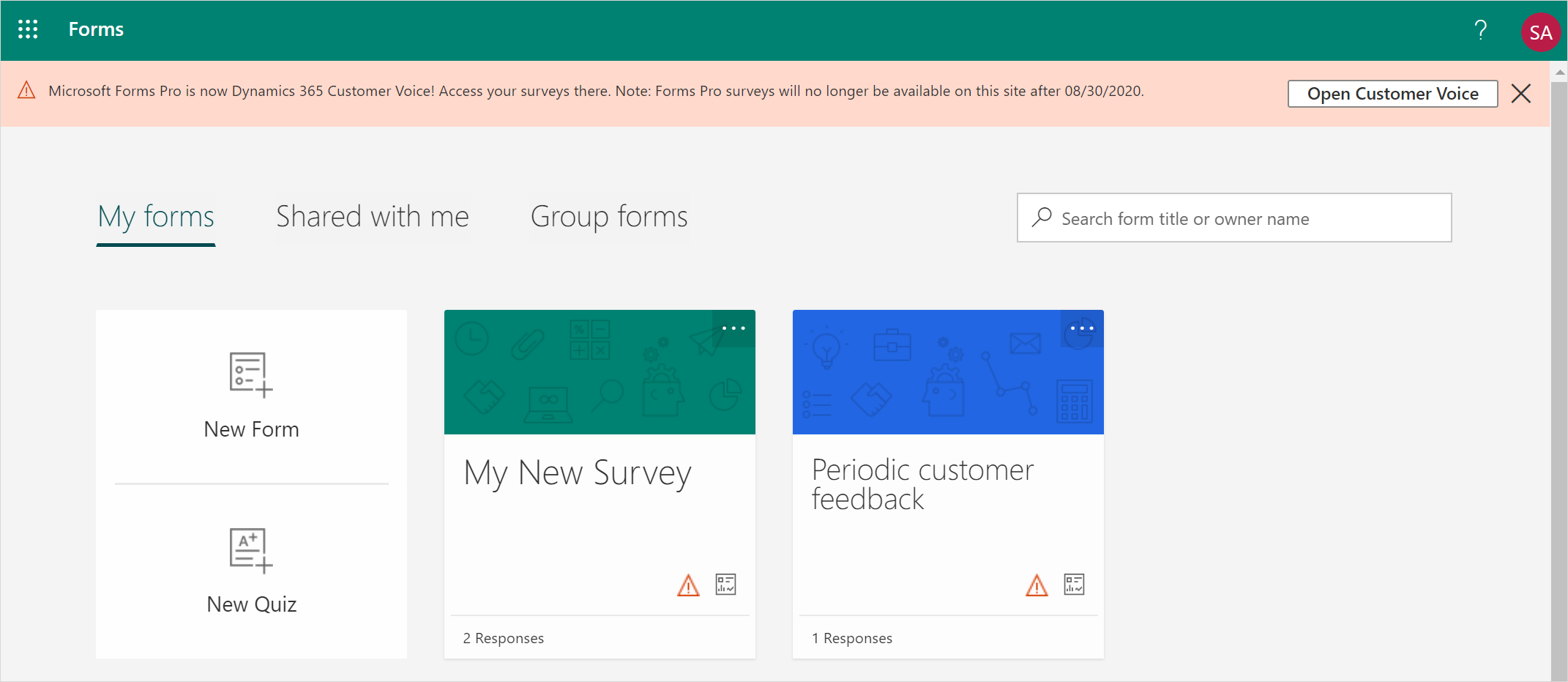
If you select a survey tile, you're redirected to the corresponding project in Dynamics 365 Customer Voice. After August 30, 2020, Forms Pro survey tiles will be removed and only forms and quizzes will be available.
Experience for users with only a Forms license
If you have a Forms-only license and try to sign in to Forms Pro, the Forms home page is displayed.
See also
Create a project
Create a survey
Send a survey
About reports