Upgrading Dynamics 365 Server
This article doesn't apply to the Dynamics 365 Customer Engagement (on-premises), version 9.1 update. For information about new features in update 9.1, see What's new.
For information about this topic for Dynamics 365 Customer Engagement (on-premises), version 9.0, select the version located above the left navigation pane.
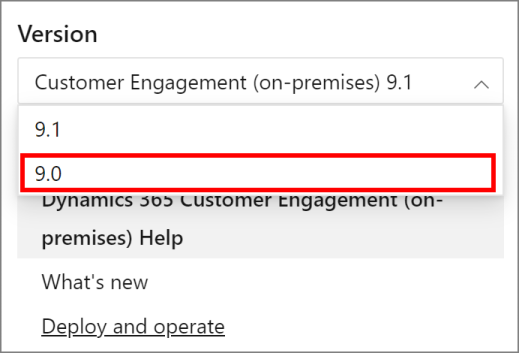
This section provides best practices guidelines and procedures to install Microsoft Dynamics CRM Server 2016 in a deployment that already has the previous version of Microsoft Dynamics CRM Server installed.
Upgrade options
There are three different upgrade options:
Migrate by using a new instance of SQL Server. We recommend this option for upgrading Dynamics 365 Server. Although this option requires a different computer for the new version of Dynamics 365 Server and a different instance of SQL Server, it provides the least amount of potential downtime for Microsoft Dynamics CRM because the previous Microsoft Dynamics CRM deployment can remain functioning until the upgrade is completed and verified.
Migrate by using the same instance of SQL Server. This option requires a different computer for the new version of Dynamics 365 Server, but will upgrade in-place the configuration and default organization databases using the same instance of SQL Server. If issues occur during the upgrade, you must roll back to the previous deployment to avoid significant downtime.
In-place upgrade. Although this option doesn’t require a different computer for the new version of Dynamics 365 Server or a different instance of SQL Server, it poses the greatest risk if upgrade issues occur because a roll back and reinstall of the previous deployment will be required to avoid potential downtime.
See also
Feedback
Coming soon: Throughout 2024 we will be phasing out GitHub Issues as the feedback mechanism for content and replacing it with a new feedback system. For more information see: https://aka.ms/ContentUserFeedback.
Submit and view feedback for