Note
Access to this page requires authorization. You can try signing in or changing directories.
Access to this page requires authorization. You can try changing directories.
The schedule assistant includes advanced filters that provide more granularity for scheduling needs.
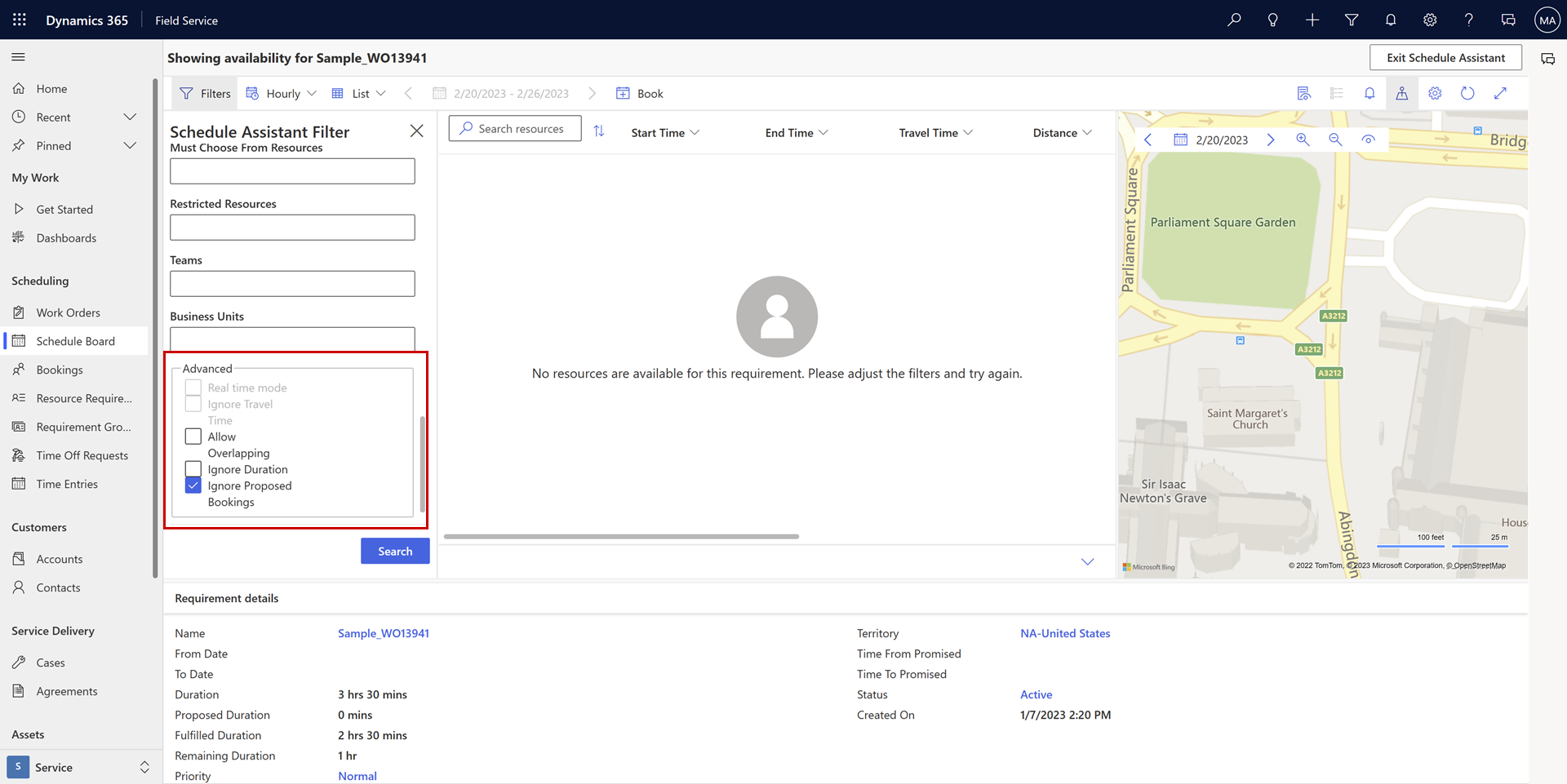
Real time mode
Helps find the closest possible resource to arrive onsite more quickly.
The schedule assistant will use the location of the technician's mobile device when calculating the estimated travel time to arrive at the work order location. A truck icon represents the technician's location on the schedule board map.
The mobile device sends location information from the last sync to a defined threshold in the past. Define the time threshold in the Geo Location Expires After X Minutes setting for scheduling parameters.
See the article on geofencing to learn how to set up location auditing and sharing.
Ignore travel time
Ignores the estimated travel time and only checks if a resource has enough time available in their schedule.
Ignore duration
Ignores the requirement duration when determining if a resource has enough time available in their schedule.
Ignore proposed bookings
Ignores bookings with a Proposed booking status and shows the time slot as available.
Some organizations use the proposed status for bookings until their customer confirms the schedule. Dispatchers could use those time slots to expedite committed work.
Allow overlapping
Shows bookings with the Allow Overlap field set to Yes on the bookable resource booking form.