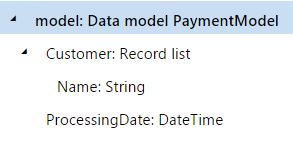Note
Access to this page requires authorization. You can try signing in or changing directories.
Access to this page requires authorization. You can try changing directories.
Note
Community interest groups have now moved from Yammer to Microsoft Viva Engage. To join a Viva Engage community and take part in the latest discussions, fill out the Request access to Finance and Operations Viva Engage Community form and choose the community you want to join.
The FORMAT function returns the specified string as a String value after it has been formatted by substituting any occurrences of %N with the Nth argument.
Syntax
FORMAT (string, argument 1[, argument 2, …, argument N])
Arguments
string: String
A reference to a data source of the String type that must be formatted. This argument is required.
argument 1: String
The first argument, which is used to replace occurrences of %1. This argument is required.
argument N: String
The Nth argument, which is used to replace occurrences of %2, %3, and so on. These additional arguments are optional.
Return values
String
The resulting text value.
Usage notes
If an argument isn't provided for a parameter, the parameter is returned as "%N" in the string. For values of the Real type, the default string conversion is limited to two decimal places.
Example
In the following illustration, the PaymentModel data source returns a list of customer records by using the Customer component. It returns the processing date value by using the ProcessingDate field.
In the Electronic reporting (ER) format that is designed to generate an electronic file for selected customers, PaymentModel is selected as a data source, and it controls the process flow. If a selected customer is stopped for the date when the report is processed, an exception is thrown to notify the user. The formula that is designed for this type of processing control can use the following resources:
Label SYS70894, which has the following text:
- For the EN-US language: "Nothing to print"
- For the DE language: "Nichts zu drucken"
Label SYS18389, which has the following text:
- For the EN-US language: "Customer %1 is stopped for %2."
- For the DE language: "Debitor '%1' wird für %2 gesperrt."
Here is the expression that can be designed.
FORMAT (CONCATENATE (@"SYS70894", ". ", @"SYS18389"), model.Customer.Name, DATETIMEFORMAT (model.ProcessingDate, "d"))
If a report is processed for the Litware Retail customer on December 17, 2015, in the EN-US culture and the EN-US language, this formula returns the following text, which can be presented to the user as an exception message:
Nothing to print. Customer Litware Retail is stopped for 12/17/2015.
If the same report is processed for the Litware Retail customer on December 17, 2015, in the DE culture and the DE language, the formula returns the following text, which uses a different date format:
Nichts zu drucken. Debitor 'Litware Retail' wird für 17.12.2015 gesperrt.
Note
The following syntax is applied in ER formulas for labels:
- For labels from resources in the Microsoft Dynamics 365 Finance app: @X, where X is the label ID in the Application Object Tree (AOT)
- For labels that reside in ER configurations: @"GER_LABEL:X", where X is the label ID in the ER configuration