Note
Access to this page requires authorization. You can try signing in or changing directories.
Access to this page requires authorization. You can try changing directories.
Note
Community interest groups have now moved from Yammer to Microsoft Viva Engage. To join a Viva Engage community and take part in the latest discussions, fill out the Request access to Finance and Operations Viva Engage Community form and choose the community you want to join.
This article describes primitive data types in X++. The primitive data types in X++ are anytype, boolean, date, enum, guid, int, int64, real, str, timeOfDay, and utcdatetime.
anytype
The anytype data type is a placeholder for any data type.
To use anytype as a variable, the actual underlying type is determined by the first assignment. If the value is used before an assignment, a run-time error occurs. After you've assigned a value to anytype, you can't convert it to another data type.
You can use anytype just as you use the data type that you convert it to. For example, if you assign an integer, you can apply relational and arithmetic operators to the variable.
An anytype variable is automatically converted to a date, enumeration (enum), integer, real, string, extended data type (EDT) (record), class, or container when a value is assigned to the type. Additionally, the following explicit conversion functions can be used: any2date, any2enum, any2int, any2real, and any2str.
anytype examples
// An example of using anytype variables.
public static str range(anytype _from, anytype _to)
{
return queryValue(_from) + '..' + queryValue(_to);
}
// Another example of using anytype variables. The conPoke predefined function
// can put put in data of any primitive type into the container, so anytype
// is the correct type here.
void put(int position, anytype data)
{
container = conPoke (container, position, data);
}
public void anytypeMethod()
{
// An example of automatic conversion for anytype.
anytype a;
a = "text"; // Automatically assigns a string literal.
}
boolean
The boolean data type contains a value that is evaluated as either true or false. You can use the reserved literal keywords true and false wherever a boolean expression is expected. The default value is false.
Any value can be interpreted as a boolean as shown in this table
| Data type | True value | False value |
|---|---|---|
| Integer (int, int64) | Any nonzero value | 0 |
| Real (decimal numbers) | Any nonzero value | 0.0 |
| Boolean | true |
false |
| String (str)* | Any non empty string | Empty string ("") |
| Date | Any valid date | Null date (1900-01-01) |
| Enum | Any nonzero value | 0 (first enum value) |
| GUID | Any valid GUID | Empty GUID ({00000000-0000-0000-0000-000000000000}) |
| Container | Any non empty container | Empty container (conNull()) |
| Table | Any instantiated table record | A table that has not been fetched from the database (RecId = 0) |
| Class | Any instantiated class object | Uninitialized class object (null) |
boolean examples
public void booleanMethod()
{
// Simple declaration of a boolean variable, b. The default value is false.
boolean b;
// Boolean variable is initialized to true.
boolean b3 = true;
// Declares a dynamic array of booleans.
boolean b4[];
// This example shows the most common usage of a boolean: a boolean in
// a conditional statement and as a result of a logical expression.
void main()
{
// Declares a boolean called exprValue.
boolean exprValue;
// Assigns ExprValue the value of (7*6 == 42), which equates to true.
exprValue = (7*6 == 42);
// If the conditional statement is true, print "OK".
if (exprValue)
{
print "OK"; //"OK" is printed because the expression is true.
}
}
}
date
The date data type contains the day, month, and year. Dates can be written as literals by using the following syntax: Date literal = day \ month \ year. You must use four digits for the year.
The date data type can hold dates between January 1, 1900, and December 31, 2154. The size of a date is 32-bits. The default value is 1\1\1900, and the internal representation is a date.
A date has no implicit conversions, however, the following explicit conversion functions can be used: str2date, date2str, date2num, and int2date.
You can add and subtract integers from dates, which moves the date the designated number days into the future and past respectively. Subtracting dates from each other calculates the difference in days, however, adding two dates together isn't possible and leads to a compiler error.
date examples
public void DateMethod()
{
// Multiple declaration of two date variables.
date d1, d2;
// A date variable, d3, is initialized to the 21st of November 1998.
date d3 = 21\11\1998;
// Declaration of a dynamic array of dates.
date d4[];
// Using arithmetic operators with integer variables and dates.
void myMethod()
{
int anInteger;
date aDate;
// Sets the date variable aDate to January 1, 1998.
aDate = 1\1\1998;
// Sets the integer variable anInteger to 30.
anInteger = 30;
// Uses an integer value in the computation of dates.
// This sets aDate to aDate + 30; that is the 31st of January 1998.
aDate = aDate + anInteger;
// Create 2 variables, set bDate, and then subtract from that date.
date bDate = 2\10\1998;
int dateDifference;
dateDifference = bDate - aDate; // dateDifference will equal 244.
}
}
enum
An enum is a list of literals. Before you can use an enum, you must declare it in Application Explorer.
An enumerated type (or enum) is a distinct type that defines a set of named constants, making your code more readable and maintainable. Enums are useful when you have a variable that identifies one value out of a small set of predefined values. Enums allows you to assign meaningful names to a set of integer values, improving code clarity.
The literal values are represented internally as integers. The first literal has the number 0, the next literal has the number 1, the next literal has the number 2, and so on. You can use enum values as integers in expressions. The default value for the first entry is 0, or false.
An enum value is automatically converted to a boolean, int, or real. Additionally, the following explicit conversion functions can be used: enum2str and str2enum.
Thousands of enumerable types are built into the standard application. For example, the NoYes enum has two associated literals: No has the value 0, and Yes has the value 1. You can create as many enum types as you want, and declare up to 251 (0 to 250) literals in a single enum type. To reference an enum value, enter the name of the enum, two colons, and then the name of the literal. For example, to use the literal No in the NoYes enum, enter NoYes::No.
Create an enum
Enumerations aren't created in code, but in metadata.
To create an enumerated type, follow these steps:
- In Solution Explorer, right-click the project, point to Add, and click New item.
- Under Dynamics 365 items, select Data Types.
- Click Base Enum to select the new item type.
- In the Name field, enter a name for the enum, click Add. A new enum is added to the project, and the enum designer for the new element is opened.
- In the enum designer, right-click the enum name, click New element.
- In the Properties window, enter the name of the enum element.
enum examples
public void EnumMethod()
{
// Declare the enum (a NoYes enum) in the Application Explorer.
NoYes done;
// An array of Criteria enums.
Criteria crit[100];
}
guid
The guid data type holds a globally unique identifier (GUID) value. A GUID is an integer that can be used across all computers and networks, wherever a unique identifier is required. It's unlikely that the number is duplicated. A valid GUID meets all the following specifications:
- It must have 32 hexadecimal digits.
- It must have four dash characters that are embedded at the following locations: 8-4-4-4-12.
- Braces ({}) at the beginning and end of a string are optional. For example, both "12345678-BBBb-cCCC-0000-123456789012" and "{12345678-BBBb-cCCC-0000-123456789012}" are valid GUID strings.
- It has a total of either 36 or 38 characters, depending on whether braces are added.
- The hexadecimal digits a–f (or A–F) can be uppercase, lowercase, or mixed.
The size of a guid is 16 bytes or 128-bits. The following explicit conversion functions can be used: any2guid, guid2str, newGuid, str2guid, Global::guidFromString, and Global::stringFromGuid.
There's only one way to create a new guid value, namely by using the newGuid() predefined function.
guid examples
The following set of examples shows how to use the guid functions. The code output of these examples follows.
// An example of how to use the GUID functions.
static void GuidRoundTripJob(Args _args)
{
guid guid2;
str string3;
// Convert a guid to a string, and back to a guid.
guid2 = newGuid();
info(strFmt("Info_a1: guid2 == %1", guid2));
string3 = guid2str(guid2);
info(strFmt("Info_a2: string3 == %1", string3));
guid2 = str2guid(string3);
info(strFmt("Info_a3: guid2 == %1", guid2));
// Test string representations of a guid. Mixing upper and lower case letters does not affect the guid.
guid2 = str2guid("BB345678-abcd-ABCD-0000-bbbbffff9012");
string3 = guid2str(guid2);
info(strFmt("Info_b1: 8-4-4-4-12 format for dashes works (%1)", string3));
info(strFmt("Info_b2: Mixed upper and lower case works."));
// Test invalid dash locations, see output is all zeros. Dash locations must be exact.
guid2 = str2guid("CC2345678abcd-ABCD-0000-cccc9012");
string3 = guid2str(guid2);
info(strFmt("Info_c1: These embedded dash locations are required. %1", string3));
// Braces {} are optional.
guid2 = str2guid("{DD345678-abcd-ABCD-0000-ddddaaaa9012}");
string3 = guid2str(guid2);
info(strFmt("Info_d1: Braces {} are optional (%1)", string3));
}
guid code output
The following output appears in the Infolog. The string includes the optional braces.
Message (02:26:46 pm)
Info_a1: guid2 == {93945629-734B-475E-99CE-6AA7AFA43259}
Info_a2: string3 == {93945629-734B-475E-99CE-6AA7AFA43259}
Info_a3: guid2 == {93945629-734B-475E-99CE-6AA7AFA43259}
Info_b1: 8-4-4-4-12 format for dashes works ({BB345678-ABCD-ABCD-0000-BBBBFFFF9012})
Info_b2: Mixed upper and lower case works.
Info_c1: These embedded dash locations are required. {00000000-0000-0000-0000-000000000000}
Info_d1: Braces {} are optional ({DD345678-ABCD-ABCD-0000-DDDDAAAA9012})
int and int64
Integers are numbers that have no fractions or decimal places. There are two integer types: int and int64. Integers are used as control variables in repetitive statements or as indexes in arrays.
You can also use integer literals anywhere that an integer expression is expected, and both relational and arithmetic operators can be applied. An integer literal is the integer, written as e.g. 32768. An int is 32-bits wide, and an int64 is 64-bits wide, stored in two's complement format. The default value is 0, in both cases. An integer is automatically converted to a boolean, enum, or real.
Additionally, the following explicit conversion functions can be used: str2int, int2str, str2int64, and int642str. The range of an int is [-2,147,483,648 : 2,147,483,647], and the range of an int64 is [-9,223,372,036,854,775,808 : 9,223,372,036,854,775,807].
int and int64 examples
The following example shows how to declare integers and use them in expressions. You can get overflow values by adding a positive value to the largest integer value. This is a consequence of the two's complement format.
public void integerOverflow()
{
// Assign the largest possible value to the 32 bit integer.
int i = 2147483647
// Add one to this value.
i = i + 1;
// The value is now -2,147,483,648 because the sign but how is set.
i = i + 1;
}
X++ doesn't support unsigned integer types.
public void IntegerMethod()
{
// Declaration of an integer variable, i.
int i;
// Declaration of two int64 variables.
int64 i1, i2;
// An integer variable is initialized to the value 100.
int i3 = 100;
// Declaration of a dynamic array of integers.
int i4[];
void element()
{
// Two integer variables are declared and initialized.
int k = 1, j = 2;
// j is assigned the result of j + ((i + i) DIV 2).
j +=(i + i) div 2;
// This results in: j=3.
if (j > 2 )
{
print "J is greater than 2";
}
else
{
print "J is NOT greater than 2";
}
}
}
real
A real variable can hold decimal values in addition to integral values. You can use decimal literals anywhere that a real is expected. Real literals can be written by using exponential notation, such as 1.0e3.
A real has a precision of 128 bits, allowing around 28 significant digits, encoded as a binary coded decimal (BCD) number. The default value for a real is 0.0.
A decimal number is a floating point value that consists of:
- a sign
- a numeric value where each digit is in the range 0 through 9
- a scaling factor that indicates the position of a floating decimal point that separates the integral and fractional parts of the numeric value.
The binary representation of a real value consists of a 1-bit sign, a 96-bit integer number, and a scaling factor. The scaling factor is used to divide the 96-bit integer and specify what part of it is a decimal fraction. The scaling factor is implicitly the number 10 raised to an exponent in the range 0 through 28. Therefore, the binary representation of a decimal value represents ([-2⁹⁶ through 2⁹⁶] ÷ 10(0\ through\ 28)), where -(2⁹⁶-1) is the minimum value that can be expressed and 2⁹⁶-1 is the maximum value. These values are ±1.0 × 10⁻²⁸ to ±7.9 × 10²⁸.
This representation makes the real type resilient to rounding errors.
All reals in this range can be used as literals in X++.
Reals can be used with both relational and arithmetic operators. A real variable is automatically converted to a boolean, enum, or int. If the result is an integer, or if the operator is an integer operator, the real is converted to an integer. If the result is a boolean, the real is converted to a boolean, and so on. Additionally, the following explicit conversion functions can be used: str2num and num2str.
All instances of the real type are implemented as instances of the .NET decimal type (System.Decimal).
real examples
// Shows rounding issues caused by bad numerics, remedied by using the round function.
public static void roundingProblem(Args a)
{
real dividend = 1.0;
real divisor = 3.0;
str stringvalue;
System.Decimal valueAsDecimal;
// 1.0/3.0 does not have an exact value.
real value = dividend / divisor * divisor;
valueAsDecimal = value;
info(valueAsDecimal.ToString("G28"));
// An example of using the Round function to round to the number of decimals required.
value = round(value, 2);
}
public void RealMethod()
{
// Simple declaration of a real variable, r.
real r;
// Multiple declaration of two real variables.
real r1, r2;
// A real variable is initialized to the approximate value of pi.
real r3 = 3.1415;
// Declaration of a dynamic array of reals.
real r4[];
// An example of a real literal written using exponential notation.
real r;
r = 1.000e3;
r = 1.2345e+3;
r = 1.2345e+03;
r = 1234.5e4;
r = 1.0e1; // Means 1.0E1
}
// An example of automatic conversions.
void main()
{
// Declares a variable of type integer with the name exprValue.
int exprValue;
// Declares a real variable with the name area.
real area = 3.141528;
exprValue = Area/3;
// The expression Area/3 is a real expression because
// division is a real operator, and the result is 1.047176. This result is
// automatically converted (actually truncated) to an integer with the value 1,
// because exprValue is an integer.
}
// An example of a real being converted to .NET System.Decimal.
void AnotherMain(Args _args)
{
real real9;
System.Decimal sysdec1;
// Direct assignments supported between these types.
sysdec1 = 2.3456;
real9 = sysdec1;
info(strFmt("strFmt says real9 == %1", real9));
}
/***
Message (05:48:43 pm)
strFmt says real9 == 2.35
***/
// An example of using reals in expressions.
void myMethod()
{
// Two real variables are declared and initialized.
real i = 2.5, j = 2.5;
// j is assigned the result of j * i, so j=6.25.
j = j * i;
if (j > (i * 2)) // If j > 5
{
print "Great"; // "Great" is printed.
}
else
{
print "Oops"; // else "Oops" is printed.
}
}
str
A str variable, string, is a sequence of unicode characters that are used as texts, help lines, addresses, telephone numbers, and so on.
To declare a string, use the str keyword.
String literals are characters that are enclosed in either quotation marks ("") or single quotation marks. String literals can be used wherever string expressions are expected. Examples of string literals include "StringLit" and "Hello world". If you want the string to span more than one line, precede it with an at sign (@). You can use strings in logical expressions, such as comparisons. You can also concatenate strings by using the + operator.
The default value for a string is empty, that is "", and the internal representation is a list of characters. There are no automatic conversions for strings, however, the following explicit conversion functions can be used: str2int, str2int64, int2str, str2num, num2str, str2date, and date2str.
A string can hold a practically unlimited number of characters. You can specify the maximum length of a string in the variable declaration. The string is then truncated to that maximum length. An example is shown in the next section.
str examples
void StringMethod()
{
// Declare a dynamic string of unlimited length.
str unlimitedString;
// Declare a string with a maximum of 64 characters
// in order to force a truncation, initialized to "A".
str 64 maxLengthString = 'A';
// Declare an array of 100 strings.
str 30 hundredStrings[100];
// Using strings in expressions.
void myMethod()
{
// Two strings are declared and initialized.
str a="Hello", b="World";
// The concatenation of a, " " and b is printed in a window.
print a + " " + b;
}
}
String truncation
String values can be declared in X++ to contain a maximum number of characters. Typically, this is achieved by encoding this information in an extended data type and setting the String size in the Properties window. In the following screenshot, FMCreditCardNum can't exceed 20 characters.
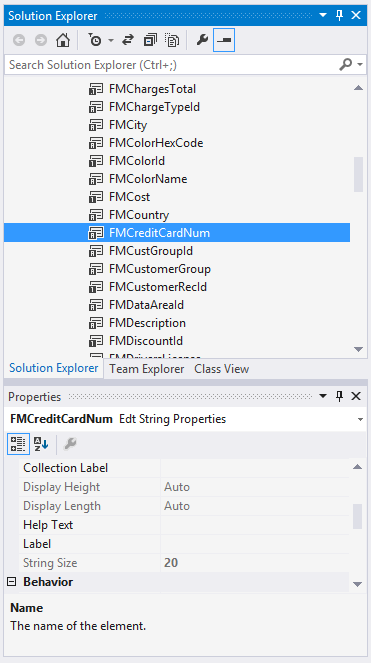
Run the following code in the debugger by including it in a static Main method to observe the behavior.
creditCardNumber = "12345678901234567890Excess string";
You can also specify length constraints in X++:
str 20 creditCardNumber;
All assignments to these values are implicitly truncated to this maximum length.
timeOfDay
The timeOfDay (time) data type is an integer value that represents the number of seconds that have passed since midnight. Like integers, timeOfDay variables can be used as literals. Relational and arithmetic operators can be applied to timeOfDay variables. A timeOfDay variable can also be used in expressions. The range of a timeOfDay data type is in the closed interval [0; 86,400]. Values above 86,400 (23:59:59) can't be interpreted. A timeOfDay variable is automatically converted to a boolean, enum, or real. Additionally, the following explicit conversion functions can be used: str2time and time2str.
timeOfDay examples
public void TimeofdayMethod()
{
// Declaration of a timeOfDay variable, time1.
timeOfDay time1;
// Declaration and initialization of a timeOfDay variable to 00:21:35.
timeOfDay time2 = 1295;
}
utcdatetime
The utcdatetime data type combines the date type and the timeOfDay type. A utcdatetime variable also holds information about the time zone, however, this information can't be accessed in code.
The format for a utcdatetime literal is yyyy-mm-ddThh:mm:ss. The uppercase "T" between the date part and the time part is required. The minimum value is 1900-01-01T00:00:00, and the maximum value is 2154-12-31T23:59:59. This maximum value matches the upper range of date and timeOfDay. The smallest unit of time in utcdatetime is one second.
A utcdatetime variable that has been declared but hasn't been initialized has the default value 1900-01-01T00:00:00. This value is returned by DateTimeUtil::minValue(). Some functions treat an input parameter of this minimum value as null. For example, the DateTimeUtil::toStr method returns an empty string, however, the DateTimeUtil::addSeconds method returns a usable utcdatetime value.
There are no implicit conversions for the utcdatetime data type. The DateTimeUtil class provides many methods that you can use to manipulate utcdatetime values.
The following explicit conversion functions can also be used: str2datetime and datetime2str.
Additionally, the Global class provides the utcDateTime2SystemDateTime and CLRSystemDateTime2UtcDateTime conversion methods to support common language runtime (CLR) interop.
Comparison operators are the only type of operators that can be used with the utcdatetime data type. The following operators can be used to compare two utcdatetime values: !=, <, <=, ==, >, and >=. When you add a utcdatetime field to a table, we recommend that you base the field on an EDT.
utcdatetime examples
public void utcdatetimeMethod()
{
// Declaring a utcdatetime literal.
utcdatetime myUtc2 = 1988-07-20T13:34:45;
// Another example of declaring a utcdatetime literal.
int iDay = DateTimeUtil::day(1988-07-20T13:34:45);
// utcdatetime using a quoted string parameter into the DateTimeUtil::parse method.
utcdatetime myUtc4 = DateTimeUtil::parse("1988-07-20T13:34:45");
}