Note
Access to this page requires authorization. You can try signing in or changing directories.
Access to this page requires authorization. You can try changing directories.
Note
Community interest groups have now moved from Yammer to Microsoft Viva Engage. To join a Viva Engage community and take part in the latest discussions, fill out the Request access to Finance and Operations Viva Engage Community form and choose the community you want to join.
Important
Access to the System administration utility is managed by the Carbon Flighting Service. The System network printers management page is only available for system admins.
Domain admins register network printers with the finance and operations service by using the Document Routing Agent (DRA). After the printers are registered, the organization admin is responsible for making them available to users. The settings are managed on the Manage network printers page (Organization administration > Setup > Network printers).
Because the settings on the Manage network printers page are intended for organization admins, the data is limited to the active legal entity. Because system admins can't manage network printer settings across legal entities, it can be difficult to update settings across legal entities in some situations, such as when network printer changes occur. For example, a network printer instance is deleted when a network printer path is updated or hardware is replaced, or someone tries to purge all documents in the printer queue.
The System administration utility is a recovery tool for inadvertent print instructions. It also simplifies the task of managing network printer settings, such as access from specific legal entities.
Access the feature
After the feature has been turned on, a Preview group will appear on the Options tab of the Action Pane on the Manage network printers page.
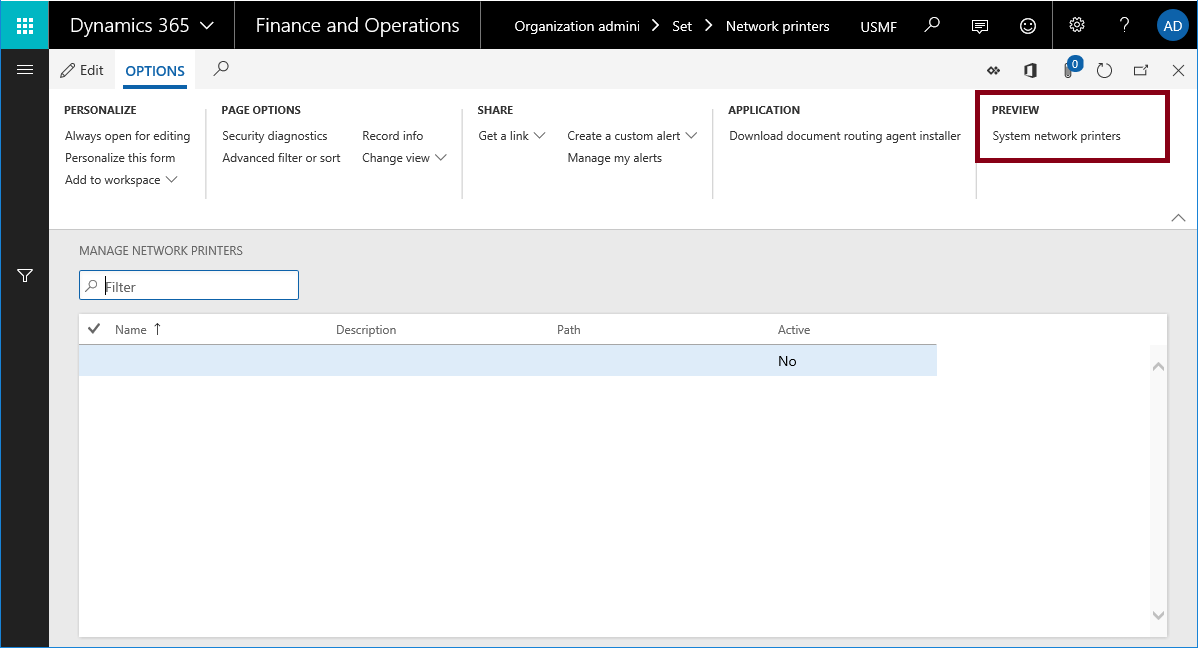
- Select Organization administration > Setup > Network printers.
- On the Action Pane, in the Preview group, select System network printers.
- On the System network printers page, register the network printers with the service by using the DRA. You will see the configuration information for each legal entity in the organization.
Supported operations
Currently, the System administration utility supports only Delete operations. Here are the results if you delete network printers by using the System network printers page:
- All documents in the printer queue that are directed at the printer are deleted.
- The network printer is deleted for all legal entities in the organization.
- Domain admins can register devices by using the old printer name.
- The organization admins can continue to use the existing tools to manage network printer settings for a single legal entity.