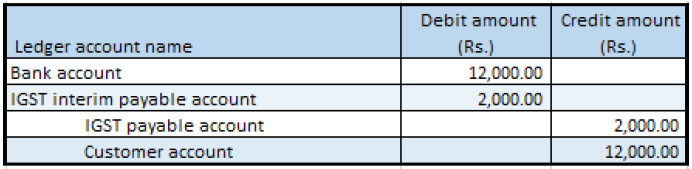Note
Access to this page requires authorization. You can try signing in or changing directories.
Access to this page requires authorization. You can try changing directories.
Complete the following procedures to create a customer advance payment journal, and then validate the tax information and financial entries.
Create a customer advance payment journal
- Go to Accounts receivable > Payments > Payment journal.
- Create a record.
- In the Name field, select a value.
- On the Setup tab, select the Amounts include sales tax check box.
- Select Lines.
- Create a customer advance payment journal.
- Save the record.
- Select Tax information.
- On the GST tab, in the HSN code field, select a value.
- Select the Customer tax information tab, and then select OK.
Validate the tax details
Select Tax document.
Example
IGST: 20 percent
Select Close.
Select Post > Post.
Close the message that you receive.
Validate the financial entries
To validate the financial entries, in the journal, select Inquiries > Voucher. Here is an example.