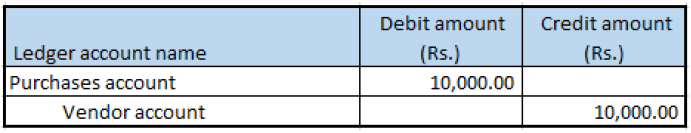Purchases from composite dealers
Go to Accounts payable > Invoice > Invoice journals.
Create a journal, and then select Lines.
Create a purchase transaction for a composite vendor, and save the record.
Select Tax information.
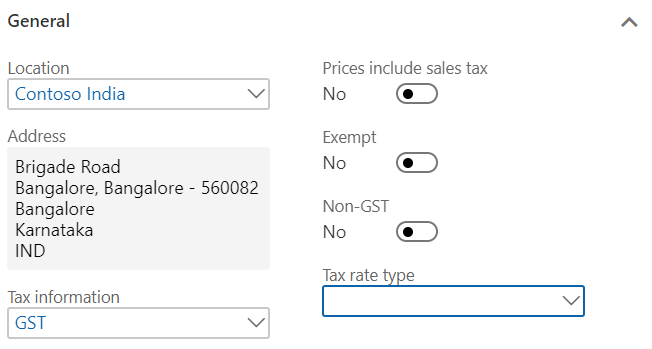
On the GST FastTab, in the HSN codes field, select a value.
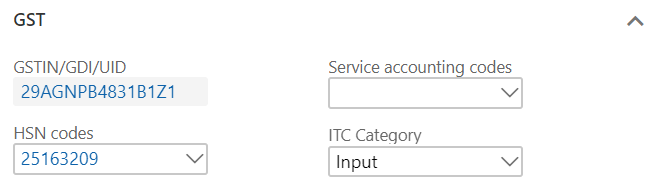
On the Vendor tax information FastTab, verify the information.
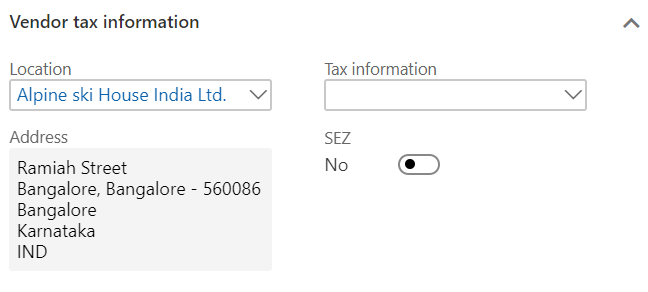
Select OK.
Validate the tax details
- Select Tax document.
- Select Close.
- Select Post > Post to post the journal.
- Close the message that you receive.
Validate a voucher
To validate a voucher, select Inquiries > Voucher.