Note
Access to this page requires authorization. You can try signing in or changing directories.
Access to this page requires authorization. You can try changing directories.
Go to Tax > Inquiries and reports > Tax document transactions > Posted tax document transactions.
Select the registration number, and then select OK.
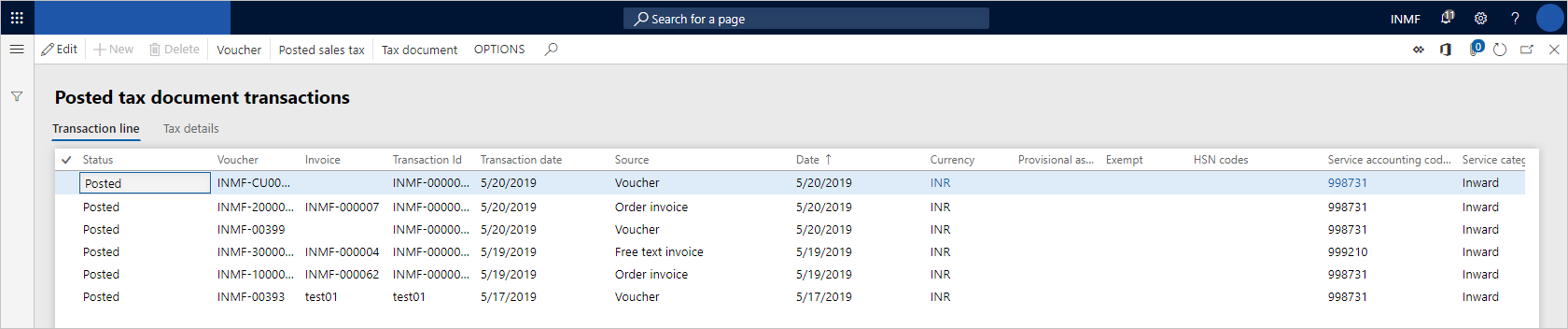
Select Voucher to view the financial entry that is posted for the transaction.
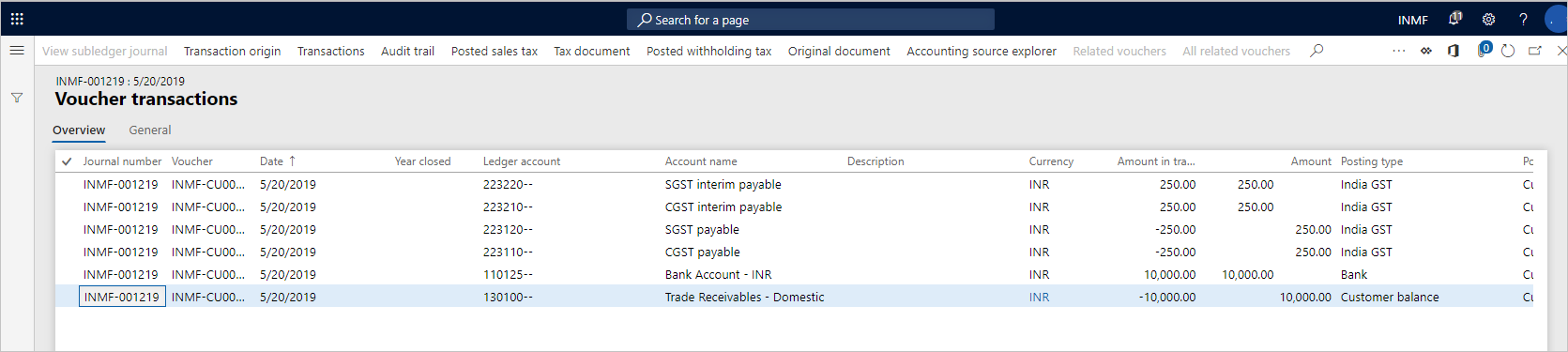
Select Close.
Select Tax document to view the tax that is calculated on the transaction.
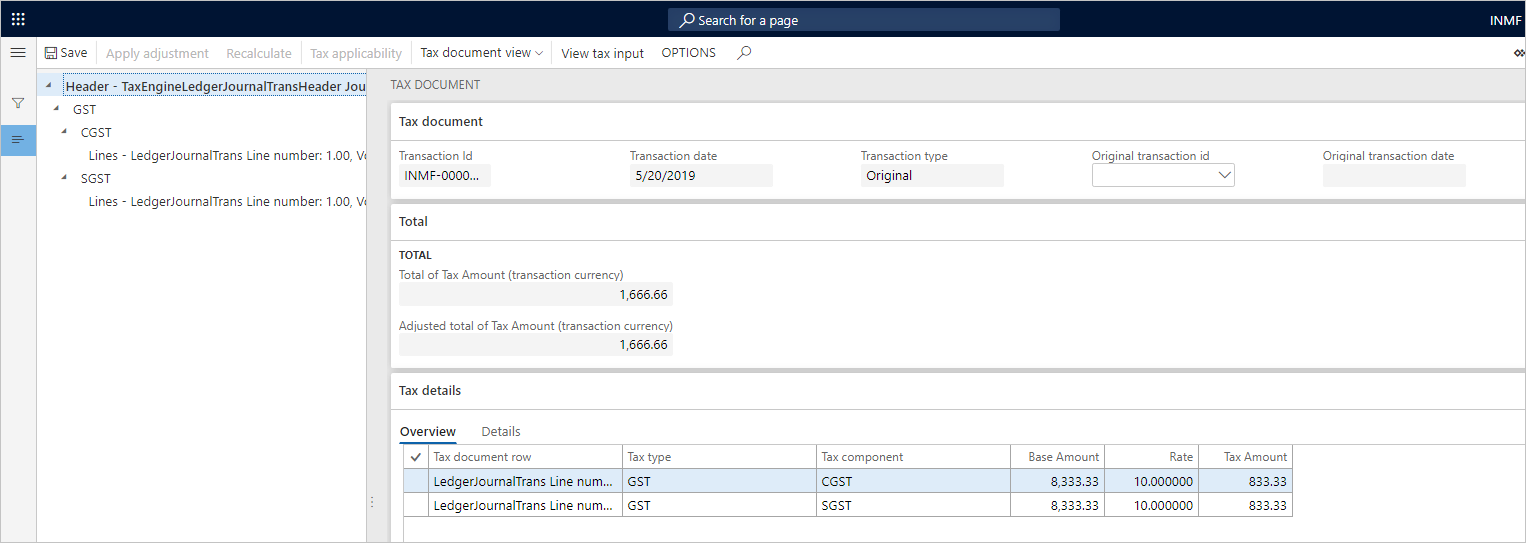
Select Close.
Select Posted sales tax.
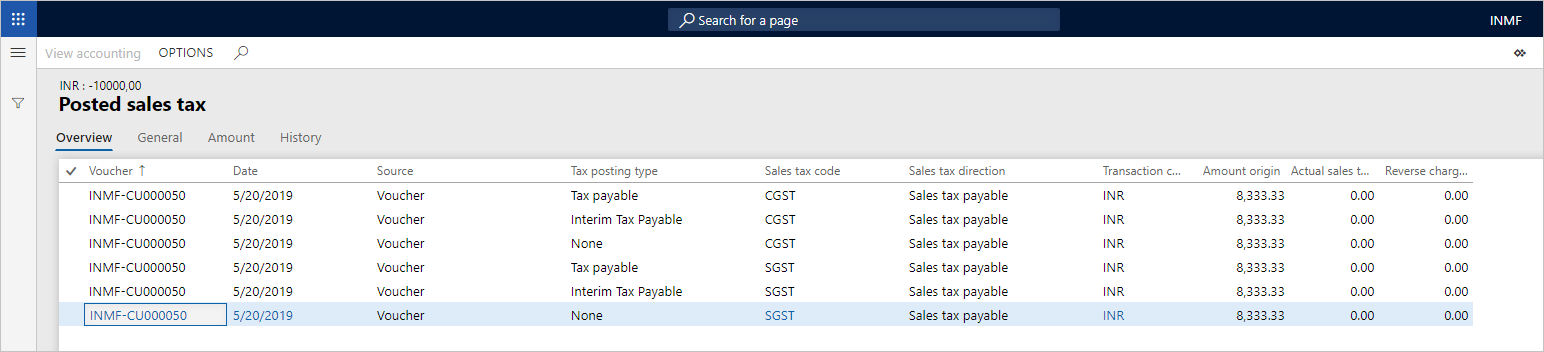
Select Close.