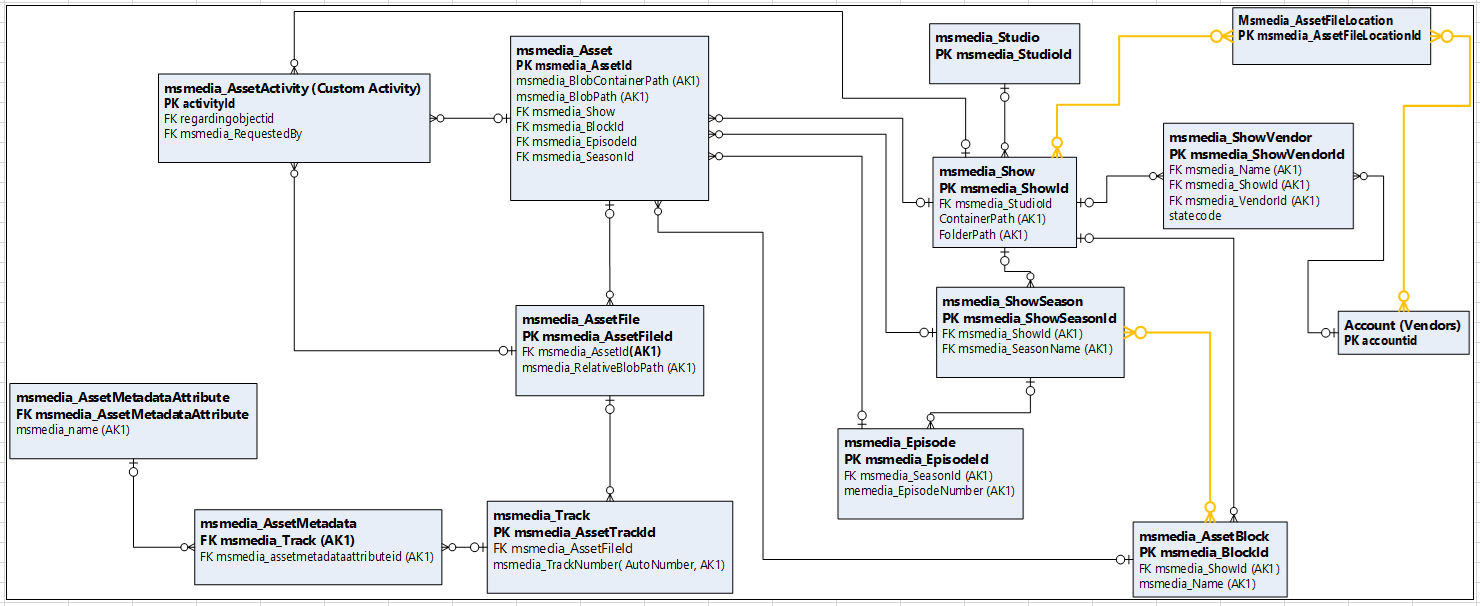Note
Access to this page requires authorization. You can try signing in or changing directories.
Access to this page requires authorization. You can try changing directories.
The Content Production solution further extends Common Data Model with additional data entities, attributes, and relationships. We have also built a sample model-driven application to showcase how to use Microsoft Power Apps to improve content sharing and content production collaboration, and it allows for developers to add workflows to activate cloud services such as Azure cloud storage or video analysis. The application enables media creative producers to manage access to content for their vendors, to track assets and online tasks, and to monitor quality and log errors.
Content Production entities
The Content Production solution adds the following 14 new Common Data Model entities to support the needs of media and entertainment businesses with asset workflows:
| Entity | Description |
|---|---|
| Account | Business that represents a customer or potential customer; the company that is billed in business transactions. |
| Asset Block | Takes that might belong to multiple episodes for a season or across seasons |
| Asset File Location | Cloud storage folders where media assets can be stored and accessed |
| Asset Metadata | The metadata that describes a single asset, whether asset video or audio properties, file properties, or AI-generated insights |
| Asset Metadata Attribute | The name string (also called the key) of a single name-value pair within a metadata file that is used to describe an aspect or property of an asset |
| Episode | A single instance of a media asset that is part of a series |
| Asset | A physical or digital asset owned by a provider or operator and used in the course of their media business |
| Media Asset Activity | Any task, step, process, automation, or workflow that an asset can take or perform |
| Media Asset File | The subcomponents or versions of an asset that are found in the same folder and could be used to form the entire asset |
| Show | A single instance of media content, or a recurring series typically with a common title or same creative team |
| Season | A group of media content assets that are related to each other, either by a common time, studio, producer, director, actor, or theme |
| Show Vendor Mapping | Denotes which of the vendors have access to a given show |
| Studio | The production unit, producer, financial backer, or owner of media content |
| Track | A single stream embedded within an asset file that can include general, video, audio, metadata, or other pieces of recorded content |
Content Production sample application
The new Content Production solution can be used to drive digital workloads for creative production houses, advertising agencies, special effects houses, and television and motion picture studios. The sample Content Production application that ships with the media and entertainment accelerator showcases how to use the data model above to build a collaborative, cloud-based production and postproduction asset management tool.
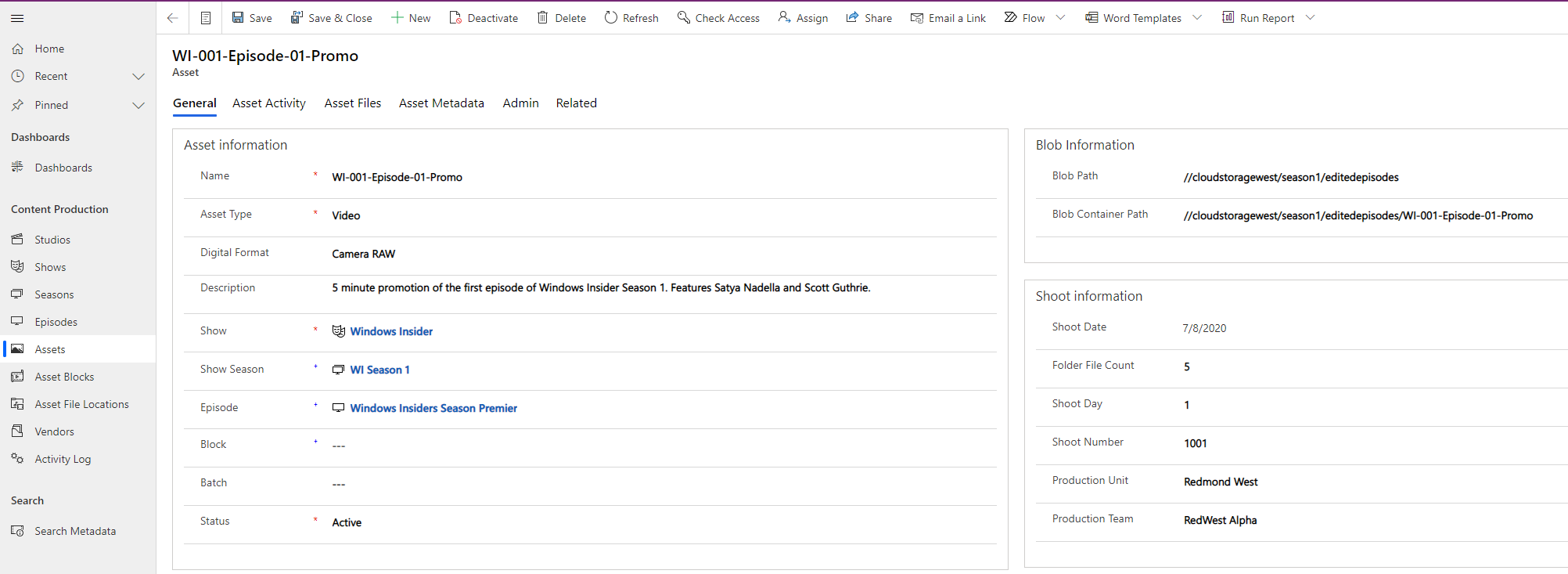
The site map on the left of the application showcases how data once entered or imported into the data model can provide easy graphical access for creators and asset managers to assign relationships, grant access to assets, track project information, and schedule and log activities related to production assets.
Developers can extend the user interface or even add automated capabilities to this sample application by using Power Automate flows. For example, use flows to:
- Schedule or automate asset uploads
- Perform archiving, tagging, and categorization
- Assign costing
- Take care of asset distribution
- Perform quality control
Additional resources
- The media data model, solutions, data samples, Microsoft Power BI examples, SDK extensions, and more are provided as part of the open-source creative license and available on GitHub.