Configure patient insight cards
Note
Health assistant has now been rebranded as Patient insight cards.
Important
Patient insight cards are only intended for use in noncritical clinical scenarios. Patient insight cards aren't designed, intended, or made available as a medical device or to provide alerts or monitoring in critical clinical settings. You shouldn't use patient insight cards with any medical device or in any time-critical scenarios.
Patient insight cards keep users informed with relevant context about patients. The cards are generated based on data stored in Microsoft Dynamics 365.
Patient insight cards are built on the assistant available in Dynamics 365 Sales. This article covers the specifics of configuring patient insight cards, including how to access patient insight cards settings, and any current limitations. For more detailed information about configuring patient insight cards, go to the following Dynamics 365 Sales articles:
- Configure the assistant
- Create custom insight cards
- Edit insight cards
- Optimize ranking of insight cards
Access patient insight cards settings
Settings for patient insight cards are available from the administrative settings page for Microsoft Cloud for Healthcare.
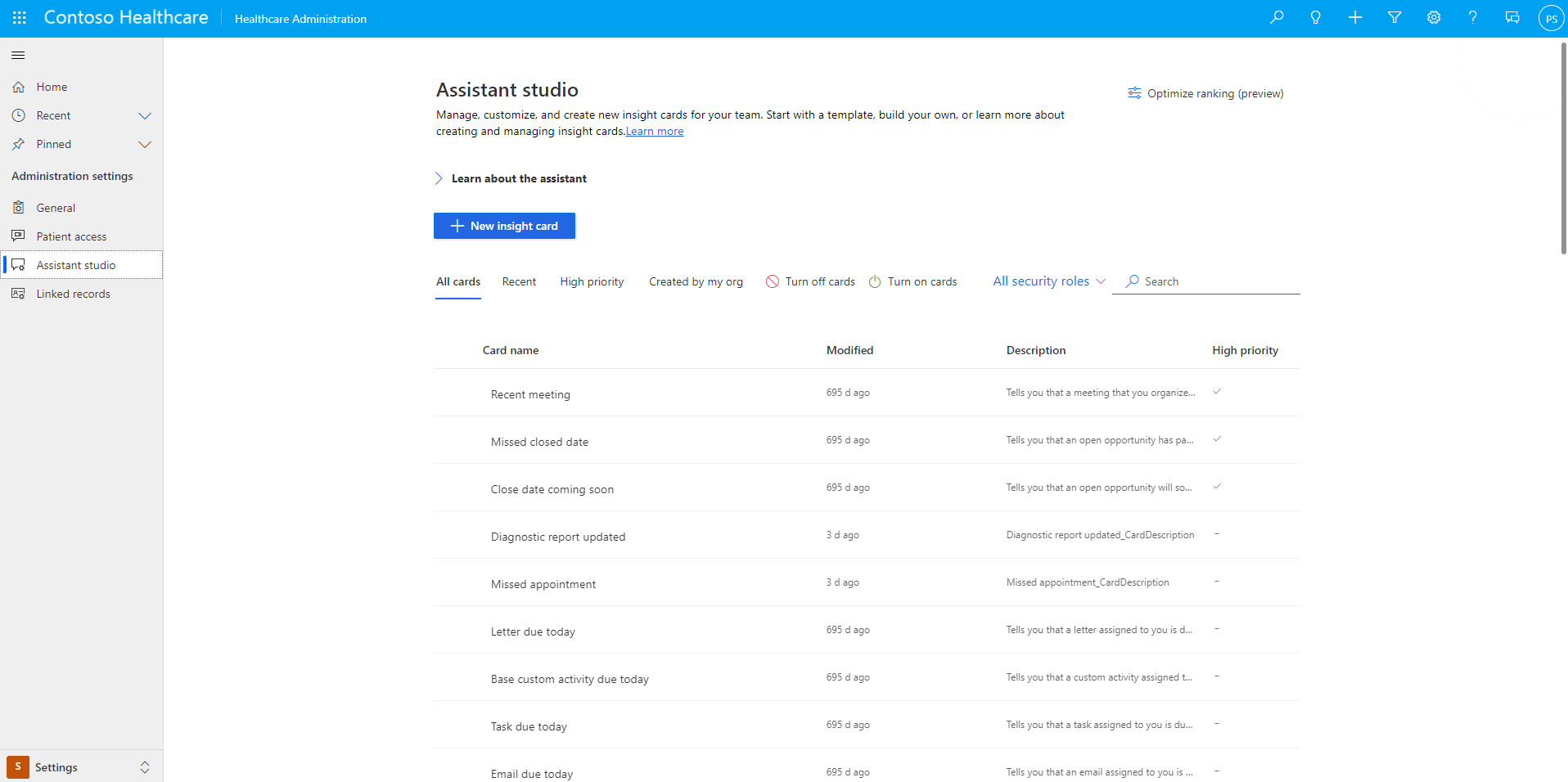
Batch imports
In some cases, you might want to disable creating patient insight cards for certain records. For example, you might want to prevent card creation while importing many historical records into Microsoft Dataverse. In these cases, you can turn off relevant cards in the settings. For more information, go to Dynamics 365 Sales documentation.
Privileges
By default, the Healthcare Patient Insight Cards User security role has the requisite privileges to use patient insight cards, including some basic privileges for the Action Card User Settings table and some global privileges for the Action Card table. For more information on user privileges for patient insight cards, go to Dynamics 365 Sales documentation.
Limitations and known issues
The previews of the health-specific insight cards in the settings page don't exactly match the cards that users see. For specifics about the cards that users see, go to Use patient insight cards.
Currently, it isn't possible to view card telemetry in the settings page.
See also
What is Microsoft Cloud for Healthcare?
Patient insight cards: Provide care teams with administrative context about patients