Fundraising overview
The Fundraising area contains the Manage Campaigns and Manage Lists sections of the navigation pane. These sections contain the entities to help you create, execute, and report on the performance of fundraising initiatives.
To begin, select Fundraising from the Change area menu at the bottom of the navigation pane. Manage Campaigns and Manage Lists appear in the navigation pane.
Manage Campaigns
The Manage Campaigns section has three entities:
- Campaigns help you organize fundraising initiatives for causes that your donors care about. A campaign can have a type and a category, and also a designation—a way to specify how the campaign funds are spent, including codes for your general ledger. Each campaign must have a currency, and typically has an estimated total, a start date, and an end date. With a campaign, you can track summary results and report on the success of the campaign's appeals and packages.
- Appeals give you a flexible way to logically group gifts, events, donor commitments, and other fundraising elements within a campaign. An appeal also provides the framework for organizing your efforts.
- Packages that let you group elements of an appeal into more focused pieces, such as a specific contact method (for example, an email) or occasion (for example, an annual event).
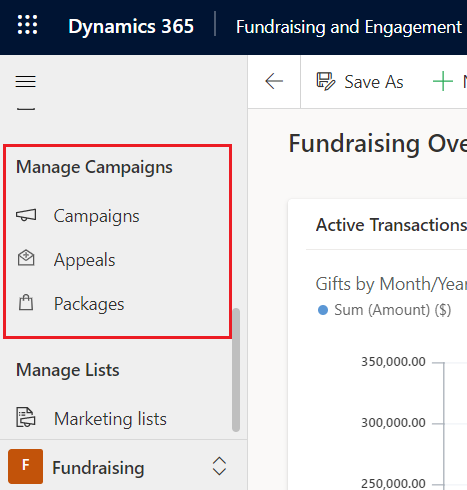
Select an entity to open a view of the corresponding records.
Hierarchy of records
Campaigns, appeals, and packages all have records to track the performance of fundraising activities. A campaign record can parent multiple appeal records, and each appeal record can parent multiple package records. Every fundraising activity (for example, an event) can be part of a campaign, an appeal, and a package, so you can produce summary reports at each level.
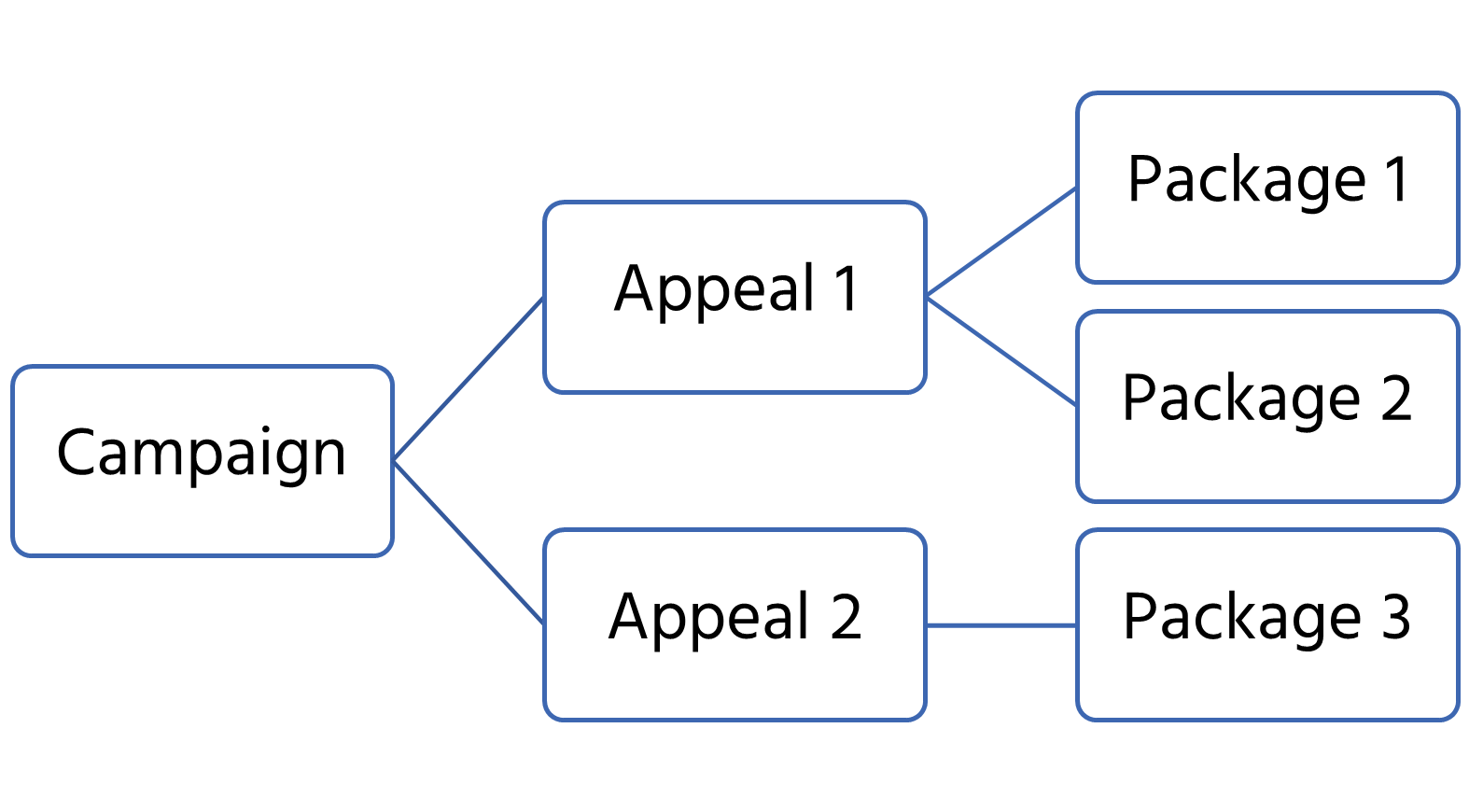
You can select a designation for a campaign to indicate how raised funds are spent. A designation includes a general ledger code to use for transactions. If a campaign has a designation, by default that designation applies to fundraising activities that you create as part of the campaign.
Note
Before you can select a designation for a campaign, you need a designation record. For the steps to create a designation record, see Configuration: Designation Management.
Campaigns
Each campaign has a campaign record with these parts:
| Name | Interface | Purpose |
|---|---|---|
| General | Tab | Contains data about the campaign, such as a designation. |
| Reporting Hierarchy | Tab | Provides links to the campaign's appeals and packages. |
| Performance | Tab | Shows summary data about the campaign's fundraising success, such as total donations. |
| Administration | Tab | Allows admins to see data about the campaign's creation, and change the owner and status. |
| Related | Menu | Opens tabs for related fundraising records, such as donor commitments. |
Note
When you work with a campaign, the action pane has commands for creating, managing, and reporting on campaigns.
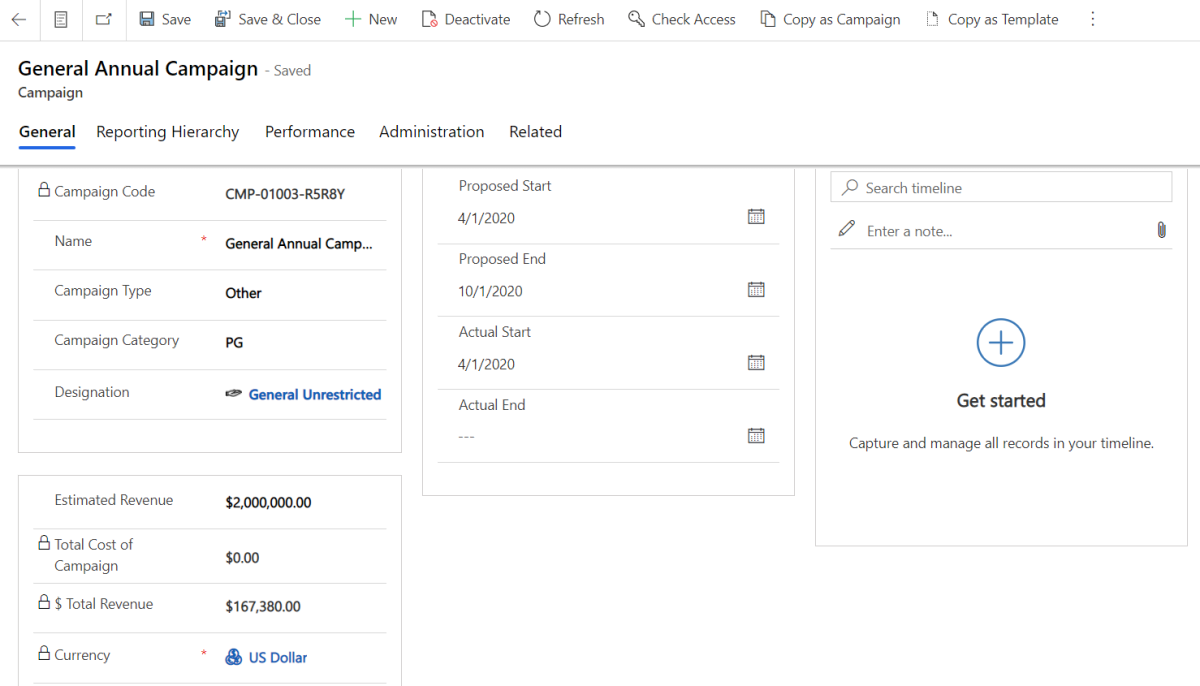
When you select Manage Campaigns > Campaigns, by default you see the My Campaigns view, which lists campaigns where you're the owner. To see other campaigns, select My Campaigns and choose a different view.
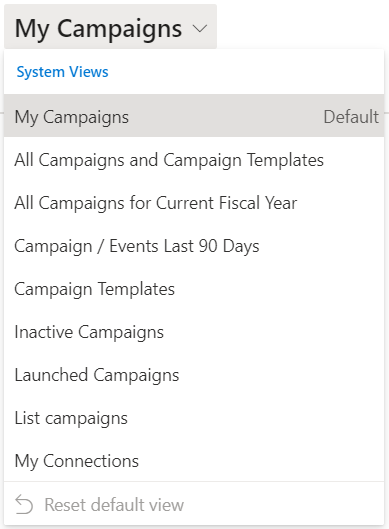
For more information about campaigns, go to Campaigns in Fundraising and Engagement.
Appeals
Appeals let you track the success of your solicitations (that is, requests for donations) within a campaign. A campaign can have multiple appeals, and an appeal can have multiple packages. An appeal represents a delivery method for fundraising outreach within a campaign. Events, email, and direct mail are typical ways you ask for donations.
To work with appeals, select Fundraising from the Change area menu at the bottom of the navigation pane. Then, under Manage Campaigns, select Appeals.
Each appeal has an appeal record with these parts:
| Name | Interface | Purpose |
|---|---|---|
| General | Tab | Contains data about the appeal, such as the parent campaign. |
| Reporting Hierarchy | Tab | Provides links to the appeal's packages. |
| Performance | Tab | Shows summary data about the appeal's gifts and events. |
| Administration | Tab | Allows admins to see data about the appeal's creation, and change the owner and status. |
| Related | Menu | Opens tabs for related fundraising records, such as donor commitments. |
Note
When you work with an appeal, the action pane has commands for creating, managing, and reporting on appeals.
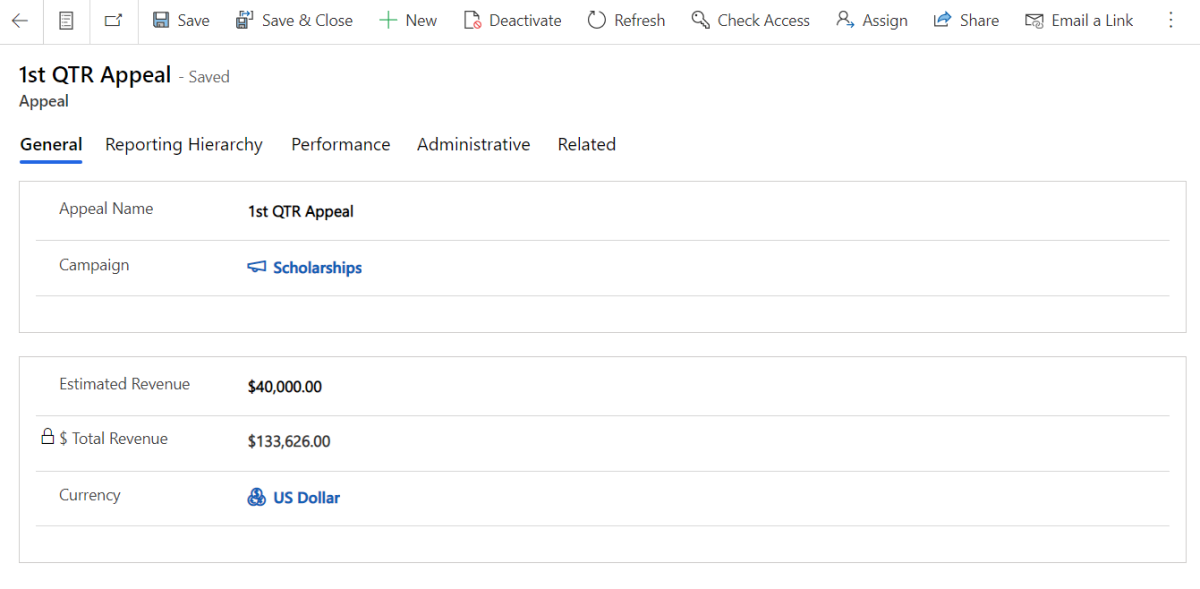
For more information, go to Appeals in Fundraising and Engagement.
Packages
A package represents the actual end interaction between a donor and your organization. Each package belongs to an appeal that is part of a campaign. Typically, packages apply to physical outreach (such as printed requests of solicitation) or digital outreach (such as a specific email).
To work with packages, select Fundraising from the Change area menu at the bottom of the navigation pane. Then, under Manage Campaigns, select Packages.
Each package has a package record with these parts:
| Name | Interface | Purpose |
|---|---|---|
| General | Tab | Contains data about the package, such as the parent appeal and campaign. |
| Performance | Tab | Shows summary data about the package's gifts and events. |
| Administration | Tab | Allows admins to see data about the package's creation, and change the owner and status. |
| Related | Menu | Opens tabs for related fundraising records, such as donor commitments. |
Note
When you work with a package, the action pane has commands for creating, managing, and reporting on packages.
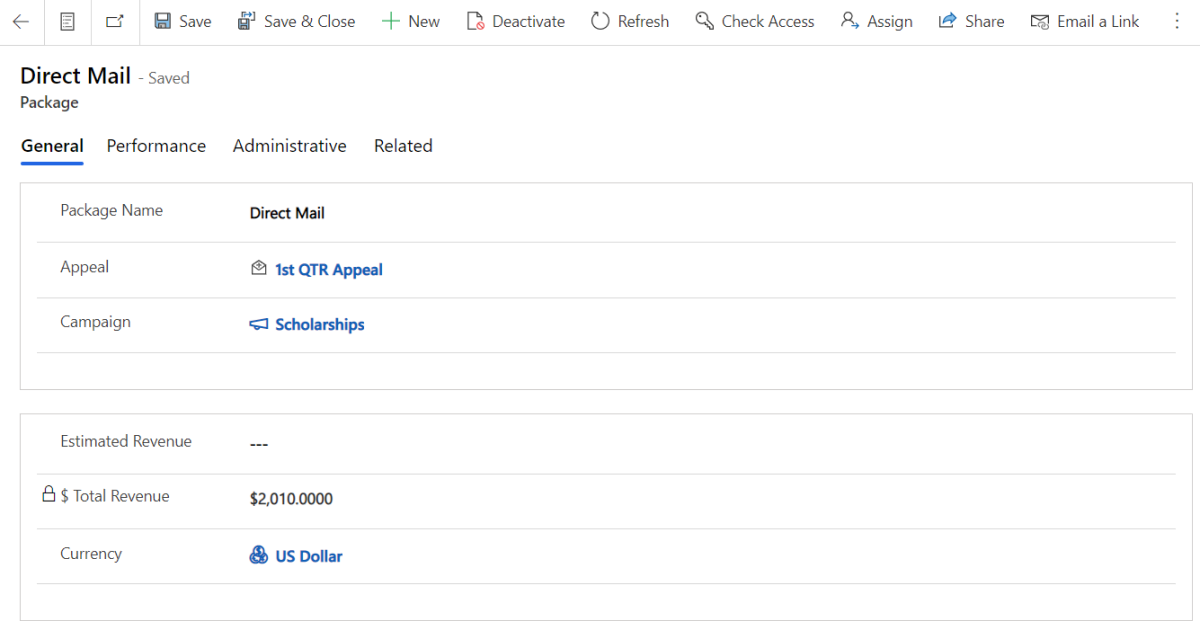
For more information, go to Packages in Fundraising and Engagement.
Manage Lists
The Manage Lists section contains the Marketing Lists entity, where you can create static and dynamic lists of donors based on selection criteria that you specify.
For more information, go to Marketing lists in Fundraising and Engagement