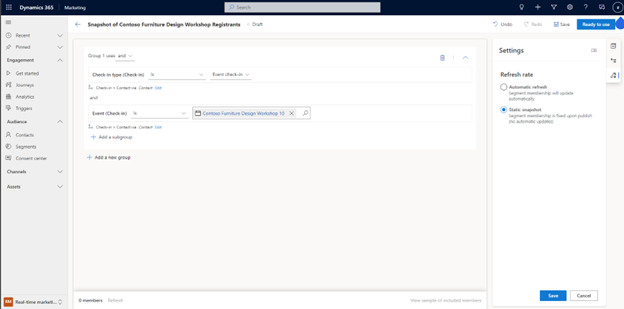Create a static snapshot of a segment
Static lists are an important part of audience management. Static lists allow you to:
- Create point-in-time campaigns for customer segments that satisfy criteria at the time of segment creation.
- Manage your customer list manually with a selective list that does not follow any logical conditions.
- Create a seed list to test your customer journeys with.
The Customer Insights - Journeys static segment experience helps you capture the audience that matters with simplicity, flexibility, and power.
How to create a static snapshot of your segment
Example: Let’s say you have a list of all contacts who’ve checked into the event, “Contoso Furniture Design Workshop”.
Using the attribute logic builder, you build your segment as usual. You then decide that you want to create a static snapshot to capture only the contacts who’ve checked into the event at the time you’re making the segment. To create a static snapshot of the segment, go to Settings and set the segment refresh rate to Static snapshot.