Note
Access to this page requires authorization. You can try signing in or changing directories.
Access to this page requires authorization. You can try changing directories.
By default, some synchronization between Dynamics 365 and Outlook for Dynamics 365 apps is disabled so organizations can control what gets synced according to their business requirements. Dynamics 365 apps admins can enable synchronization using Settings > Administration > System Settings > Synchronization.
Note
Users should have the latest Dynamics 365 for Outlook installed.
This article covers the following highlighted settings.
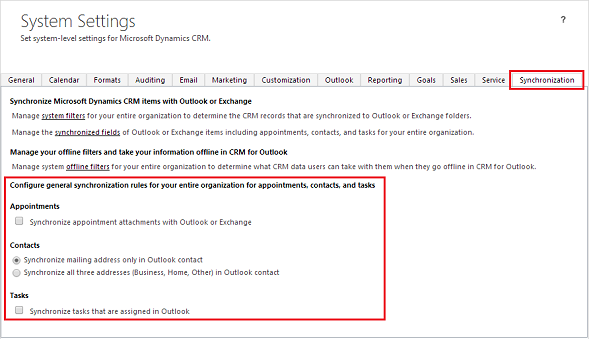
For information on synchronization works, see Synchronization logic for appointments, contacts, and tasks.