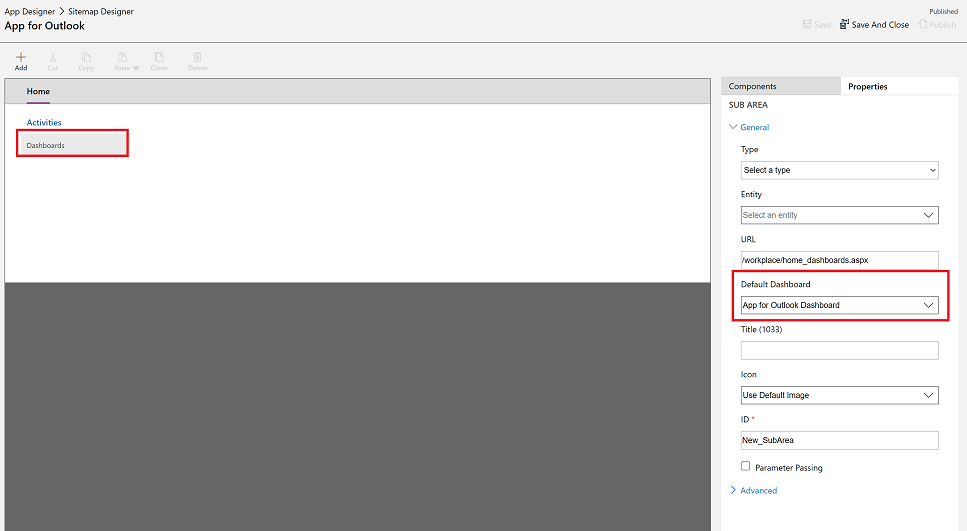Note
Access to this page requires authorization. You can try signing in or changing directories.
Access to this page requires authorization. You can try changing directories.
This topic covers limitations when customizing Dynamics 365 App for Outlook.
Business process flows
Business process flows are not supported in Dynamics 365 App for Outlook. When customizing the app, you should not explicitly select any business process flows.
Customizing App for Outlook sitemap
System customizers have access to the Sitemap Designer using the App Designer for Dynamics 365 App for Outlook. It's one of the App Modules in version 9.x. The Dynamics 365 App for Outlook default landing page is a dashboard that is configured in the App Module. If you are unable to view the Dynamics 365 App for Outlook landing page when you open App for Outlook, follow the steps below.
Sign in to Power Apps.
On the left nav, select Solutions.
Select the Default Solution > More Commands > Edit.
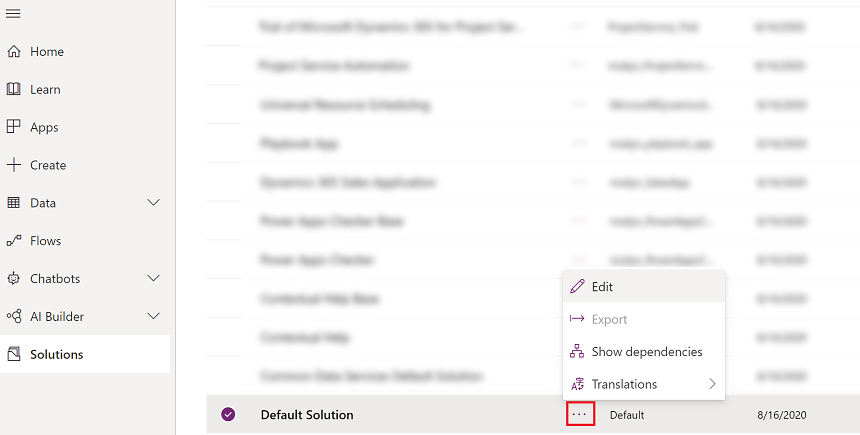
Select All and then select Dashboard.
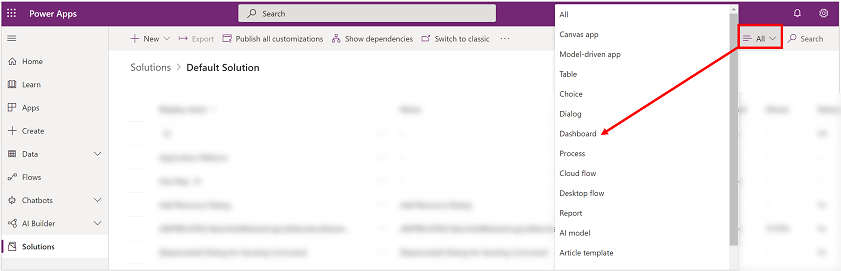
Select App for Outlook Dashboard and then on the command bar select Enable security roles.
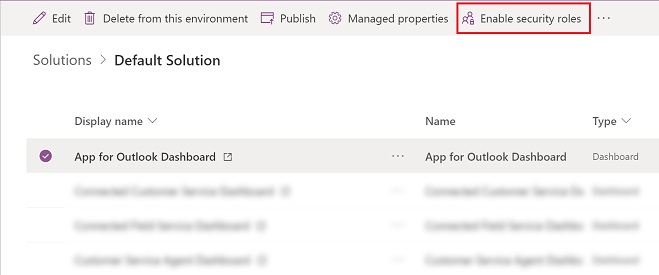
On the Assign Security Role: App for Outlook Dashboard dialog, select Display to everyone and Enable for fallback.
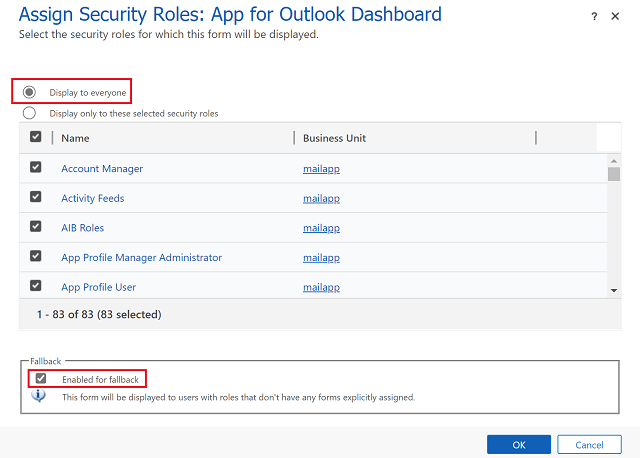
When you're done, select OK.
This issue is also seen when the sitemap for App for Outlook has been modified. For example, the sitemap for App for Outlook has an alternate dashboard in the Default Dashboard field. To resolve this issue, do the following:
Sign in to Power Apps.
On the left navigation pane, select Apps.
From the list of apps select Dynamics 365 App for Outlook and then select Edit.
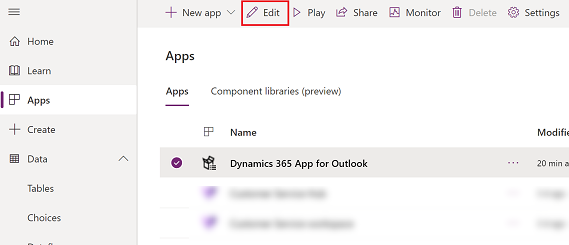
Select Open the Site Map Designer
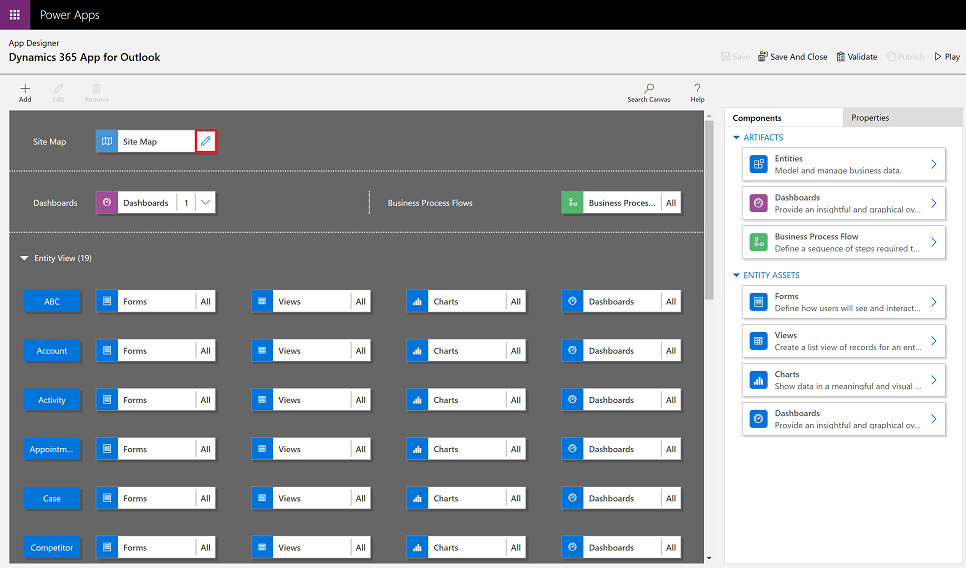
Select Dashboards and make sure that the App for Outlook sitemap has Dashboard as the first sub area and that the Default Dashboard is App for Outlook Dashboard.