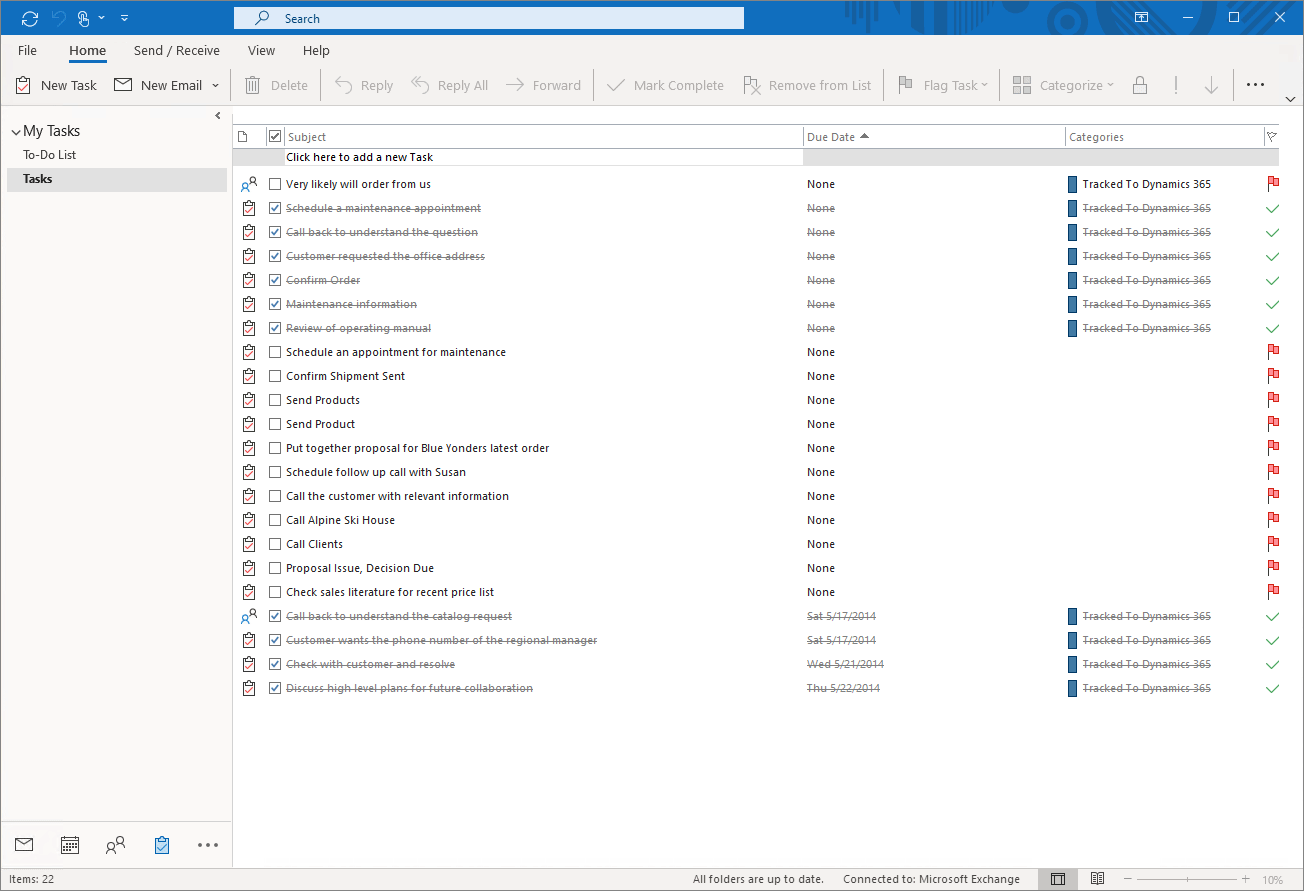Note
Access to this page requires authorization. You can try signing in or changing directories.
Access to this page requires authorization. You can try changing directories.
Track your tasks in Microsoft Outlook to your Dynamics 365 app. You can only track a task using category based tracking. For more information, see Use Outlook category to track appointments and emails.
Navigate to your tasks in Microsoft Outlook.
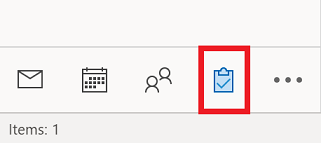
Right-click on the task that you want to track and then select Categorize > Track to Dynamics 365. The task will be created in your Dynamics 365 when the synchronization occurs.