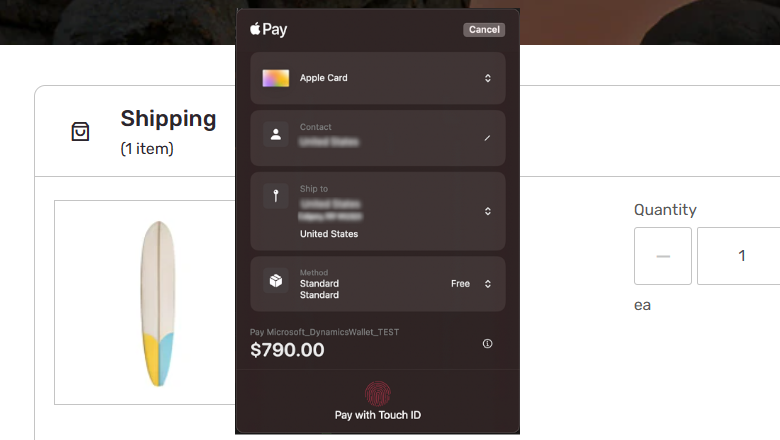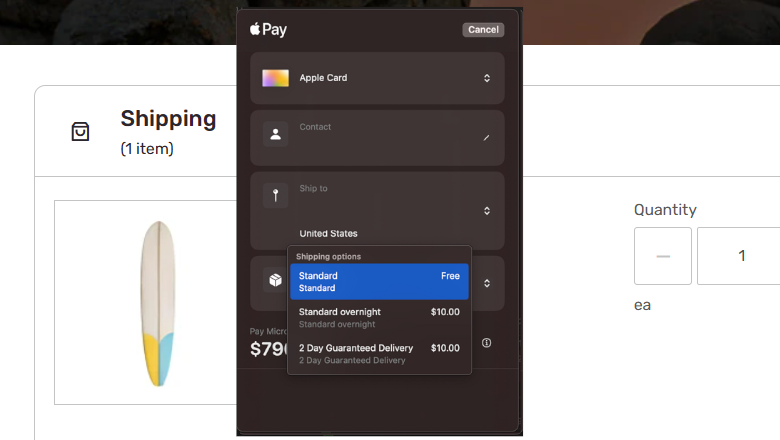Configure Apple Pay Express payments
Important
This content is archived and is not being updated. For the latest documentation, go to What's new or changed in Dynamics 365 Commerce. For the latest release plans, go to Dynamics 365, Power Platform, and Cloud for Industry release plans.
| Enabled for | Public preview | General availability |
|---|---|---|
| Users by admins, makers, or analysts |  Apr 21, 2023
Apr 21, 2023 |
 Jun 16, 2023
Jun 16, 2023 |
Business value
Dynamics 365 Commerce enhanced Apple Pay capabilities so that Apple Pay can be used in the Express Checkout module in site builder for faster checkout. These changes will enable shoppers to check out directly from the Apple Pay window and receive final pricing summaries and order details from within the Apple Pay payment window. Checkouts on supported Apple Pay devices will provide shoppers with a faster and more streamlined checkout experience.
Feature details
The Apple Pay payment method now supports Express Payment capabilities in Commerce. Shoppers can configure Apple Pay within the Cart Page and Checkout Page Express payment sections, while keeping Apple Pay within the payment options shown during the payment process using the regular cart. Express payment with Apple Pay will enable all remaining checkout actions to be completed from within the Apple Pay payment window. Shoppers on supported Apple Pay devices can use the Apple Pay Express capability for faster checkouts.
Apple Pay Express will:
- Enable the use of the Apple Pay button in the Express section of the Cart page.
- Enable the use of the Apple Pay module in the Checkout Express Payment Container section of the Checkout module.
- Provide the shopper the ability to select their Apple Pay account information, such as Contact Info and Shipping Address, from within the Apple Pay window.
- Allow the shopper to select shipping options that were configured in Commerce from within the Apple Pay payment window once a shipping address is selected.
- Enable the shopper to complete checkout from the Apple Pay payment window directly, including final costing with updated tax, shipping, and fee costs included in the order total.