Define financial tags
Important
This content is archived and is not being updated. For the latest documentation, go to What's new or changed in Dynamics 365 Finance. For the latest release plans, go to Dynamics 365, Power Platform, and Cloud for Industry release plans.
| Enabled for | Public preview | General availability |
|---|---|---|
| Users by admins, makers, or analysts | - |  Apr 28, 2023
Apr 28, 2023 |
Business value
Financial tags let organizations track user-defined fields on accounting entries posted to the general ledger. Financial tags are an alternative to financial dimensions and should be used to track transaction-specific data, such as document numbers and even some master data. Additional financial dimensions increase the size of an organization's chart of accounts, causing a negatively impacting performance on processes such as the foreign currency revaluation and year-end close. Financial tag values are displayed on inquiries, such as voucher transactions, and can be used for reporting and analytics. They will be available for processes such as ledger settlement to provide more matching options. For example, you can create a financial tag to track payment references, making it easier to match transactions within ledger settlement.
Feature details
An organization can define up to 20 financial tags, which will be stored on accounting entries posted to the general ledger. The financial tag names are defined by the user, giving clarity to data entry clerks about the data expected in each field. Financial tags are very unstructured. Tag values have limited defaulting, are not required, and are not validated. They can be entered manually on transactions such as financial journals or imported through transactional entities. Because financial tags are not part of the ledger account posted on the accounting entries, the tag values can be changed after posting.
For the first release, financial tags can be created and have been incorporated in the General journal and Global general journal. With each subsequent release, financial tags will be incorporated into more transactions and processes. You can watch the release notes and "What's new" documentation for updates on uptake into journal and documents.
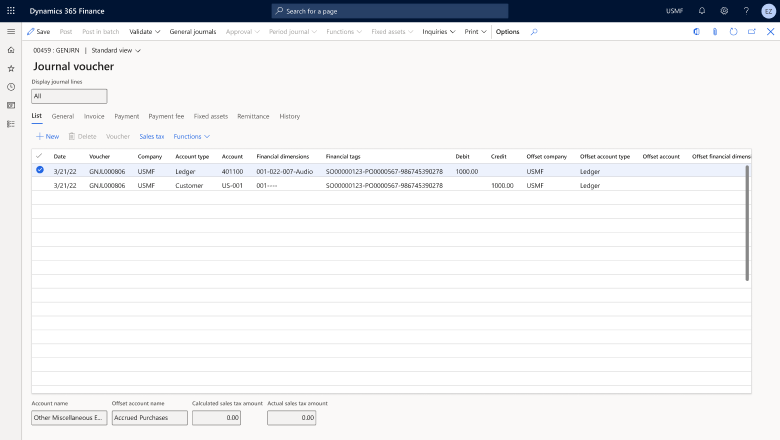
See also
Financial tags (docs)
Financial tags (learn)