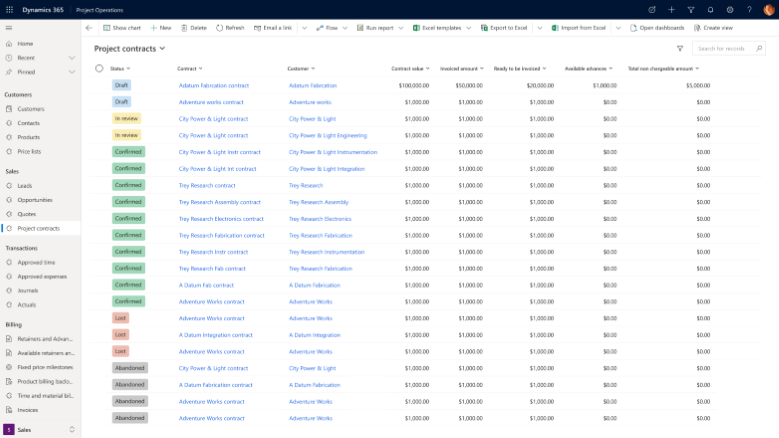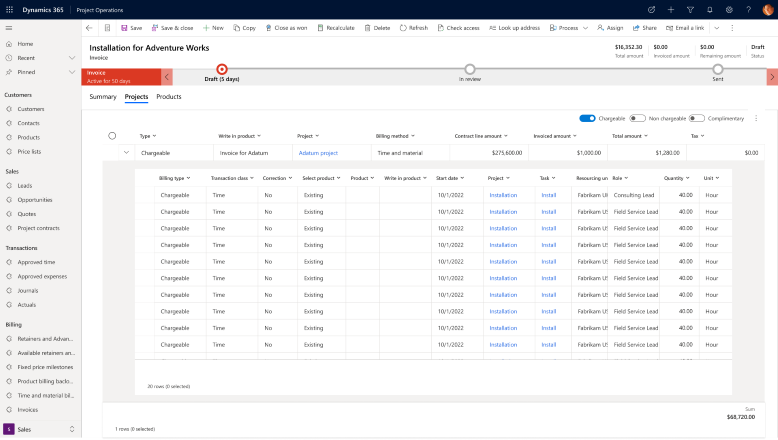Learn about project invoicing usability and performance improvements
Important
This content is archived and is not being updated. For the latest documentation, go to Project Operations updates. For the latest release plans, go to Dynamics 365, Power Platform, and Cloud for Industry release plans.
| Enabled for | Public preview | General availability |
|---|---|---|
| Users by admins, makers, or analysts | - |  Sep 19, 2023
Sep 19, 2023 |
Business value
It’s common for project-based companies to create an invoice for a large team that is working on a project that has a recurring lifespan. Each invoicing period can involve thousands of transactions across time, expense, and material usage activity for projects that will need to be reviewed and confirmed before generating a customer-facing invoice. This process of reviewing is an essential function to ensure a quick invoice and maintain healthy operational metrics. Keeping a clean, intuitive, and performant experience for reviewing and making corrections for the project manager will add strong business value to ensure the smooth running of a service-centric practice.
Feature details
Key enhancements include:
Usability investments to ensure that a project manager can:
- Revise (correct) invoices in just a few clicks by selecting only the transactions that need correction.
- Review the next invoice cycle's billing backlog, including invoice lines, details, and the proposed invoice total with minimal clicks.
- Make edits to billable hours and chargeable aspects of transactions.
- Add transactions to the invoice when reviewing the invoice.
- Flag transactions for review or revision later.
- Easily evaluate the impact of any of these changes on the amount to be invoiced.
Enhance the creation of pro forma invoice entry points by improving the control and selection of which transactions in the billing backlog are OK to get included on an invoice.
Leverage xMultiple paradigms and parallelize CRUD options in the invoicing context to improve the scale and throughput of invoicing operations.