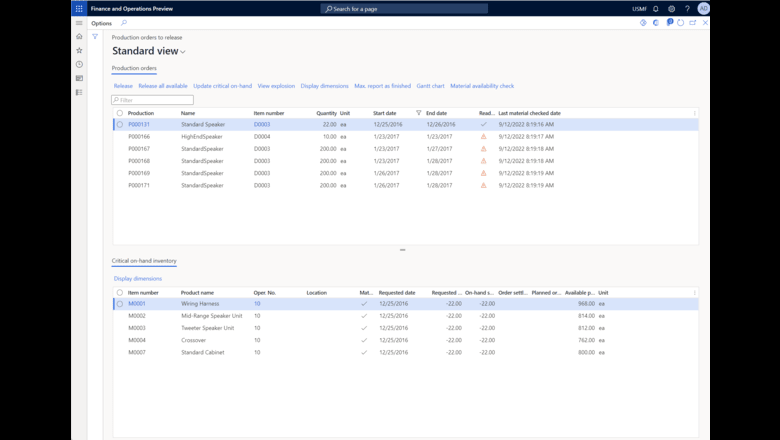Note
Access to this page requires authorization. You can try signing in or changing directories.
Access to this page requires authorization. You can try changing directories.
Important
This content is archived and is not being updated. For the latest documentation, go to What's new or changed in Dynamics 365 Supply Chain Management. For the latest release plans, go to Dynamics 365, Power Platform, and Cloud for Industry release plans.
| Enabled for | Public preview | General availability |
|---|---|---|
| Users by admins, makers, or analysts |  Apr 21, 2023
Apr 21, 2023 |
 Jun 16, 2023
Jun 16, 2023 |
Business value
To minimize the risk of running out of materials while working on a production order, supervisors use Dynamics 365 Supply Chain Management to check production orders for material availability before releasing orders to the shop floor. This feature makes it possible for organizations that use the scheduling type "Schedule operations" to check for material availability. Previously, it was only possible to check for material availability when using the "Schedule jobs" scheduling type.
Feature details
Before releasing a production order to the shop floor, production supervisors typically check the material availability of each order by going to the Production floor management workspace and selecting the Production orders to release tile. The Production orders to release page now lists and indicates material availability both for orders that use the Schedule operations scheduling type and for orders that use the Schedule jobs scheduling type.