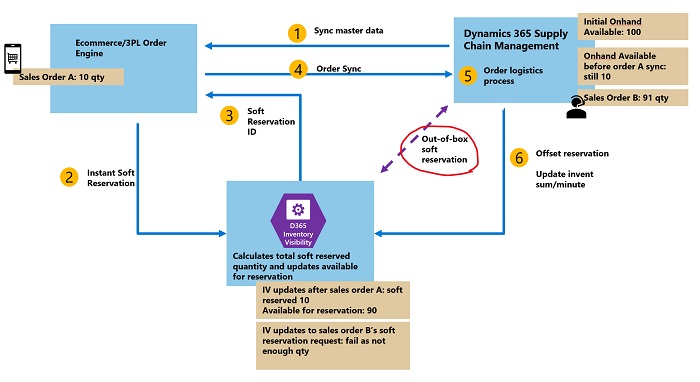Note
Access to this page requires authorization. You can try signing in or changing directories.
Access to this page requires authorization. You can try changing directories.
Important
This content is archived and is not being updated. For the latest documentation, go to What's new or changed in Dynamics 365 Supply Chain Management. For the latest release plans, go to Dynamics 365, Power Platform, and Cloud for Industry release plans.
| Enabled for | Public preview | General availability |
|---|---|---|
| Users by admins, makers, or analysts |  Mar 3, 2023
Mar 3, 2023 |
 Apr 14, 2023
Apr 14, 2023 |
Business value
Double-booking or overselling can sometimes be a problem for companies that operate across multiple order channels. Now companies can establish a single source of truth of inventory status for omnichannel fulfillment and prevent overselling by enabling users to make soft reservations directly from sales orders in Supply Chain Management.
Feature details
The Inventory Visibility add-in for Dynamics 365 Supply Chain Management prevents overselling by storing and respecting soft reservations placed on inventory. This feature allows users to create these soft reservations directly from sales orders in Supply Chain Management. Soft reservations can be triggered instantly or via a batch job. Failed soft reservations will either show a warning or block the user from proceeding. A successful soft reservation will be offset for inventory that changes status to a hard reservation or another status that generates a physical inventory deduction within Supply Chain Management. A soft reservation center lets you track failed soft reservations so you can take further actions.
Inventory Visibility
Inventory Visibility provides an independent and highly scalable microservice that enables real-time, on-hand inventory change postings and visibility tracking across all your data sources and channels. For more information about Inventory Visibility, see the Inventory Visibility Add-in overview.