Note
Access to this page requires authorization. You can try signing in or changing directories.
Access to this page requires authorization. You can try changing directories.
Important
This content is archived and is not being updated. For the latest documentation, go to What's new or changed in Human Resources. For the latest release plans, go to Dynamics 365, Power Platform, and Cloud for Industry release plans.
| Enabled for | Public preview | General availability |
|---|---|---|
| Users by admins, makers, or analysts | - |  Jun 16, 2023
Jun 16, 2023 |
Business value
This feature simplifies how benefits are managed by adding bulk editing capabilities as well as enabling employees to more easily select their benefits in Dynamics 365 Human Resources.
Feature details
Manage multiple benefit elections
Benefit administrators can quickly apply filters and groupings based on period, plans, plan types, program, bundles, plan validity and status to select the desired records and then take bulk actions on the selected records. They can easily navigate through the selected list of records and access related information regarding enrollment, life events, dependents, beneficiaries, and cost. To make your experience smooth, the new page provides optimized screen space. Email notifications can be sent out to workers from the bulk update page. Administrators can identify which plan records have changed as compared to the previous period and select those plans for further validation.
Compare benefit selections
This feature provides the ability to make quick validations by capturing the changes in the benefit plans selections, coverage options, coverage amounts or dependents and beneficiary information. Administrators can easily select the employee changes and validate their selection by comparing the data against a previous period or point-in-time data. Administrators can also compare employee plan selection between two benefit periods, or between two timespans within same period—for example, before and after Life Event selections. Notifications can be sent to employees if needed based on the outcome of the validation.
Prorate benefit plan contributions
This feature provides a configuration option to enable proration of employee contribution amounts per available pay periods. The maximum annual contribution amount is prorated in the available pay periods for the employee. The feature supports proration of contribution amounts for the available pay periods within a defined benefit period. Configure pay cycles to allow for proration of contributions.
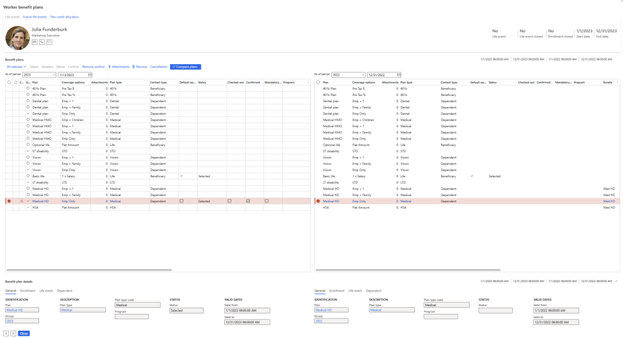
See also
Benefit bulk update (docs)