Note
Access to this page requires authorization. You can try signing in or changing directories.
Access to this page requires authorization. You can try changing directories.
Important
This content is archived and is not being updated. For the latest documentation, go to Overview of Dynamics 365 Sales. For the latest release plans, go to Dynamics 365, Power Platform, and Cloud for Industry release plans.
| Enabled for | Public preview | Early access | General availability |
|---|---|---|---|
| Users by admins, makers, or analysts | - | - |  Jun 30, 2023
Jun 30, 2023 |
Business value
This enhancement simplifies the address entry processes within the CRM system. With the smart autocomplete functionality, users can see the suggested addresses as they type, thus minimizing manual input and saving valuable time. This leads to increased productivity, enabling users to focus on core selling tasks and customer interactions. Moreover, the feature enhances data accuracy by leveraging the reliable address information of Bing Maps, reducing errors and ensuring precise communication.
Feature details
With this feature:
- Admins receive a setting to enable address suggestions.
- Users can type any address on the Bing Maps search and the entire address is populated.
This feature is currently available for account, contact, and lead and is exclusively within the Sales Insights forms.
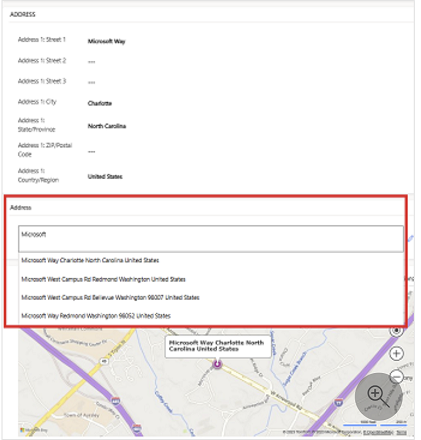
Thank you for your idea
Thank you for submitting this idea:
We listened to your idea, along with comments and votes, to help us decide what to add to our product roadmap.
See also
Enable address suggestions (docs)