Apply company branding with live chat widget 2.0
Important
This content is archived and is not being updated. For the latest documentation, go to Overview of Dynamics 365 Customer Service. For the latest release plans, go to Dynamics 365, Power Platform, and Cloud for Industry release plans.
| Enabled for | Public preview | Early access | General availability |
|---|---|---|---|
| Users by admins, makers, or analysts |  Mar 1, 2023
Mar 1, 2023 |
- |  Apr 21, 2023
Apr 21, 2023 |
Business value
With live chat widget 2.0, you can customize the chat widget's look and feel to reflect your company brand comprehensively and efficiently. With the new unique script-based UI customization, you can instantly allow your developers to edit the design of the out-of-the-box chat widget. To create a custom chat widget, the functionalities and characteristics are now easier to modify by developers. You can now match your customer service chat with your other products to create a consistent image and vision.
Feature details
Custom developer – live chat widget 2.0 chat SDK and component library:
- Combined chat SDK stack with UI components library.
- Increased structure for custom developers by adding a UI framework.
- Centralized areas of functionalities with their UI counterparts to increase the usability of the packages.
- Improved performance of live chat widget functionalities.
Portal developer – out-of-the-box script-based UI customization:
- Increased availability for UI customizations to mid-level development solution - portal developer.
- Connects out-of-the-box chat widget to UI component library styling using a JavaScript tag customization.
- Created the ability to edit the chat widget using CSS style for all components.
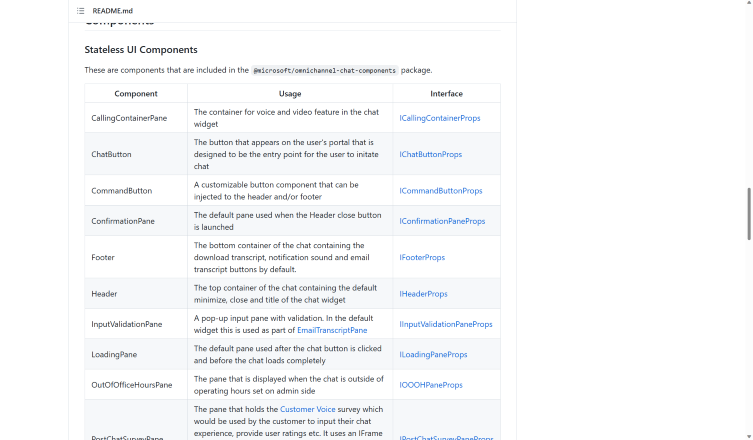
See also
Drive brand loyalty with a customizable live chat widget in Dynamics 365 Customer Service (blog)