Customize data models of historical analytics reports
Important
This content is archived and is not being updated. For the latest documentation, go to Overview of Dynamics 365 Customer Service. For the latest release plans, go to Dynamics 365, Power Platform, and Cloud for Industry release plans.
| Enabled for | Public preview | Early access | General availability |
|---|---|---|---|
| Users by admins, makers, or analysts |  Oct 31, 2022
Oct 31, 2022 |
- |  Jun 30, 2023
Jun 30, 2023 |
Business value
Contact centers would like to define metrics and track them against their goal. In scenarios where the out-of-the-box metrics don't fit the business needs, administrators can use data model customization to add new custom metrics or derived metrics to track businesses. With this feature, administrators have the ability to extend the out-of-the-box Customer Service Power BI data model and integrate with other data sets to produce new custom metrics.
Feature details
Key capabilities include:
- Administrators can provision out-of-the-box reports and data models in your Power BI tenant.
- Administrators and report authors can extend out-of-the-box data models by bringing in custom entities from Dataverse or from any other data source.
- Add new metrics in addition to the out-of-the-box metrics.
- Build new customized reports targeting the extended data model.
- Embed the customized Power BI report into the Customer Service workspace application.
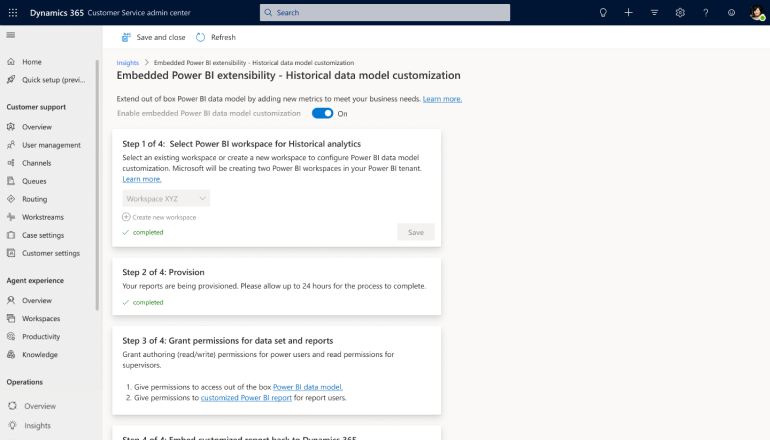
Geographic areas
This feature will be released into the following Microsoft Azure geographic areas:
- United States
- Europe
- Asia Pacific
- United Kingdom
- Australia
- South America
- Canada
- India
- Japan
- France
- Korea
See also
Customize data models of historical analytics reports in Customer Service (docs)