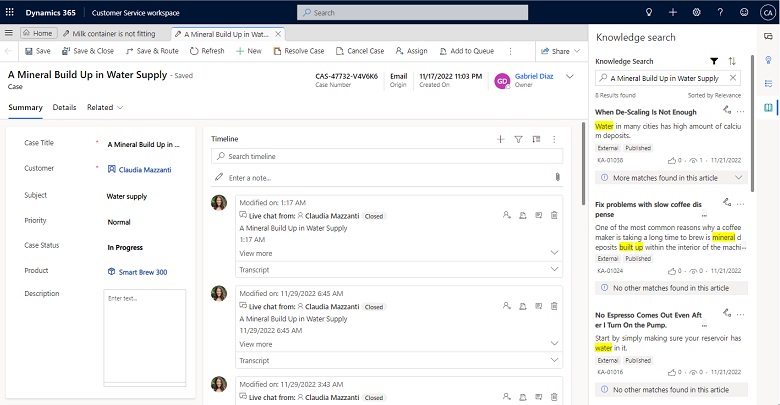Multitask efficiently with enhanced workspace layout
Important
This content is archived and is not being updated. For the latest documentation, go to Overview of Dynamics 365 Customer Service. For the latest release plans, go to Dynamics 365, Power Platform, and Cloud for Industry release plans.
| Enabled for | Public preview | Early access | General availability |
|---|---|---|---|
| Users, automatically | - |  Feb 6, 2023
Feb 6, 2023 |
 Apr 1, 2023
Apr 1, 2023 |
Business value
Customer Service workspace enables agents to multitask by switching seamlessly between cases, conversations, and issues, without losing the context of the work that's in progress. The modern design of the Customer Service workspace app has a new layout for the site map, sessions, and tabs.
Feature details
Some of the key capabilities in the Customer Service workspace app are:
- Sessions and child tabs are displayed horizontally.
- Improved handling of overflow tabs and sessions.
- Tab bar is visible only if multiple tabs are present in a session.
- Improved site map that's accessed from the Menu with support for grouping and areas.
- Improved accessibility with 400 percent zoom mode.
- Increased predictability of session closure in multisession apps.
- In-app notifications aligned with the multisession navigation.