Organize your service operations using trades
Important
This content is archived and is not being updated. For the latest documentation, go to New and upcoming features in Field Service. For the latest release plans, go to Dynamics 365, Power Platform, and Cloud for Industry release plans.
| Enabled for | Public preview | Early access | General availability |
|---|---|---|---|
| Users by admins, makers, or analysts |  Mar 15, 2023
Mar 15, 2023 |
- |  Apr 1, 2023
Apr 1, 2023 |
Business value
Save time and money by organizing your service operation using the new trade feature.
Feature details
You can now organize the types of services that you provide customers by creating categories of work called "trades." Examples include plumbing, roofing, electrical work, and air conditioning services. Your users will experience a simpler work-order creation process because only incident types related to the selected trade will be displayed.
You can also associate trades to locations and accounts to filter what types of trades you're allowed to provide, so you don't accidentally provide plumbing services if you're only contracted to perform air conditioning work.
This feature saves you time and your organization money by ensuring that you're only providing agreed-upon services.
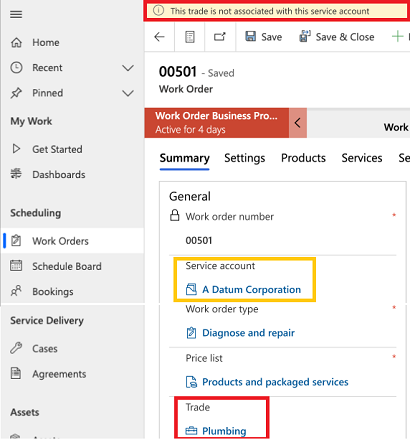
See also
Use trades to group services (docs)