Note
Access to this page requires authorization. You can try signing in or changing directories.
Access to this page requires authorization. You can try changing directories.
Important
This content is archived and is not being updated. For the latest documentation, go to What's new and planned for Dynamics 365 Business Central. For the latest release plans, go to Dynamics 365, Power Platform, and Cloud for Industry release plans.
| Enabled for | Public preview | General availability |
|---|---|---|
| Users, automatically |  Mar 1, 2023
Mar 1, 2023 |
 Apr 1, 2023
Apr 1, 2023 |
Business value
Different businesses and users need different information to complete business processes. Personalization is a powerful tool that lets people tailor the information that pages contain by dragging fields or columns from a list to the page. Based on feedback from our community, we've added more fields and columns to choose from on several pages.
Feature details
The Gen. Bus. Posting Group, Gen. Prod. Posting Group, VAT Bus. Posting Group, and VAT Prod. Posting Group fields can be added by personalizing the Lines FastTab on the following sales and purchase documents:
- Purchase orders
- Purchase invoices
- Purchase quotes
- Blanket purchase orders
- Purchase return orders
- Posted purchase credit memos
- Posted purchase invoices
- Purchase order archive
- Purchase quote archive
- Purchase return order archive
- Sales orders
- Sales invoices
- Sales quotes
- Sales credit memos
- Blanket sales orders
- Sales return orders
- Posted sales credit memos
- Posted sales invoices
- Sales order archive
- Sales quote archive
- Sales return order archive
- Service invoice lines
- Service invoices
- Service credit memos
- Service credit memo lines
- Posted service credit memos
- Posted service invoices
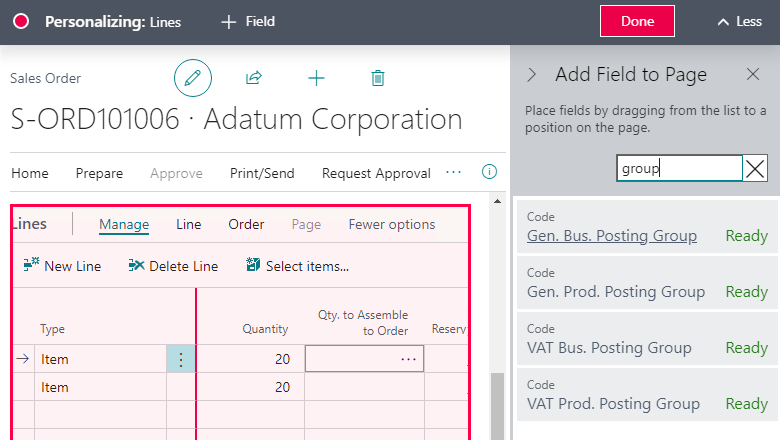
The Inventory Value Zero field is available through personalization on the Item Template and Item Card pages.
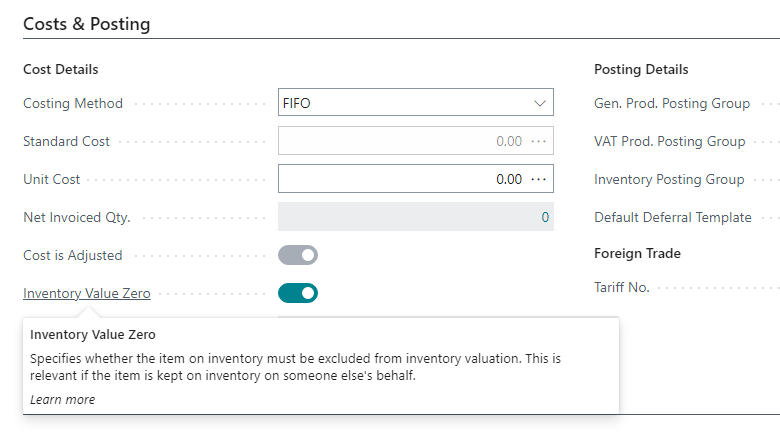
The Source No. and Source Type fields are available through personalization on the Item Ledger Entries page.
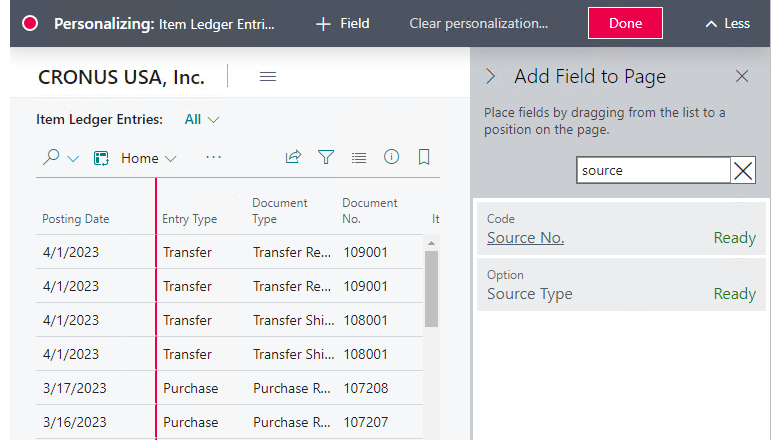
The Vendor Order No. field is available through personalization on the Purchase Orders page.
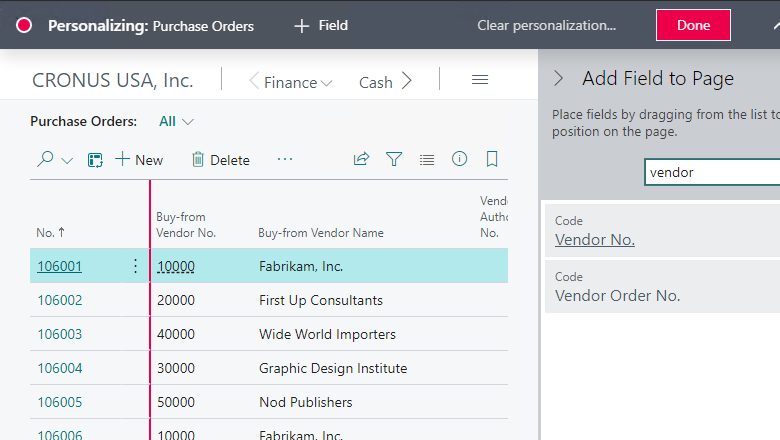
The Your Reference field is available through personalization on the following sales and purchase documents:
- Sales orders
- Sales invoices
- Sales quotes
- Purchase order
- Purchase orders
- Purchase invoices
- Purchase quotes
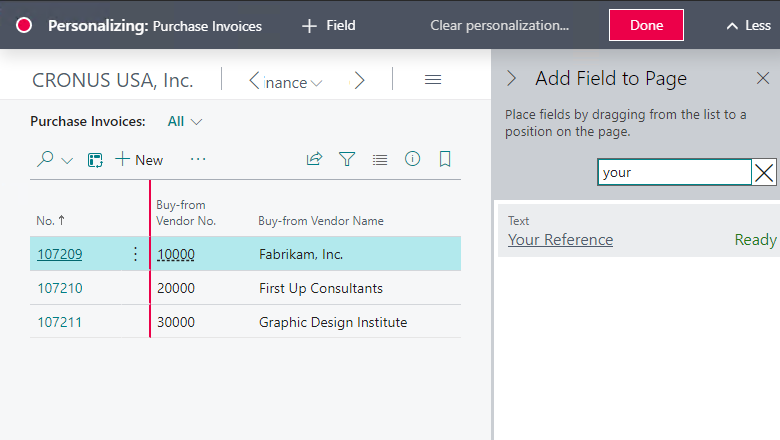
The following fields are available through personalization on the Bin Content page:
- Pick Quantity (Base)
- ATO Components Pick Qty (Base)
- Negative Adjmt. Qty. (Base)
- Put-away Quantity (Base)
- Positive Adjmt. Qty. (Base)
- Available Qty. to Take
- Cross-Dock Bin
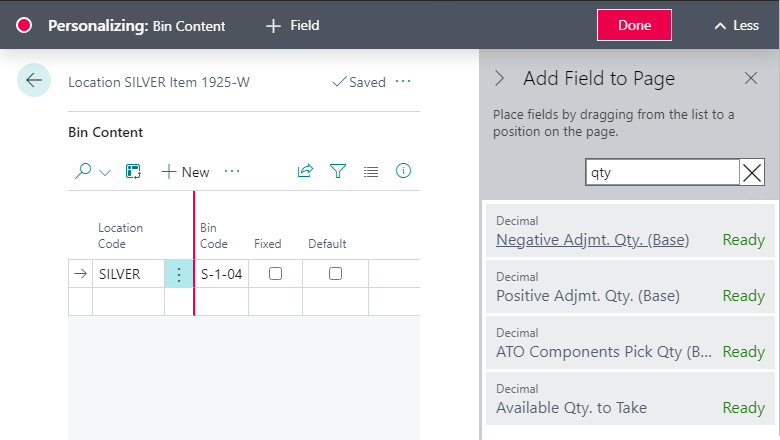
The Shipment Date field is available through personalization on the Inventory Picks page.
The Expected Receipt Date is available through personalization on the Inventory Put-aways page.
The Assigned User ID is available through personalization on the Inventory Picks, Inventory Put-away, Inventory Movement pages.
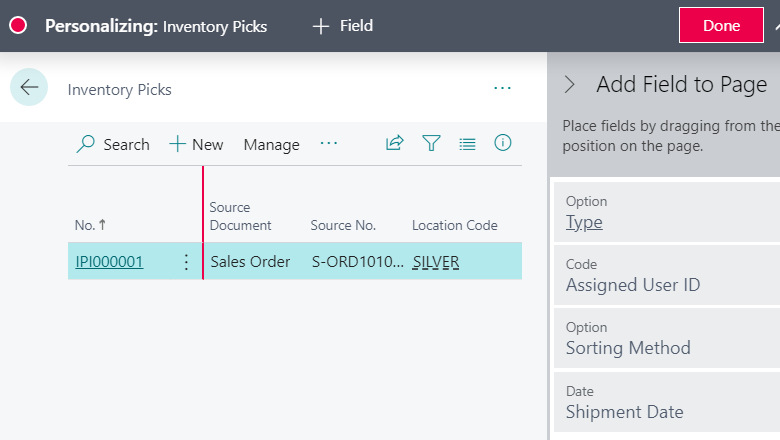
We'd like to thank our community for your valuable contributions to Microsoft’s open source BusinessCentralApps repo on GitHub.
Tell us what you think
Help us improve Dynamics 365 Business Central by discussing ideas, providing suggestions, and giving feedback. Use the forum at https://aka.ms/bcideas.
Thank you for your idea
Thank you for submitting this idea. We listened to your idea, along with comments and votes, to help us decide what to add to our product roadmap.