Note
Access to this page requires authorization. You can try signing in or changing directories.
Access to this page requires authorization. You can try changing directories.
Important
This content is archived and is not being updated. For the latest documentation, go to What's new and planned for Dynamics 365 Business Central. For the latest release plans, go to Dynamics 365, Power Platform, and Cloud for Industry release plans.
| Enabled for | Public preview | General availability |
|---|---|---|
| Users, automatically | - |  Sep 11, 2023
Sep 11, 2023 |
Business value
When you fill in a general journal you can add links to files and other information about the transactions. When you post the journal, Business Central copies the links to the posted journal and resulting ledger entries. Keeping the links associated with the transactions can make things easier for your auditors and provides more transparency about the transactions.
Feature details
Business Central copies the links you add on the General Journals page to the Posted General Journals page after posting. It also copies the links to the resulting ledger entries pages, such as the General Ledger Entries, Vendor Ledger Entries, Customer Ledger Entries or FA Ledger Entries pages.
For example, when you enter employee expenses, you can add links to the receipts that you store on your company's SharePoint site. You add links using the links part on General Journals page.
After you post employee expenses from the General Journals page, Business Central copies the links you entered in the links part to Posted General Journal page.
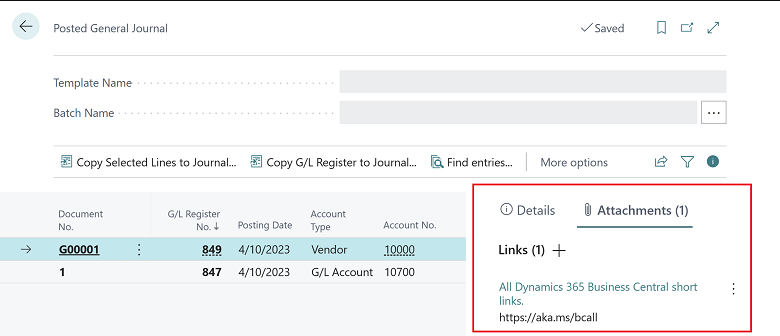
Tell us what you think
Help us improve Dynamics 365 Business Central by discussing ideas, providing suggestions, and giving feedback. Use the forum at https://aka.ms/bcideas.
See also
Work with General Journals (docs)